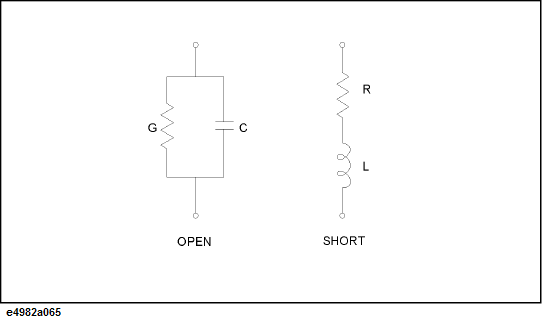
Other topics about Calibration and Compensation
Before starting compensation, characteristic values of the open/short standards used for compensation must be set in advance.
For the E4982A, define the compensation kit by using the circuit model shown below.
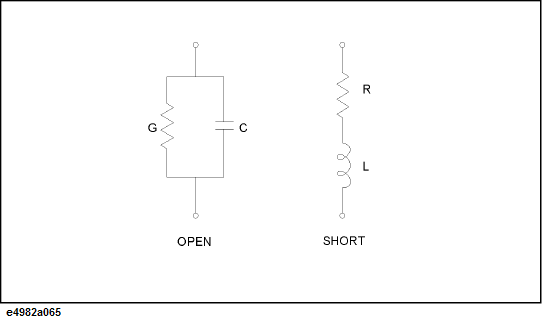
Follow these steps to define the compensation kit.
Press Stim Table.
Click on the Compen Kit tab.
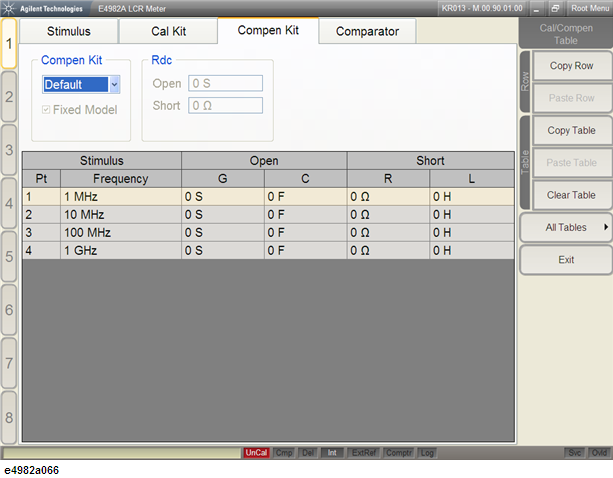
Select the table number you want to define the compensation kit.
Select the compensation kit (Default or User) under Compen Kit.
If you have selected Default, the initial value of the predetermined compensation kit will be used as the defined compensation kit. No further setting is required.
If you have selected User, continue with the following steps.
If you want to use the same definition for all measurement points in the measurement point table, select the Fixed Model check box.
If you have selected Fixed Model, enter the compensation kit definitions at measurement point number 1. For other measurement points, the same definition entered at measurement point number 1 is automatically entered.
Enter open/short definitions for each measurement point.
Enter the DC open/short definitions.
To save the setting data into csv file, see Saving the Setup Table in CSV Format.