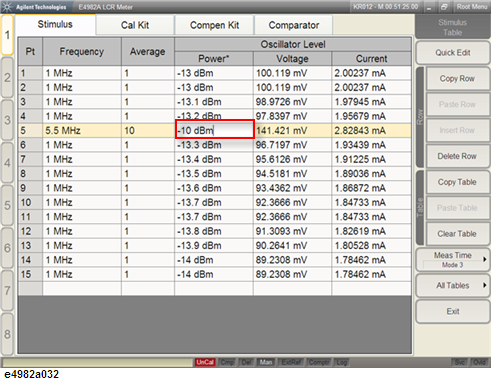
Change the oscillator level of an already set measurement point by following these steps:
Enter a new oscillator level. To set the oscillator level to -10 dBm, for example, press -, 1 and 0 and then ×1. Optionally, click to highlight the value in the oscillator level. Then, by using mouse scroll button, scroll up or down to change the value in the cell.
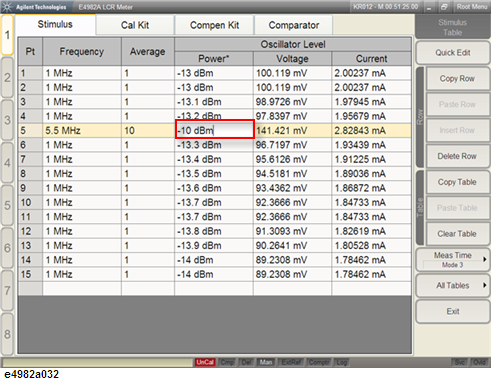
You have the option of entering either Power, Voltage or Current value. When you enter one of the value, the rest of the value changes accordingly. For example, when you enter -10 dBm as the value for Power, the Voltage and Current value changes automatically, according to the Power value. An asterisk also appears at Power title column, indicating that its the active column. This unit is also used at the oscillator level in the single point measurement display.
Calibration and Compensation is not valid if the oscillator level is changed.