
Other topics about Using Windows
Group Policy Editor is a part of Windows operating system that allows you to control your machine. One of its feature is the ability to turn ON and OFF access to USB storage.
Group Policy Editor is a Microsoft Management Console snap-in that provides a single user interface through which all the Computer Configuration and User Configuration settings of Local Group Policy objects can be managed.
Administrators can use Computer Configuration to set policies that are applied to computer, regardless of who logs on to the computers. Computer Configuration typically contains sub-items for software settings, Windows settings, and administrative templates.
Administrators can use User Configuration to set policies that apply to users, regardless of which computer they log on to. User Configuration typically contains sub-items for software settings, Windows settings, and administrative templates.
To launch the Local Group Policy Editor:
Click on the Start menu.
In the Search programs and files entry, type GPEDIT.MSC.
The below screen appears, with as per below

In the left field, open Computer Configuration > Administrator Templates > System > Removable Storage Access.
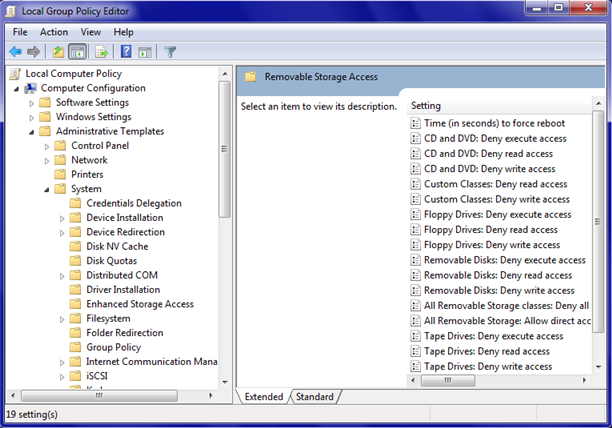
Table below shows the possible settings for the USB storage access:
|
Setting Option |
Enable USB Storage (Default) |
Read Only Storage |
Disable USB Storage |
|
Removable Disk: Deny execute access |
Not configured |
Not configured |
Enable |
|
Removable Disk: Deny read access |
Not configured |
Not configured |
Enable |
|
Removable Disk: Deny write access |
Not configured |
Enable |
Enable |
Double click on the desired setting option and the below dialog appears. As you select the desired option between Not Configured, Enabled and Disabled, the Help column at the bottom right corner displays the details of the option.
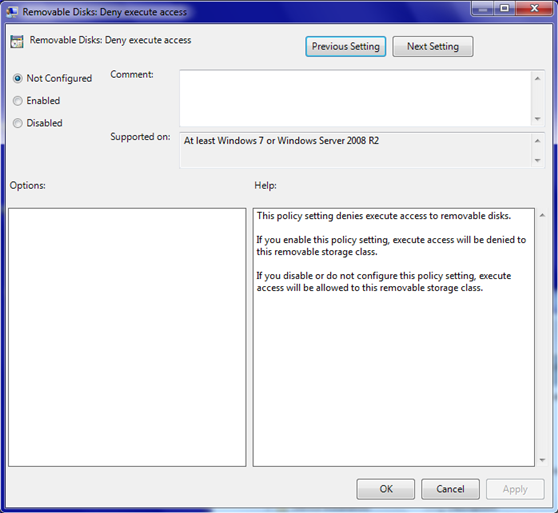
Select the desired option and click Apply > OK or just OK.
For example if your setting selection is Removable Disk: Deny read access and:
Not Configured option is selected (default selection) - allows read access to removable storage disks.
Disable option is selected - allows read access to removable storage disks.
Enabled option is selected - read access to removable disks is denied.