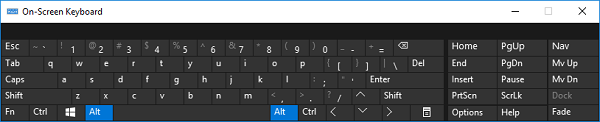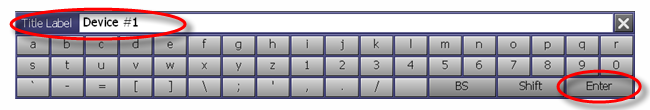
Other topics about Using Windows
On-Screen Keyboard is a utility provided by Windows that displays a virtual keyboard on the screen. It allows the users of the E4982A to input characters without the need of a keyboard.
The E4982A does not requires an external keyboard for its operation. Users can input characters using an on-screen keyboard in-built with the E4982A firmware.
On-screen keyboard in-built with the E4982A firmware
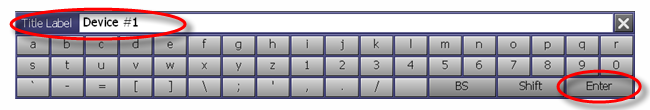
You can use Windows native on-screen keyboard as well.
To open On-Screen Keyboard:
(Windows 7) Click Start > Accessibility On-Screen Keyboard.
(Window 10) Click Start > Windows Ease of Access > On-Screen Keyboard
On-screen keyboard provided by windows OS