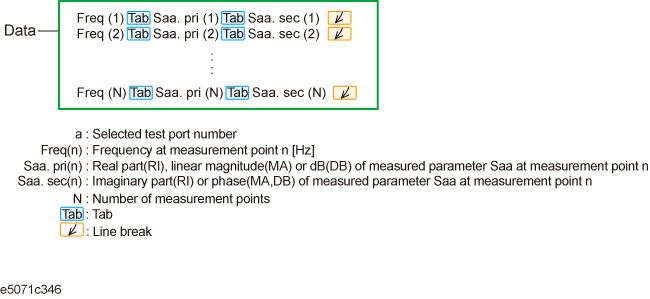
Other topics about Data Output
The E4990A allows the user to save data for the traces to a CSV file (file extension *.csv) and to load the data into PC application software for further processing.
Trace data are saved in the format shown below. The data includes the product information, date, channel No., title label, DCV/DCI and data/memory depending on the scope of saving trace and on/off of DCV/DCI monitors, title label, data/memory.
!Agilent Technologies,E4990A,MY521012345,A.02.10
!Date: Fri Apr 03 13:41:16 2015
BEGIN CH1_DATA
Title label, TEST DATA
DCV(V), +5.230e-005, DCI(A), +2.335e-005
Frequency(Hz), |Z|(Ohm)-data, theta-z(deg)-data, theta-z(deg)-mem
+1.00000000000e+006, +1.97459864960e+002, +8.89119473020e+001, +8.89149657750e+001
+1.24500000000e+006, +2.45930241725e+002, +8.90092068003e+001, +8.90104707237e+001
+1.49000000000e+006, +2.94468803906e+002, +8.90724204521e+001, +8.90671128428e+001
+1.73500000000e+006, +3.43114640481e+002, +8.90856077998e+001, +8.90844651816e+001
...
...
+5.00000000000e+007, +3.53962757913e+003, -8.66629583657e+001, -8.67059590257e+001
END
BEGIN CH2_DATA
Frequency(Hz), Z-Real(Ohm)-data, Z-Imag(Ohm)-data, Y-Real(S)-mem, Y-Imag(S)-mem
+2.00000000000e+001, +2.57837627123e+000, +3.50938358951e-003, +3.88047360311e-001, -5.32160235390e-004
+2.50019900000e+005, +2.73450923252e+000, +4.94146644262e+001, +1.11653358172e-003, -2.01749505689e-002
+5.00019800000e+005, +2.98241530912e+000, +9.87264255181e+001, +3.05986100688e-004, -1.01195548824e-002
+7.50019700000e+005, +3.31183058460e+000, +1.48052347223e+002, +1.50958410546e-004, -6.75104168549e-003
...
...
+5.00000000000e+007, +2.07885529619e+002, -3.53316538540e+003, +1.64789873087e-005, +2.8236933
Follow the procedure below to save trace data from the E4990A.
Press Channel Next (or Channel Prev) and Trace Next (or Trace prev) to select the trace to be saved.
Press Save/Recall > Save Trace Data > Scope to select the target traces to save.
|
Softkey |
Description |
|
Single |
Active trace only |
|
Channel |
All traces in the active channel |
|
Displayed |
All displayed traces in displayed channels |
Save Trace Data to display the Save As dialog box.
Select the destination folder and input a file name.
Click Save to save the file.
This function is inactive when the security level is set at low/high.
You can also save trace data of a E4990A active channel of S-parameter to a Touchstone format file.
You can use data in a touchstone-format file for equivalent circuit analysis and so on using a circuit simulator such as Advanced Design System (ADS). For more information on ADS, refer to the ADS's users manual.
In the case of the E4990A, the data array is saved as S parameters of the 1-port model in a touchstone-format file. You can read out the contents of a file with your text editor because they are text data.
You can save data in "log magnitude - angle", "linear magnitude - angle", or "real number - imaginary number."
You can use data saved in Touchstone format for a circuit simulator such as Keysight Advanced Design System (ADS) on your PC (personal computer) or workstation. For more information on the ADS, refer to the operation manual that comes with the system.
Data structure of the Touchstone file consists of a header part and a data part. The contents of the file is text data, which is ready to be read with a general text editor.
The header part consists of the returned value of *IDN?, file created date, calibration state, list of all S parameters of a specified port, and format information.
The header parts of s1p are shown below.
!Keysight Technologies,E4990A,<ID>,<FW Revision>
!Date <Date>
!Data:
!Freq S11
# Hz S FMT R 50
The option line starting with "#" is placed at the beginning of the file. The structure of the option line is as follows:
|
Parameter |
Description |
|
Hz |
Indicates the frequency unit. For the E4990A, it is fixed to Hz. |
|
S |
Specifies the type of parameters in data lines. For the E4990A, "S" is specified that indicates the S parameter. |
|
FMT |
Specifies the format. This can be changed by the selection. RI = Real number - imaginary number |
|
R 50 |
Specifies the characteristic impedance. For the E4990A specified is "R 50", meaning 50 . |
The following figures show the data structures of files saved in Touchstone format.
1-port Touchstone file
Restrictions when saving data in Touchstone format
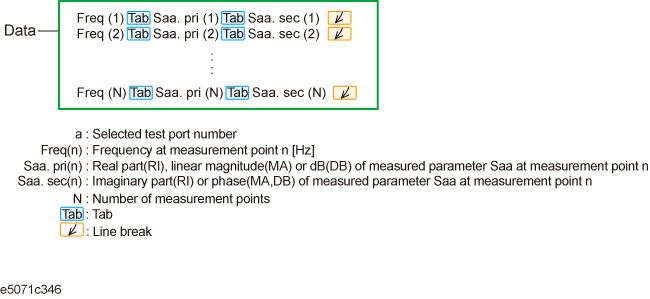
Follow the steps below to save trace data in Touchstone format.
Press Channel Next (or Channel Prev) and Trace Next (or Trace prev) to select the trace to be saved.
Press Save/Recall > Save S1P > S1P Format.
Click the softkey that corresponds to the data format you want to save.
|
Softkey |
Function |
|
LogMag/Angle |
Select "log magnitude - angle" data format |
|
LinMag/Angle |
Select "linear magnitude - angle" data format |
|
Real/Imaginary |
Select "real - imaginary number" data format |
Click Save S1P.
Save As dialog box opens. For its operations, use an external keyboard and mouse.
Specify the folder to which the file should be saved, enter a file name, and then press Save to save the file.
When saving data in a sweep process, the data during sweep is saved into a Touchstone file. That is, the previous sweep data is saved as data that has not been swept; or, if sweep was not performed previously, zero data might be saved. Therefore, you should set the active channel to the HOLD state when saving data into a Touchstone file.
This function is inactive when the security level is set at low/high.