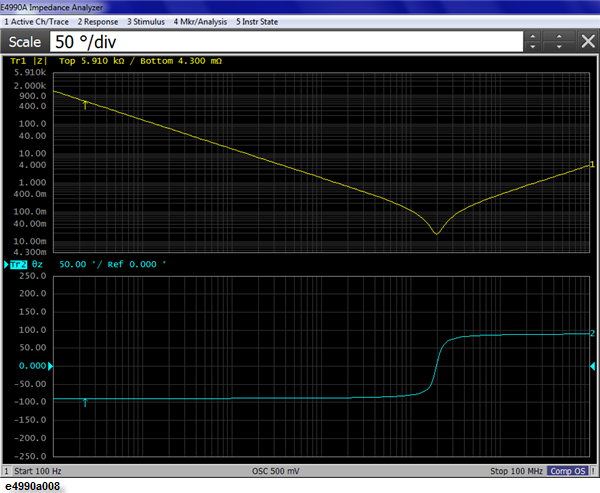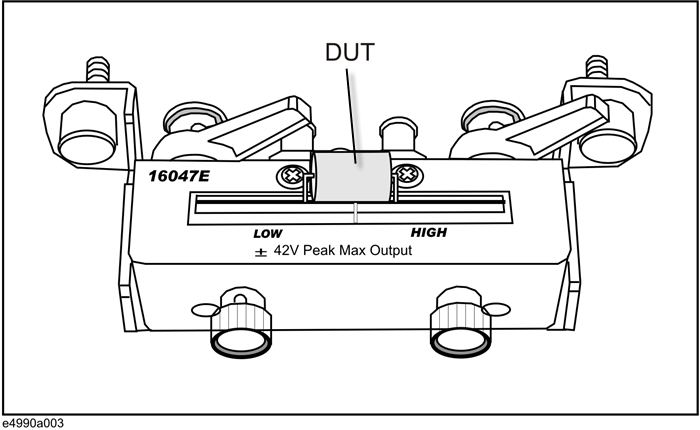
Other topics about Measurement Example
Increase the distance between the HIGH and LOW electrodes of the 16047E by turning their fastening screws counterclockwise.
Fit the DUT's lead wires between the HIGH and LOW electrodes.
Turn the fastening screws of the HIGH and LOW electrodes to secure the DUT's lead wires.
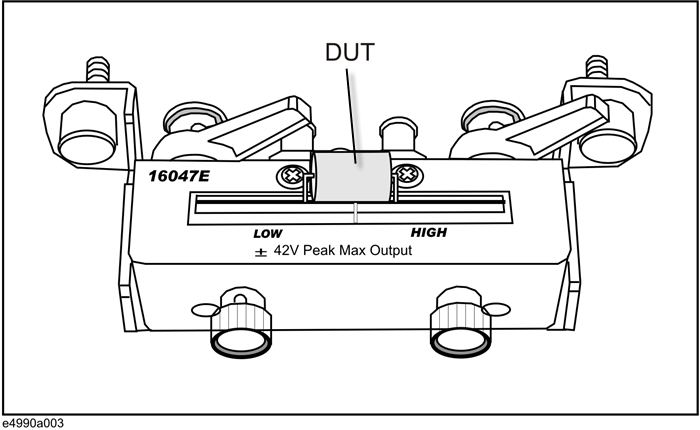
The measurement results displayed just upon connecting the DUT is as shown below.
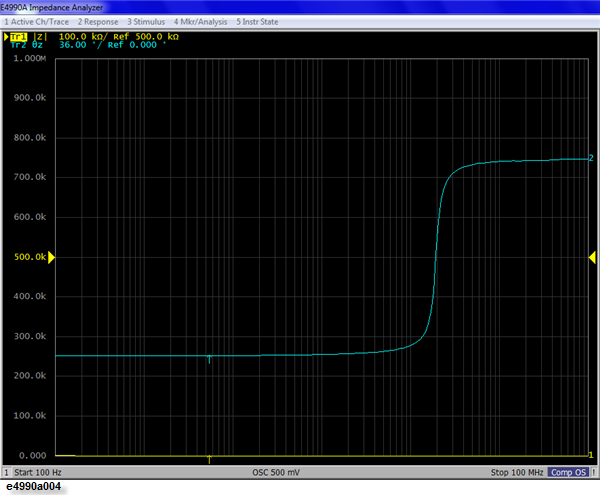
Ensure that Trace 1 is selected as the active trace (Trace 1 is active by default in the preset state).
Press the Format key to display the Format menu.
Select Log for Y-Axis to make the graph's vertical axis logarithmic.
Activate Trace 2 by pressing Trace Next.
Ensure that Lin (linear format) is selected for Y-Axis (this setting is selected by default in the preset state).
The result of applying the logarithmic format to the graph is shown below.
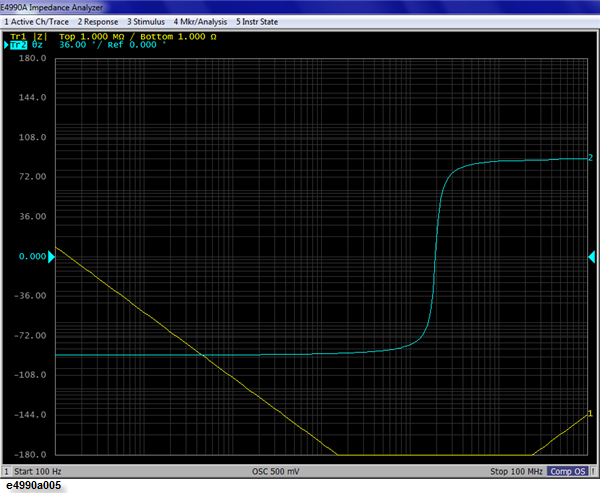
Press the Display key to display the Display menu.
Select Allocate Traces and select 2 horizontal split ![]() .
.
Once split is applied, the graph will be as shown below.
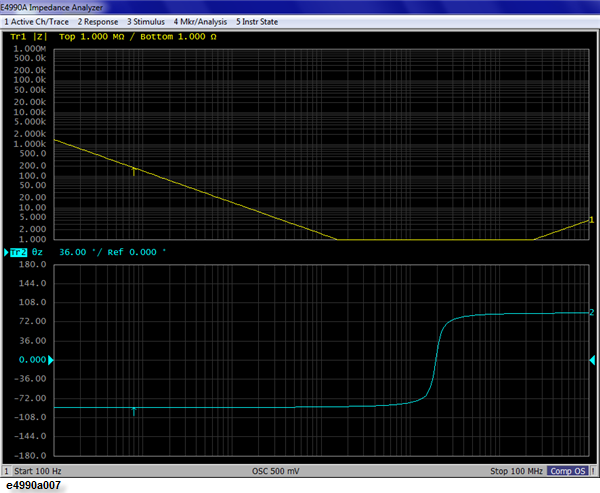
Press the Scale > Auto Scale All to auto-scale both traces.
The result of applying auto-scale to all traces is shown below.