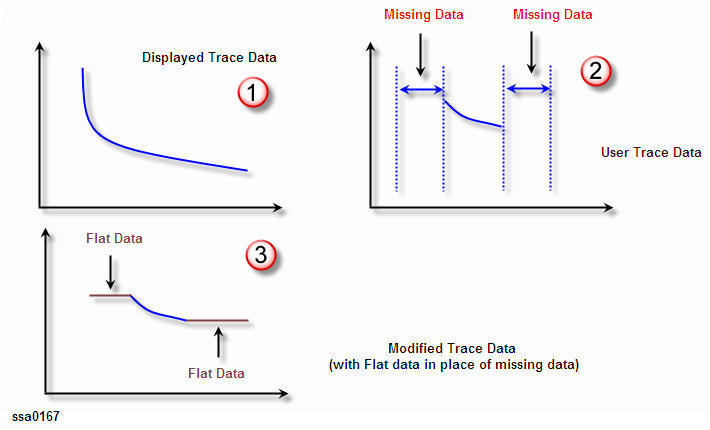
Other topics about Common Settings
You can use the smoothing function to reduce the trace noise. Follow the steps below to use this function:
Press Trace/View > Aperture.
Enter the value of the smoothing aperture (%) in the data entry field that appears in the upper part of the screen.
Press Trace/View > Smoothing to turn on the smoothing function.
You can use the Data Hold to hold the measurement data to Maximum or Minimum values. Follow the step below to use this function:
Press Trace/View > Data Hold > Off | Maximum | Minimum
|
Softkey |
Description |
|
Off |
Data hold is not enabled |
|
Maximum |
Maximum is to keep holding the trace data with the maximum line. |
|
Minimum |
Minimum is to keep holding the trace data with the minimum line. |
You can add an offset value to the displayed trace. Follow the steps below to use this function:
Press Trace/View > Offset
Enter the offset value to be added to the trace in the data entry field that appears in the upper part of the screen.
The unit varies depending upon the measurement menu.
When the marker is displayed, the value of the active marker is used as the offset value. The procedure is as follows.
Move the active marker to the position of the measurement value that you want to set as the reference.
Press Trace/View > Marker->Offset
Even when the reference marker mode is on and the active marker displays a Δ value, the value of the active marker is used as the offset value.
When the offset value has already been set, that value is overwritten.
When an active marker does not exist, this function is not available.
You can set Persistence Mode to On/Off and can clear Persistence data using the E5052B Persistence. Follow the steps below to use this function:
Press Trace/View > Persistence
Click Persistence > Persistence Mode to set persistence mode ON/OFF.
Click Persistence > Clear Persistence Data to clear persistence data.
Recall Memory/Data trace is a function to recall previously saved information (in trace data file) for memory or data traces. On recalling, if the File data and the value of X-Axis at the display point on the screen is different, the results are computed using interpolation (liner interpolation).
The range of the X-Axis remains in accordance with the displayed range. However, if there is no data within the effective (displayed) range of X-axis, the value is set as a flat value.
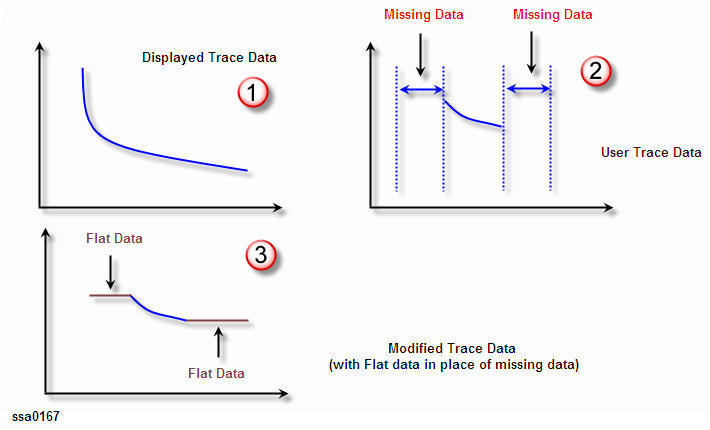
An error occurs in Data/memory trace recall when:
• Trace Data and displayed Data X-axis range is not overlapped.
• Data is having same frequency but different Y-axis value.
• The string is having additional characters in the middle of data.
• The row corresponding to X-axis value within data is not in an ascending parallel format.
• Either X or Y data is damaged in the process.
• # of NOP is the same. (Other setting is set with Error).
You can recall a previously saved memory trace data using Save/Recall option of E5052B. To recall a memory trace:
Press Save/Recall > Recall Memory Trace...
Select the memory trace file (.csv) to be recalled.
Click Open.
You can recall a previously saved data trace data using Save/Recall option of E5052B. To recall a data trace:
Press Save/Recall > Recall Data Trace...
Select the data trace file (.csv) to be recalled.
Click Open.