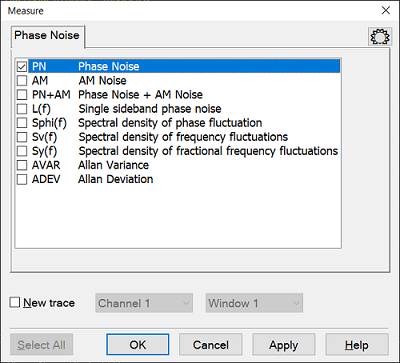
PN - Integrated phase noise measured
AM - Amplitude modulation measured. This parameter measures the percentage of the modulation of the carrier.
PM+AM - Sum of Integrated phase noise and Amplitude modulation
L(f) - Single sideband phase noise (same as PN), dBc/Hz
Sphi(f) - Spectral density of phase fluctuation, dB/Hz
Sv(f) - Square root of Spectral density of frequency fluctuations, Hz/sqrt(Hz)
Sy(f) - Square root of Spectral density of fractional frequency fluctuations, 1/sqrt(Hz)
AVAR - Allan Variance
ADEV - Allan Deviation
Note: The input receiver number can be changed using the RF Path tab
New Trace - Add a new trace.
Channel N - Select a channel number for the new modulation distortion trace.
Window N - Select to create the new trace in an existing window or new window.
Select All - Select all measurement parameters.
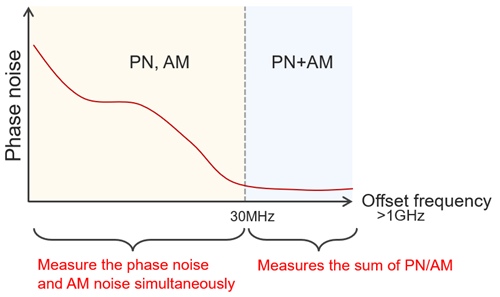
Measured Side Band of Offset> 30 MHz in AM+PM
In PM+AM composite measurement, SSA-X measures Lower Side Band (LSB) and Upper Side Band (USB) for Offset > 30 MHz. The following table shows which side band is measured.
The selected Side Band (LSB or USB) is dumped by csv file save (Save/Recall > Save Other > Save Data..., then select file type: trace and phase noise parameter)
Carrier Frequency |
Side band of > 30 MHz offset |
-5.2 G |
USB |
5.19 G - 8.2 GHz |
LSB |
8.1 G - 22.1 GHz |
USB |
22 G - 25.1 GHz |
LSB |
25 G - 49.1 GHz |
USB |
49 GHz - |
LSB |
The E5055A measures USB for all carrier frequency
