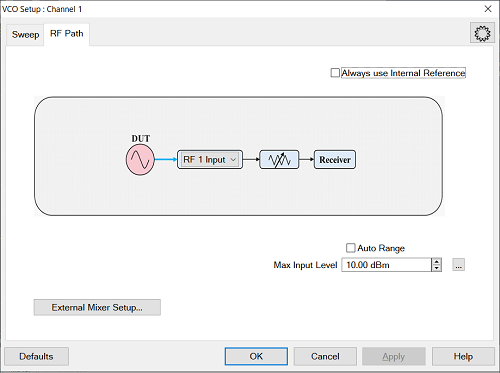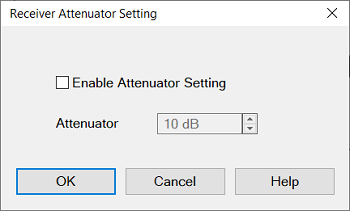Sweep Tab
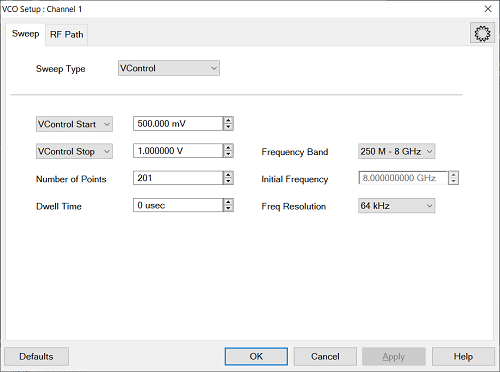
Sweep Type - Select the sweep type from VControl, VSupply1 or VSupply2. This is the same as Sweep Source in Sweep softkey setting.
Start/Stop or Center Span - Specify the sweep range for the selected sweep type. Down sweep (Start > Stop) is also available.
Number of Points - Number of measurement points for sweep (X axis)
Dwell Time - The time the DC source stays at each measurement point before the analyzer takes the data. When the delay at the beginning of sweep is required, use Sweep Delay by clicking Sweep > Sweep Timing > Sweep Delay.
Frequency Band - Select the frequency band of carrier.
Initial Frequency - Input the estimated initial frequency at V Control or Supply1/2 Start. This input is required when the frequency band is set at Max Freq. > 8 GHz.
Freq Resolution - Select the Frequency resolution
DC sweep is performed regardless of DC output settings. If Enable All DC Outputs is off and/or Default DC / Ch DC state is off, sweep starts but voltage doesn’t change during the sweep.
After the sweep ends, the voltage of the sweep source returns to the Start voltage. If the sweep is aborted, the voltage stays the point aborted