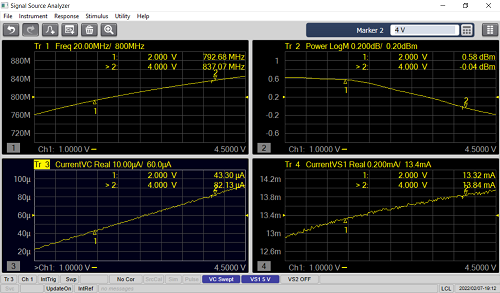How to set the Display Format
Using Hardkey/SoftTab/Softkey
Using a mouse
Press Format > Format 1
Right-click on the trace status area above the grid box.
Click Format.
Select the desired format.
Click Trace > New Traces.
Check the required parameters. You can check multiple traces.
Select the target channel and windows to add the trace(s). New Window adds another window.
Click Apply
Click Trace > New Traces.
Check the box for Power, Current VC and Current VS1.
Select the New Window for window selection.
Click Apply
If you want to locate one trace in one window, Click Display > Window Setup > Window Layout > Trace per Window.
See also
A data format is the way the analyzer presents measurement data graphically.
How to set the Display Format |
|
Using Hardkey/SoftTab/Softkey |
Using a mouse |
|
|
Frequency
Frequency: Absolute frequency in Heltz
Freq/V: Frequency deviation per voltage. Sensitivity Aperture defines the range for calculation.
ΔFrequency: The difference value from freq reference. Select from ΔHelz, % or ppm for the unit.
Power
Log Mag in dBm, dBmV, dBuV or dBmA
Lin Mag in W, V or A
Current VC, VS1 or VS2
Real
Adjust the scale for each trace. See Scale for more detail.