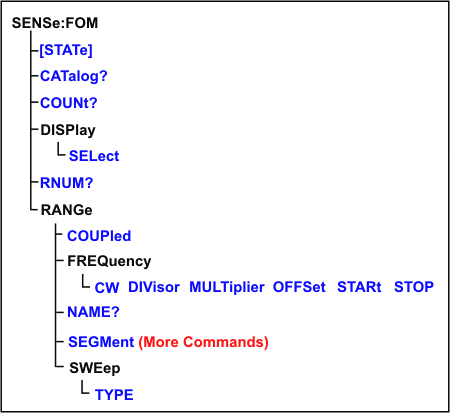
Controls the frequency offset settings which cause stimulus and response frequencies to be different.
Note: These commands replace the previous FOM commands. Although the old commands will continue to work, they can NOT be mixed with these new commands.
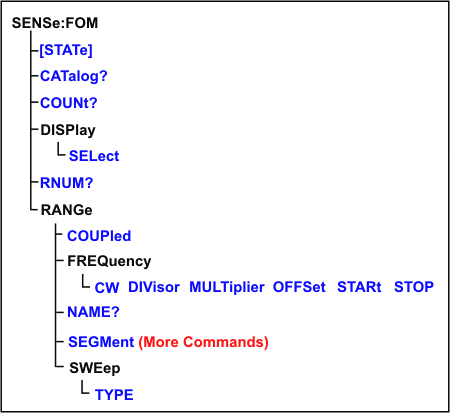
Click on a red keyword to view the command details.
See Also
Applicable Models: E505xA with VNA ports and S96090xB (Read-Write) Turns Frequency Offset ON and OFF. Frequency offset settings are not enabled until this setting is ON. Send this command (FOM ON) AFTER sending other FOM settings to avoid 'out-or-range' errors. |
|
Parameters |
|
<cnum> |
Any existing channel number; if unspecified, value is set to 1. |
<bool> |
ON (or 1) - turns FOM ON. OFF (or 0) - turns FOM OFF. |
Examples |
SENS:FOM
1 |
Query Syntax |
SENSe<cnum>:FOM:STATe? |
Return Type |
Boolean |
OFF |
|
Applicable Models: E505xA with VNA ports and S96090xB (Read-only) Returns a comma-separated list of available range names in the VNA. Use SENS:FOM:CAT? to see a list of available range names. Use SENS:FOM:COUNt? to see a list of available range numbers. Use SENS:FOM:RNUM? to see the range number for a specific name. Use SENS:FOM:RANG:NAME? to see the range name for a specific number. External devices can appear in the list of range names. Learn more. |
|
Parameters |
|
<cnum> |
Any existing channel number; if unspecified, value is set to 1. |
Examples |
SENS:FOM:CAT? 'returns "Primary, Source, Receivers" |
Return Type |
String |
Not Applicable |
|
Applicable Models: E505xA with VNA ports and S96090xB (Read-only) Returns the number of valid range numbers in the VNA. |
|
Parameters |
|
<cnum> |
Any existing channel number; if unspecified, value is set to 1. |
Examples |
SENS:FOM:COUN? |
Query Syntax |
SENSe<cnum>:FOM:COUNt? |
Return Type |
Numeric |
Not Applicable |
|
Applicable Models:E505xA with VNA ports and S96090xB (Read-Write) Select the range to be displayed on the VNA x-axis. All traces in the channel have this same x-axis scaling. |
|
Parameters |
|
<cnum> |
Any existing channel number; if unspecified, value is set to 1. |
<string> |
Range name. Case insensitive. Use SENSe:FOM:CAT? to see a list of available frequency range names. |
Examples |
SENS:FOM:DISPlay:SELect "source2" |
Query Syntax |
SENSe<cnum>:FOM:DISPlay:SELect? |
Return Type |
String |
Receivers |
|
Applicable Models: E505xA with VNA ports and S96090xB (Read-only) Returns the number of a specified range name. The FOM range items are typically numbered as follows:
Use SENS:FOM:CAT? to see a list of available range names. Use SENS:FOM:COUNt? to see a list of available range numbers. Use SENS:FOM:RANG:NAME? to see the range name for a specific number. External devices can appear in the list of range names. Learn more. |
|
Parameters |
|
<cnum> |
Any existing channel number; if unspecified, value is set to 1. |
<string> |
Range name for which a number is being queried. Case insensitive. |
Examples |
SENS:FOM:RNUM?
"receivers" |
Return Type |
Numeric |
Not Applicable |
|
Applicable Models:E505xA with VNA ports and S96090xB (Read-Write) Sets and returns the state of coupling (ON or OFF) of the specified range to the primary range. |
|
Parameters |
|
<cnum> |
Any existing channel number; if unspecified, value is set to 1. |
<n> |
Range number to couple to primary range. An error is returned when attempting to couple to the Primary range (1). Use SENS:FOM:CAT? to see a list of available range names. Use SENS:FOM:COUNt? to see a list of available range numbers. Use SENS:FOM:RNUM? to see the range number for a specific name. Use SENS:FOM:RANG:NAME? to see the range name for a specific number. |
<bool> |
ON (or 1) - Couple range to primary range. OFF (or 0) - Do NOT couple to primary range. |
Examples |
SENS:FOM:RANG:COUP
1 |
Query Syntax |
SENSe<cnum>:FOM:RANGe<n>:COUPled? |
Return Type |
Boolean |
ON (or 1) Coupled |
|
Applicable Models: E505xA with VNA ports and S96090xB (Read-Write) Sets and returns the CW frequency. This setting is valid for the primary range, or if the specified range is already uncoupled from the primary range and if the sweep type is CW. |
|
Parameters |
|
<cnum> |
Any existing channel number; if unspecified, value is set to 1. |
<n> |
Range number. If unspecified, value is set to 1. Use SENS:FOM:CAT? to see a list of available range names. Use SENS:FOM:COUNt? to see a list of available range numbers. Use SENS:FOM:RNUM? to see the range number for a specific name. Use SENS:FOM:RANG:NAME? to see the range name for a specific number. |
<num> |
CW frequency value in Hz. Choose any frequency within the range of the VNA. |
Examples |
SENS:FOM:RANG:FREQ:CW
1e9 |
Query Syntax |
SENSe<cnum>:FOM:RANGe:<n>:FREQuency:CW? |
Return Type |
Numeric |
Center frequency of the VNA. |
|
Applicable Models: E505xA with VNA ports and S96090xB (Read-Write) Sets and returns the divisor value. This setting is valid only if the specified range is coupled to the primary range. |
|
Parameters |
|
<cnum> |
Any existing channel number; if unspecified, value is set to 1. |
<n> |
Range number. If unspecified, value is set to 1. Use SENS:FOM:CAT? to see a list of available range names. Use SENS:FOM:COUNt? to see a list of available range numbers. Use SENS:FOM:RNUM? to see the range number for a specific name. Use SENS:FOM:RANG:NAME? to see the range name for a specific number. |
<num> |
Divisor value (unitless). |
Examples |
SENS:FOM:RANG:FREQ:DIV
3 |
Query Syntax |
SENSe<cnum>:FOM:RANGe<n>:FREQuency:DIVisor? |
Return Type |
Numeric |
1 |
|
Applicable Models: E505xA with VNA ports and S96090xB (Read-Write) Sets and returns the multiplier value to be used when coupling this range to the primary range. This setting is valid only if the specified range is coupled to the primary range. |
|
Parameters |
|
<cnum> |
Any existing channel number; if unspecified, value is set to 1. |
<n> |
Range number. If unspecified, value is set to 1. Use SENS:FOM:CAT? to see a list of available range names. Use SENS:FOM:COUNt? to see a list of available range numbers. Use SENS:FOM:RNUM? to see the range number for a specific name. Use SENS:FOM:RANG:NAME? to see the range name for a specific number. |
<num> |
Multiplier value. (Unitless) |
Examples |
SENS:FOM:RANG:FREQ:MULT
1 |
Query Syntax |
SENSe<cnum>:FOM:RANGe<n>:FREQuency:MULTiplier? |
Return Type |
Numeric |
1 |
|
Applicable Models: E505xA with VNA ports and S96090xB (Read-Write) Sets and returns the offset value to be used when coupling this range to the primary range. Learn more about offset value. This setting is valid only if the specified range is coupled to the primary range. |
|
Parameters |
|
<cnum> |
Any existing channel number; if unspecified, value is set to 1. |
<n> |
Range number. If unspecified, value is set to 1. Use SENS:FOM:CAT? to see a list of available range names. Use SENS:FOM:COUNt? to see a list of available range numbers. Use SENS:FOM:RNUM? to see the range number for a specific name. Use SENS:FOM:RANG:NAME? to see the range name for a specific number. |
<num> |
Offset value. (Unitless) |
Examples |
SENS:FOM:RANG:FREQ:OFFS
1E9 |
Query Syntax |
SENSe<cnum>:FOM:RANGe<n>:FREQuency:OFFSet? |
Return Type |
Numeric |
0 |
|
Applicable Models: E505xA with VNA ports and S96090xB (Read-Write) Sets and returns the Start value of frequency range. Also specify Stop frequency. This setting is valid for the primary range, or if the specified range is already uncoupled from the primary range and if the sweep type is LOG or LINear. |
|
Parameters |
|
<cnum> |
Any existing channel number; if unspecified, value is set to 1. |
<n> |
Range number. If unspecified, value is set to 1. Use SENS:FOM:CAT? to see a list of available range names. Use SENS:FOM:COUNt? to see a list of available range numbers. Use SENS:FOM:RNUM? to see the range number for a specific name. Use SENS:FOM:RANG:NAME? to see the range name for a specific number. |
<num> |
Start value in Hz. Choose any frequency within the range of the VNA. |
Examples |
SENS:FOM:RANG:FREQ:STAR
1GHz |
Query Syntax |
SENSe<cnum>:FOM:RANGe<n>:FREQuency:STARt? |
Return Type |
Numeric |
Minimum frequency of the VNA. |
|
Applicable Models: E505xA with VNA ports and S96090xB (Read-Write) Sets and returns the Stop value of frequency range. Also specify Start frequency. This setting is valid for the primary range, or if the specified range is already uncoupled from the primary range and if the sweep type is LOG or LINear. |
|
Parameters |
|
<cnum> |
Any existing channel number; if unspecified, value is set to 1. |
<n> |
Range number. If unspecified, value is set to 1. Use SENS:FOM:CAT? to see a list of available range names. Use SENS:FOM:COUNt? to see a list of available range numbers. Use SENS:FOM:RNUM? to see the range number for a specific name. Use SENS:FOM:RANG:NAME? to see the range name for a specific number. |
<num> |
Stop value in Hz. Choose any frequency within the range of the VNA. |
Examples |
SENS:FOM:RANG:FREQ:STOP
1e12 |
Query Syntax |
SENSe<cnum>:FOM:RANGe<n>:FREQuency:STOP? |
Return Type |
Numeric |
Maximum frequency of the VNA. |
|
Applicable Models: E505xA with VNA ports and S96090xB (Read-only) Returns the name of range<n>. The FOM range items are typically named as follows:
Use SENS:FOM:CAT? to see a list of available range names. Use SENS:FOM:COUNt? to see a list of available range numbers. Use SENS:FOM:RNUM? to see the range number for a specific name. |
|
Parameters |
|
<cnum> |
Any existing channel number; if unspecified, value is set to 1. |
<n> |
Range number. If unspecified, value is set to 1. |
Examples |
SENS:FOM:RANG:NAME? |
Return Type |
String |
Not Applicable |
|
Applicable Models: E505xA with VNA ports and S96090xB (Read-Write) Sets and returns the sweep type to be used with the specified range. This setting is valid only if the specified range is already uncoupled from the primary range. Learn about Unsupported Sweep Type combinations. |
|
Parameters |
|
<cnum> |
Any existing channel number; if unspecified, value is set to 1. |
<n> |
Range number. If unspecified, value is set to 1. Use SENS:FOM:CAT? to see a list of available range names. Use SENS:FOM:COUNt? to see a list of available range numbers. Use SENS:FOM:RNUM? to see the range number for a specific name. Use SENS:FOM:RANG:NAME? to see the range name for a specific number. |
<char> |
Sweep type. Choose from: CW - Also specify CW frequency. LINear - Also specify frequency Start/Stop or Center/Span LOG - Also specify frequency Start/Stop or Center/Span PHASe - See all Phase sweep settings. POWer - Also specify power Start/Stop or Center/Span SEGMent - Also specify segment sweep settings. |
Examples |
SENS:FOM:RANG:SWE:TYPE
LOG |
Query Syntax |
SENSe<cnum>:FOM:RANGe<n>:SWEep:TYPE? |
Return Type |
Character |
Linear |
|