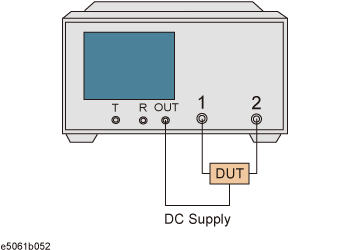
Other topics about Setting Measurement Conditions
E5061B option 3L5 allows you to apply the DC bias on the source signal of Port 1 or LF output port. The range of DC bias is -40 V to +40 V.
When you make S-parameter measurements, the LF output port can be used as the DC supply.
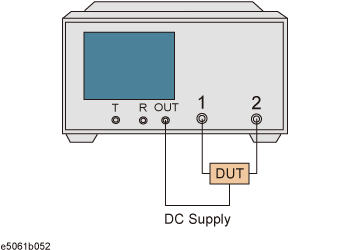
Press Sweep Setup > DC Bias Port, then select LF Out or Port 1 which you want to output the DC bias to.
Press DC Bias Level, then enter the DC bias level.
Press Sweep Setup > DC Bias to turn it ON.
When an ECal is connected to the E5061B USB port or Cal > Calibrate is pressed, DC Bias is turned OFF in order to avoiding the calibration kit having damage.
Setup the S-Parameter measurements.
Press Sweep Setup > DC Bias Port > LF Out.
Press DC Bias Level, then enter the DC level.
Press DC Bias to turn ON.
Make the S-Parameter measurements.