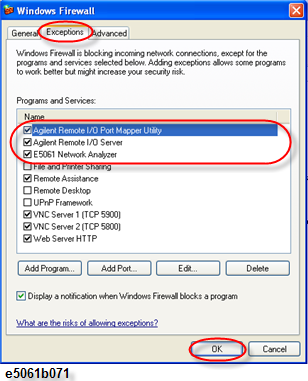
Other topics about Using Windows
Open Windows Firewall. To open Windows Firewall, open Control Panel, and then click System and Security > Windows Firewall.
Turn on/off the firewall according to your desired setting.
To use SICL-LAN, the Keysight Remote I/O Server and Keysight Remote I/O Port Mapper Utility must be unblocked. To use telnet and socket servers, the E5061 Network Analyzer must be unblock.
At the firmware revision A.02.00 and above, the following settings are unblocked at the default.
To use SICL-LAN:
Check the Keysight Remote I/O Server and Keysight Remote I/O Port Mapper Utility on the Exceptions tab in Windows Firewall.
Click the OK button to apply the setting of exceptions.
To use telnet and socket servers:
Check the E5061 Network Analyzer on the Exceptions tab in Windows Firewall.
Click the OK button to apply the setting of exceptions.
Exceptions tab in Windows Firewall window
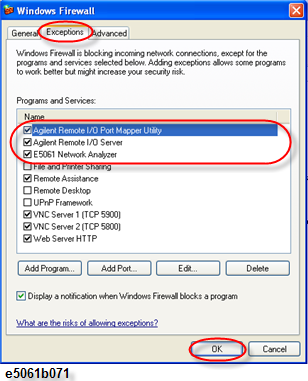
Keysight Remote I/O Server, Keysight Remote I/O Port Mapper Utility, and E5061 Network Analyzer are not on the list above at the factory shipment setting (They are blocked). They appear after System > Misc Setup > Network Setup > Telnet Server [ON] and SICL-LAN Server [ON] are clicked.