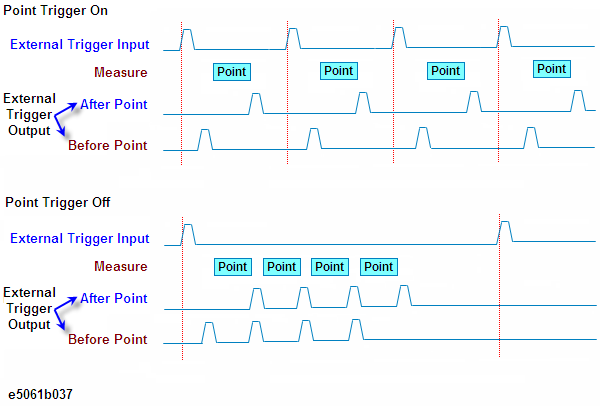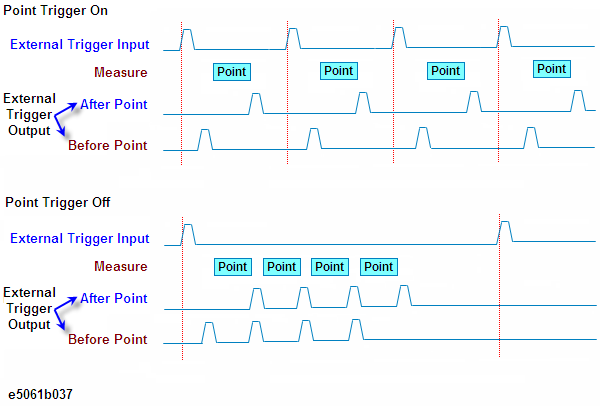
Other topics about Making Measurement
The External Trigger Output port (located at the rear panel) can be used to provide trigger to an external device. This is useful in cases where an external device needs to be triggered through the E5063A.
Press Trigger key, and then set the value of Ext Trig Output as ON.
Click Polarity, and then select polarity.
Click Position, and then select position.
Click Pulse Width to define the pulse width of the signal.
Difference between After and Before Point Settings
External trigger output function displays the difference in results by setting the Point trigger as follows: