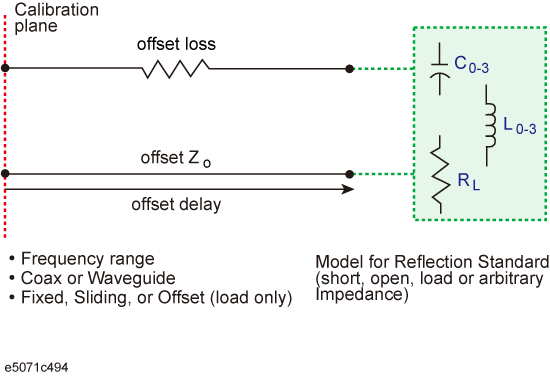
Other topics about Advanced Calibration
In most measurements, the user can use pre-defined calibration kits as they are. However, it may be necessary to change the definition of a calibration kit (or create a new one) when changing the pre-defined connector between male and female (e.g. from OPEN (f) to OPEN (m)) or when a special standard is used or a high degree of accuracy is demanded. When it is necessary to change the definition of a calibration kit that contains a calibration device but no calibration kit model, the user must fully understand error correction and the system error model.
A user-defined calibration kit may be used in the following circumstances.
When the user wants to use connectors other than those pre-defined in the calibration kits for the E5071C (e.g., a SMA connector).
When the user wants to use different standards in place of one or more standards pre-defined in the E5071C. For example, when three offset SHORT standards are used instead of OPEN, SHORT, and LOAD standards.
When the user wants to modify the standard model of a pre-defined calibration kit and turn it into a more accurate model. It is possible to perform better calibration if the performance of the actual standard is better reflected in the standard model. For example, you may need to define the 7-mm LOAD standard as 50.4 ohm instead of 50.0 ohm.
The terms used in this section are defined as follows:
An accurate physical device, for which the model is clearly defined, used to determine system errors. With the E5071C, the user may define up to 21 standards per calibration kit. Each standard is numbered from 1 through 21. For example, standard 1 for the 85033E 3.5-mm calibration kit is a SHORT standard.
The type of standard used to classify a standard model based on its form and construction. Six standard types are available: SHORT, OPEN, LOAD, delay/THRU, Unknown Through, and arbitrary impedance.
The numeric characteristics of the standard used in the selected model. For example, the offset delay (32 ps) of the SHORT standard in the 3.5-mm calibration kit is a standard coefficient.
A group of standards used in a calibration process. For each class, the user must select the standards to use from the 21 available standards.
You can register up to 8 standard types. This capability lets you specify a different standard for each frequency range. You must assign standards to subclasses you use.
The following figures show the parameters used in defining standards.
Reflection Standard Model (SHORT, OPEN, or LOAD)
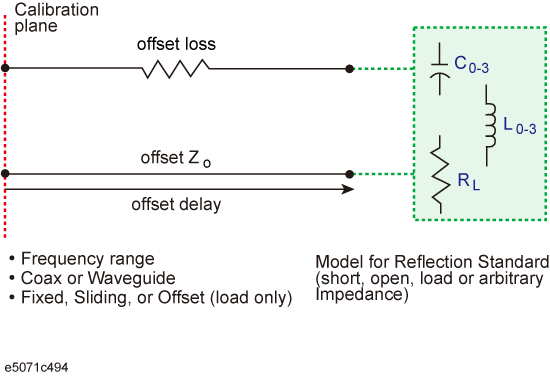
Transmission Standard Model (THRU)
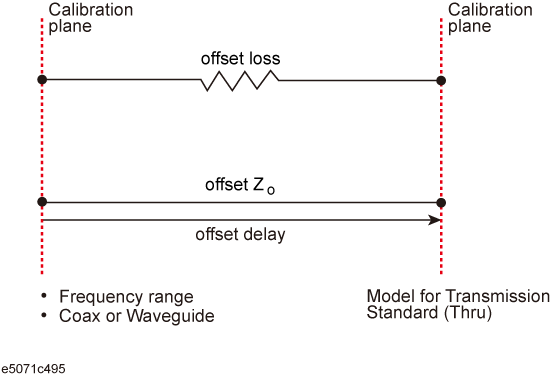
The offset impedance between the standard to be defined and the actual measurement plane. Normally, this is set to the system's characteristic impedance.
The delay that occurs depending on the length of the transmission line between the standard to be defined and the actual measurement plane. In an OPEN, SHORT, or LOAD standard, the delay is defined as one-way propagation time (sec.) from the measurement plane to the standard. In a THRU standard, it is defined as one-way propagation time (sec.) from one measurement plane to the other. The delay can be determined through measurement or by dividing the exact physical length of the standard by the velocity coefficient.
This is used to determine the energy loss caused by the skin effect along the length (one-way) of the coaxial cable. Loss is defined using the unit of ohm/s at 1 GHz. If you select waveguide as the media type, this parameter is ignored. In many applications, using the value 0 for the loss should not result in significant error. The loss of a standard is determined by measuring the delay (sec.) and the loss at 1 GHz and then substituting them in the formula below.
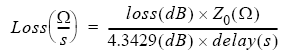
It is extremely rare for an OPEN standard to have perfect reflection characteristics at high frequencies. This is because the fringe capacitance of the standard causes a phase shift that varies along with the frequency. For internal calculation of the analyzer, an OPEN capacitance model is used. This model is described as a function of frequency, which is a polynomial of the third degree. Coefficients in the polynomial may be defined by the user. The formula for the capacitance model is shown below:
![]()
F: measurement frequency
C0 unit: (Farads) (constant in the polynomial)
C1 unit: (Farads/Hz)
C2 unit: (Farads/Hz2)
C3 unit: (Farads/Hz3)
It is extremely rare for a SHORT standard to have perfect reflection characteristics at high frequencies. This is because the residual inductance of the standard causes a phase shift that varies along with the frequency. It is not possible to eliminate this effect. For internal calculation of the analyzer, a short-circuit inductance model is used. This model is described as a function of frequency, which is a polynomial of the third degree. Coefficients in the polynomial may be defined by the user. The formula for the inductance model is shown below.
![]()
F: Measurement frequency
L0 unit: [Henry] (the constant in the polynomial)
L1 unit: [Henry/Hz]
L2 unit: [Henry/Hz2]
L3 unit: [Henry/Hz3]
In most existing calibration kits, THRU standards are defined as "zero-length THRU," i.e., the delay and loss are both "0". Such a THRU standard does not exist, however. Calibration must be done with two test ports interconnected directly.
The measurement accuracy depends on the conformity of the calibration standard to its definition. If the calibration standard has been damaged or worn out, the accuracy will decrease.
This section provides the procedure to change the definition of a calibration kit.
Press Cal key.
Click Cal Kit, then select the calibration kit to be redefined. If the names (labels) of calibration kits were changed prior to operation, the new names will appear on the respective softkeys.
Click Modify Kit. To change the pre-defined connector type (e.g. OPEN(f) to OPEN (m)) skip to the specifty classes.
Click Define STDs.
Select the standard to be redefined from among standards numbered 1 through 21.
Click No Name > Label and input a new label for the standard using the keypad displayed on the screen.
Press Cal key.
Click Modify Kit.
Click Define STDs and select the standard to be redefined from among standards numbered 1 through 21.
Click STD Type, then select the type of standard.
Set the standard coefficient.
Repeat step 1 to step 5 to redefine all standards for which changes are necessary, then click Return.
Press Cal key.
Click Modify Kit.
Click Specify CLSs, then select the class.
For TRL Thru, select ports. Select Set All to use the same standards for all test ports.
Select the test port. Select Set All to use the same standards for all test ports.
Select the standards to be registered in the class from among standards numbered 1 through 21. To change the connectors between male and female (e.g. OPEN (f) to OPEN (m)), select the appropriately labeled standards here. For more information on changing the gender, refer to Defining Calibration Kit Gender.
Repeat the procedure until classes are defined for all test ports that need to be redefined, then click Return.
Repeat the procedure to redefine all classes that need to be modified, then click Return.
Click Label Kit and input a new label for the calibration kit by using the keypad displayed on the screen.
You can save the definition. See Saving Definition File of Calibration Kit.
You need to enter the definition of the TRL calibration kit to perform TRL calibration. Follow these steps to define the following calibration kit given as an example.
THRU (Delay 0 ps, Offset Loss 1.3 Gohm/s)
REFLECT (SHORT, Delay 0 ps)
MATCH (@0 to 2GHz)
LINE1 (50-ohm transmission line, Delay 54.0 ps @ 2G to 7GHz)
LINE2 (50-ohm transmission line, Delay 13.0 ps @ 7G to 32GHz)
Press Cal key.
Click Cal Kit , then select a User kit that has not been registered.
Click Modify Kit > Label Kit [User], then type in a name you want.
Click Define STDs.
Click 1:No Name > Label, then type in THRU.
Select STD Type > Delay/Thru.
Set Offset Loss to 1.3Gohm/s, and Offset Delay to 0.
Click Return to return to the Define STD menu.
In the same way, repeat the procedure to enter the definition of REFLECT to No. 2.
Select SHORT for STD Type.
Click 3:No Name > Label.
Type in MATCH <2G.
Click STD Type > Load.
Set Max Frequency to 2GHz.
Click Return to return to the Define Std menu.
Click 4:No Name - Label.
Type in LINE <7G.
Click STD Type - Thru.
Set Offset Delay to 54 ps.
Set Min Frequency to 2 GHz.
Set Max Frequency to 7 GHz.
Click Return to return to the Define Std menu.
Click 5:No Name - Label.
Type in LINE >7G.
Click STD Type > Thru.
Set Offset Delay to 13 ps.
Set Min Frequency to 7 GHz.
Click Return to return to the Define Std menu.
Click Return to return to the Modify Cal Kit menu.
Click Specify CLSs > Sub Class.
Select Sub Class1.
Click TRL Thru > Set All > THRU > Return.
Click TRL Reflect > REFLECT.
Click TRL Line/Match > Set All > MATCH <2G > Return.
Click Sub Class2.
Click TRL Line/Match > Set All > LINE <7G > Return.
Click Sub Class3.
Click TRL Line/Match > Set All > LINE >7G > Return.
Press Cal key and check that the name you specified is selected as Cal Kit.
By assigning Match and Line 1/2 to subclass 1/2/3 respectively, you can calibrate 3 standards with different frequency bands for TRL line/match calibration.
This section describes how to set the reference impedance and measurement data of the standard used for calculating the calibration plane for TRL calibration.
Press Cal key.
Click Cal Kit, then select a calibration kit.
Click Modify Cal Kit > TRL Option.
Click Impedance to select the reference impedance.
Click Reference Plane to select the measurement data of the standard used for calculating the reference plane.
You can set a media type for the standard you use.
Press Cal key.
Click Cal Kit, then select a calibration kit.
Click Modify Cal Kit > Modify Cal Kit.
Click Define STDs, and select a standard.
Click Media, and select a media type.
If you select waveguide as the media type, set the system impedance and the characteristic impedance to 1ohm .
Depending on the media type you use, the calculation method of the electrical delay, which is required to correct the phase delay, differs.
You can save the definition. See Saving Definition File of Calibration Kit.
The gender of a calibration can be set using the subclass function in the ENA. For example, subclass 1 can be used as "male" and subclass 2 can be used as "female" or vice-versa. The display label, for example "Open (f)" or "Open (m)", is just a display label and can be edited using Cal > Modify Kit > Define STDs and hence cannot be used to change the gender of the calibration kit. To change the gender of the calibration kit, the E5071C subclass function must be used.
For example, the gender of the default calibration kit (85032F) can be checked using the following procedure:
Press Cal key.
Click Cal Kit and select 85032F.
Select Cal > Modify Cal Kit > Specify CLSs > Sub Class.
The subclass gender is set from the E5071C side and not from the Calibration kit side.
If both male/female are set using subclass in advance, the gender which is used for the calibration can also be changed programmatically using SCPI.SENSe(Ch).CORRection.COLLect.ACQuire.SUBClass
The gender setting option using subclass is defined from the E5071C connector type and not from the standard calibration kit gender type.
You can save the definition file of the calibration kit for each standard into a file on a storage device, then recall it later to reproduce the definition.
Press Cal key.
Click Cal Kit, then select a calibration kit.
Click Modify Cal Kit > Export Cal Kit... to open the dialog box.
Specify a folder, enter a file name, and click Save.
The file is saved with the (.ckx) extension. Do not open and modify it directly.
Never modify the contents (folders and files) of drives except for drive D. Modifying the contents of drives other than drive D may give serous damage to the functions and performance of the analyzer.
Press Cal key.
Click Cal Kit, then select a calibration kit.
Click Modify Cal Kit > Import Cal Kit... to open the dialog box.
Specify a folder, enter a file name, and click Open.
Press Cal key.
Click Cal Kit, then select a calibration kit.
Click Modify Cal Kit > Restore Cal Kit....
Click OK to restore the definition of the calibration kit selected by Cal Kit to factory default settings.