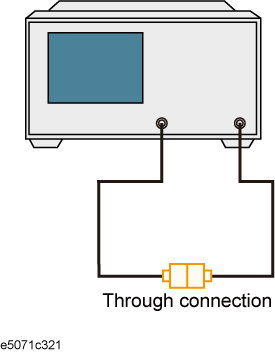
Other topics about Advanced Calibration
The E5071C has a function to calibrate the gain of the individual receivers in absolute value measurement.
The receiver calibration function calibrates the gain of the receiver by inputting the output power of a stimulus port that has been assigned a correct value by the power calibration to the port of the receiver you need to calibrate.
Receiver calibration is valid only for the parameters of absolute value measurement.
The receiver calibration data are acquired for each channel/test port, so the gain error correction can be turned ON/OFF independently for any channel or port.
The status of the gain error correction for each channel is indicated by one of the symbols in the channel status bar in the lower part of the window, as shown in the following table.
|
Symbol |
Status of receiver error correction |
|
RC (displayed in blue) |
Error correction is performed for all of the receiver ports. |
|
RC (displayed in grey) |
Error correction is performed for some of the receiver ports. |
|
RC? (displayed in blue) |
Error correction is performed for all of the receiver ports. Interpolated calibration data is used. |
|
RC? (displayed in grey) |
Error correction is performed for some of the receiver ports. Interpolated calibration data is used. |
|
RC! (displayed in blue) |
Error correction is performed for all of the receiver ports. Extrapolated calibration data is used. |
|
RC! (displayed in grey) |
Error correction is performed for some of the receiver ports. Extrapolated calibration data is used. |
|
--- (displayed in gray) |
Error correction is not performed. |
|
None |
Error correction is not performed. |
The error correction of the receiver is automatically turned on when the calibration data are measured. You can also turn this ON/OFF explicitly by following the steps below.
Press Cal key.
Press Receiver Calibration.
Select a port (see Selecting target port for error correction).
Click Correction. Each time the key is pressed, ON and OFF switches over alternately.
The error correction of receiver ports is performed for each channel/port, and you can set the following items for them:
Turning on or off error correction
Calibration data
Press Cal key.
Press Receiver Calibration.
Press Channel Next/Channel Prev keys to select a channel.
Click Select Port.
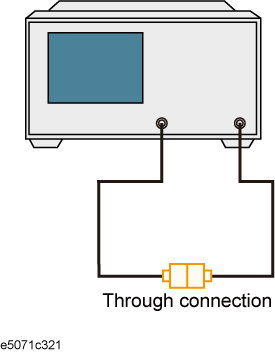
Click the softkey corresponding to the port you want to calibrate.
The power calibration information on both the receiver port and source port is used to calculate calibration coefficients. The accuracy of receiver calibration will increase if power calibration is implemented for both the receiver port and the source port before starting receiver calibration. For information on power calibration, refer to Power Calibration.
Press Cal key.
Press Receiver Calibration.
Select a port (see Selecting target port for error correction).
Click Source Port.
Select the stimulus port for which you want to perform power calibration.
Connect the selected stimulus port by cable to any port you want to calibrate.
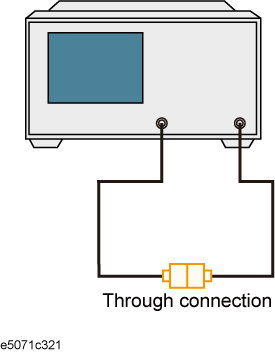
Click Receiver Calibration > Power Offset to enter the offset value.
Receiver calibration is done at the condition of (source power)+(Specified offset).
For example, if the source Power is -10 dBm, then:
If specified offset is 0 dBm, then Source Power Reading after calibration would be -10 dBm.
If specified offset is 10 dBm, then Source Power Reading after calibration would be 0 dBm.
If specified offset is -10 dBm, then Source Power Reading after calibration would be -20 dBm.
The value of offset is independent for each channel.
The E5071C provides an option to calibrate both the Receiver and Transmitter end, or only the Receiver end, or only the Transmitter end:
Click Receiver Calibration > Calibrate Both to start measurement of calibration data for both receiver and transmitter end. This step allows the gain of the receiver to be calibrated, turning on the error correction function automatically.
From Firmware revision 9.2, Take Cal Sweep softkey is renamed as the Calibrate Both softkey.
Click Receiver Calibration > Calibrate R to calibrate the receiver end only.
When Calibrate R is selected, the Select Port setting is used and the Source Port setting is ignored.
Click Receiver Calibration > Calibrate T to calibrate the transmitter end only.
When Calibrate Both or Calibrate T is selected, the source port should be different from measurement port.