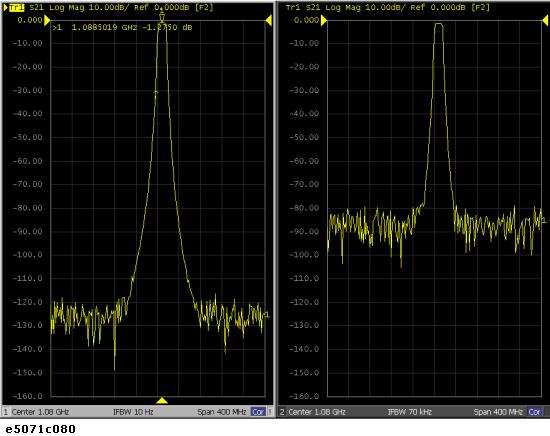
Other topics about Optimizing Measurement
The dynamic range is the finite difference between the maximum input power level and the minimum measurement power level (noise floor) of the analyzer. In evaluating a characteristic accompanied by a large change in the amplitude (the pass band and stop band of a filter, for example), it is important to increase the dynamic range.
Lowering the noise floor of the receiver enables you to expand the dynamic range. The following methods can be used to lower the receiver noise floor.
Narrowing the receiver IF bandwidth enables you to reduce the effect of random noise on measurements. Narrowing the IF bandwidth to 1/10 the original bandwidth causes the receiver noise floor to decrease by 10 dB.
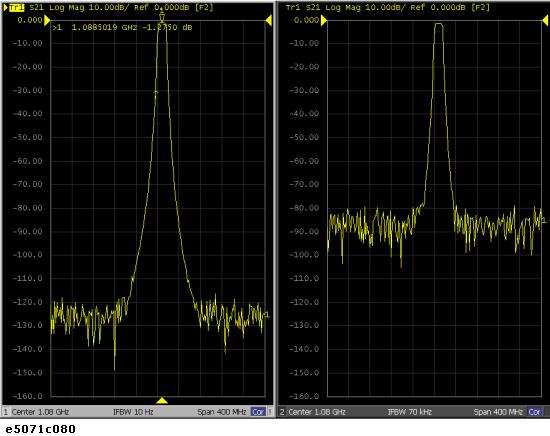
To specify the IF bandwidth, follow the steps described below.
Press Channel Next/Channel Prev keys to select a channel on which to specify the IF bandwidth.
Press Avg key.
Click IF Bandwidth, then Change the IF bandwidth in the data entry area.
Using sweep averaging also enables you to reduce the effects of random noise on measurements.
Sweep averaging averages data from each point (vector quantity) based on the exponential average of a continuous sweep weighted by the averaging factor specified by the user. Sweep averaging is expressed in following equation.
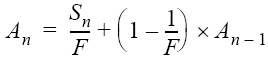
where:
An = Result of the calculation of sweep averaging for the nth sweep operation at the point in question (a vector quantity)
Sn = Measurement value obtained at the nth sweep operation at the point in question (a vector quantity)
F = Sweep averaging factor (an integer between 1 and 999)
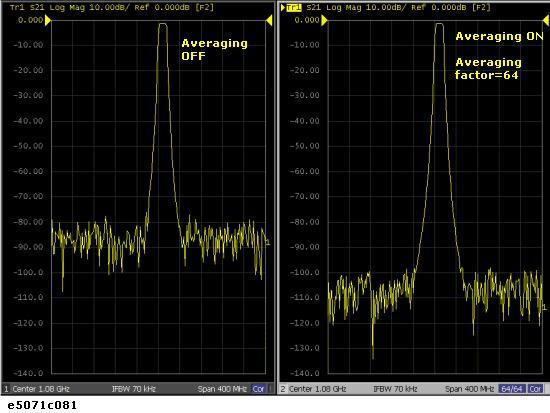
Define the sweep averaging by following the steps below.
Press Channel Next/Channel Prev keys to select the channel on which you want to define the sweep averaging.
Press Avg key.
Click Avg Factor, then change the averaging factor in the data entry area.
Click Averaging to turn ON the averaging.
Clicking Averaging Restart resets n to 1 in Sweep Averaging equation in Turning on Sweep Averaging