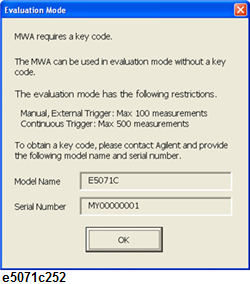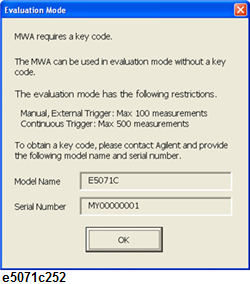
Other topics about Measurement Wizard Assistant
The MWA consists of a front-end application, which creates spec sheets on the PC, and a back-end application, which makes measurements with the E5071C. Each of the installation procedures is described below.
Follow the procedure below to install the front-end application program of the MWA on the PC:
Download MWA software evaluation version from http://www.keysight.com/find/mwa/.
Extract the MWA software package.
Copy mwa_xxxx.xls (x in mwa_xxxx.xls means revision number. e.g.: mwa_0106.xls) to an appropriate folder on the PC.
When your E5071C is equipped with option 790, the MWA back-end application has already been installed on the D:\Agilent\MWA at the factory shipment. If you retrofit the option, follow the following procedure:
Download MWA software evaluation version from http://www.keysight.com/find/mwa/.
Extract the MWA software package.
Copy mwa_xxxx.vba to the D:\Agilent\MWA folder on E5071C using an USB memory, external floppy disk drive, or LAN.
The application file name (mwa_xxxx.xls, mwa_xxxx.vba) may change when the version is updated.
The back-end application of ENA-B and ENA options 2D5, 4D5, 2K5 and 4K5 model turns OFF the Setting Power Level with Auto Power Range function, to protect the hardware of ENA. In such cases, if the power values set at front-end application are out of range, then the values will be automatically adjusted by the ENA within the power range limit. If the adjusted power value exceeds the maximum power input of the DUT can cause damage to ENA.
The MWA validates license and a key code on the initial start-up. Follow the procedure below to validate license and enter a key code.
Start the back-end application according to Starting MWA (Back-end Application).
When starting the MWA for the first time, the license validation dialog appears. Read the contents and press the AGREE button to validate license. If you press the DO NOT AGREE button, the back-end application does not start and the measurement screen of the E5071C appears.
The message window named "Do you have a key code?" dialog box appears. Press the Yes button to enter a key code. When you press the NO button, the back-end application starts in the evaluation mode.
When incorrect MWA license key code is entered, the E5071C firmware initiates a forced restart.
The key code entry dialog appears. Enter the key code specified in the certificate that is provided when you order the E5005A, and then press OK. If you press the Cancel button or press the OK button without entering a key code, the back-end application starts in the evaluation mode.
Restart E5071C after entering the key code.
The initial screen of the MWA's back-end application appears.
If the hard disk is initialized (when repaired, etc), you need to enter the key code again.
The evaluation mode is the mode in which the back-end application can be used without entering the key code and has the following restrictions.
Manual and External Trigger: Up to 100 measurements.
Continuous Trigger: Up to 500 measurements.
When the MWA starts in the evaluation mode, the dialog shown below appears before the initial screen of the back-end application is displayed. This evaluation mode enables the evaluation of the MWA without purchasing MWA. MWA can be retrofitted by the E5005A.