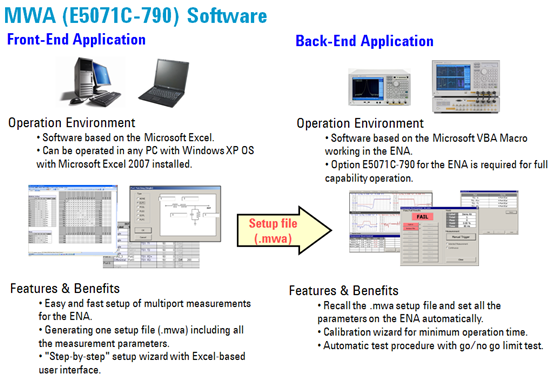
Other topics about Measurement Wizard Assistant
The Measurement Wizard Assistant (MWA) is the software option on the ENA that enables easy and fast setup of whole measurement. The software consists of two main applications – front-end and back-end application. The front-end application running on the Microsoft Excel creates a setup file (“spec sheet”) with the .mwa extension which includes all the measurement parameters. A spec sheet is then recalled by the back-end application of the Microsoft VBA program running on the ENA. All the necessary parameters are automatically set up within the ENA by the back-end application. The back-end application also provides the calibration wizard and controls the whole measurement procedure. Operation time of network analysis can dramatically reduced by using the MWA software.
More information about MWA is available at www.keysight.com/find/mwa and in the Application Note "Measurement Wizard Assistant software for the ENA".
The Measurement Wizard Assistant (MWA) is only available on the ENA with the option 790. See ENA options for more details.
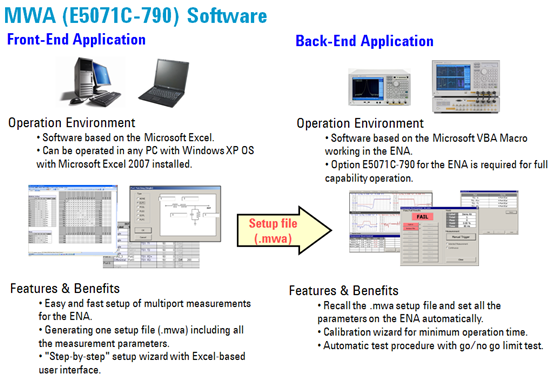
The front-end application is provided as a VBA macro program on Microsoft Excel and can be operated in any PCs with the software installed. The front-end application generates a spec sheet (.mwa) for the ENA and multiport test sets that includes all the necessary parameters of measurement.
The front-end application provides the following functions:
Defining measurement configuration
Defining the connection between the DUT and measurement instruments
Setting commands to external peripherals via GPIB interface
Setting all measurement parameters in network analysis
Creating a setup file (“spec sheet”) for the back-end application
The back-end application is a VBA macro program that runs on the ENA. A spec sheet created by the front-end application is recalled and all the measurement parameters are automatically set up in the ENA. The back-end application has the calibration wizard function that provides instructions of calibration steps necessary for all measurements. The necessary procedure of total measurements is controlled by the back-end application and the detailed results of the measurement are saved within the ENA.
The back-end application provides the following functions:
Recalling a spec sheet to setup all the measurement parameters automatically
Calibration wizard
Instruction of connection information
Controlling external peripherals via GPIB interface
Customizing the measurement procedure
Performing limit tests on all measurement paths
Reporting detailed results of measurement