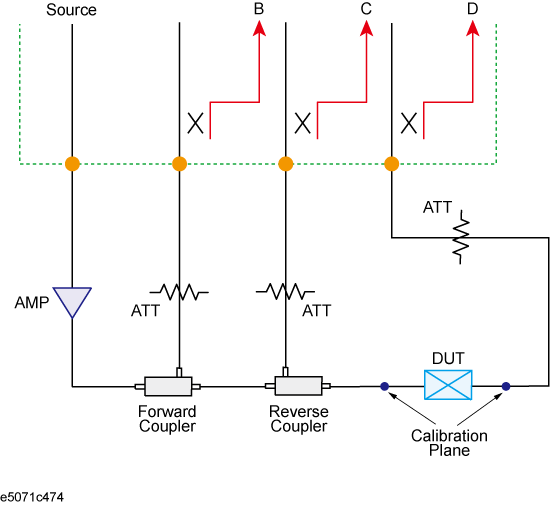
Other topics about Setting Control Functions
To evaluate high-power amplifiers, stimulus signals having greater amplitude than the maximum output power of the E5071C may be required. In such cases, perform the transmission/reflection measurement by configuring an external test set by connecting external couplers/bridges instead of using the S-parameter test set built in the E5071C.
When you want to use the E5071C for such purposes, use the external test set mode function.
To apply amplified output signal of the E5071C to the DUT, an amplifier is connected to the port used for the source to the E5071C. A reverse coupler is inserted to make the reflection measurement. A forward coupler is inserted to use the output of the amplifier as the reference signal. This configuration corrects a source mismatch error caused by the amplifier.
To measure S21 and S11 using this configuration, Mode 1 is selected as the external test set mode.
Configuration using the external test set mode function (Mode 1)
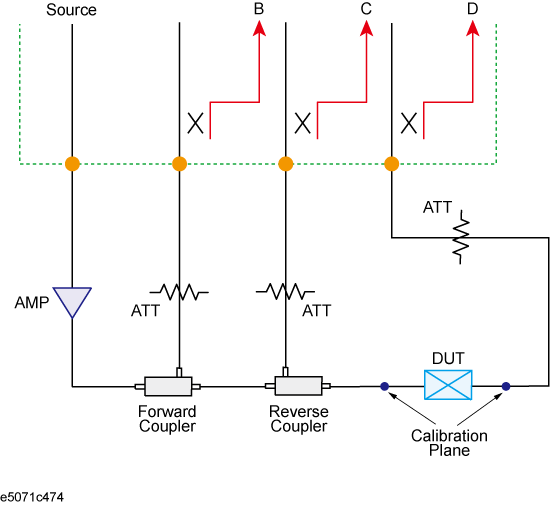
You can select the status of the external test set mode from 3 types: OFF, Mode 1, or Mode 2.
When OFF is selected, the instrument operates as a network analyzer with a built-in 4-port S-parameter test set.
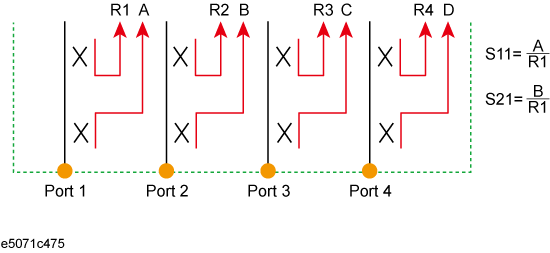
When Mode 1 or Mode 2 is selected, the instrument operates as a network analyzer with a built-in 2-port T/R test set.
Mode 1
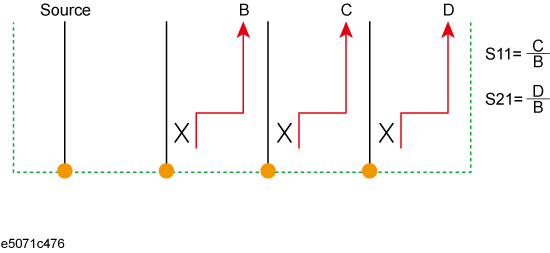
Mode 2
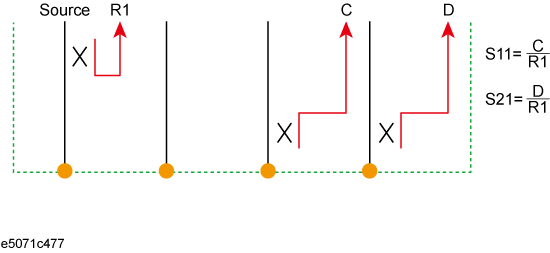
Follow these steps to set the external test set mode.
Press System > Service Menu > External Test Set.
Select your desired mode.
When the setting of the external test set mode is changed, the calibration coefficients acquired using the calibration kit or ECal are cleared, and the error correction function is turned off.
When the external test set mode (Mode 1 or Mode 2) is used with the E5071C, only limited types of calibrations and measurement parameters are available.
When the external test set mode (Mode 1 or Mode 2) is used with the E5071C, the following calibrations are available. When other calibration methods are used, correct calibration is not performed.
Open response calibration
Short response calibration
Thru response calibration
Enhanced response calibration
1-port calibration
When ECal is used with Mode 1 or Mode 2 selected, the connection of test port 4 cannot be detected automatically. When you perform calibration using the 4-port ECal, set the connection of port 4 as follows depending on the connection of test port 1/2/3.
|
Port of E5071C |
Port 1/2/3 |
Port 4 |
|
Port of ECal |
A |
B |
|
B |
C |
|
|
C |
D |
|
|
D |
A |
When the external test set mode (Mode 1 or Mode 2) is used with the E5071C, only the S11/S21 measurement and absolute value measurement are available.
When Mode 1 or Mode 2 is selected, the fixture simulator's function is not available.