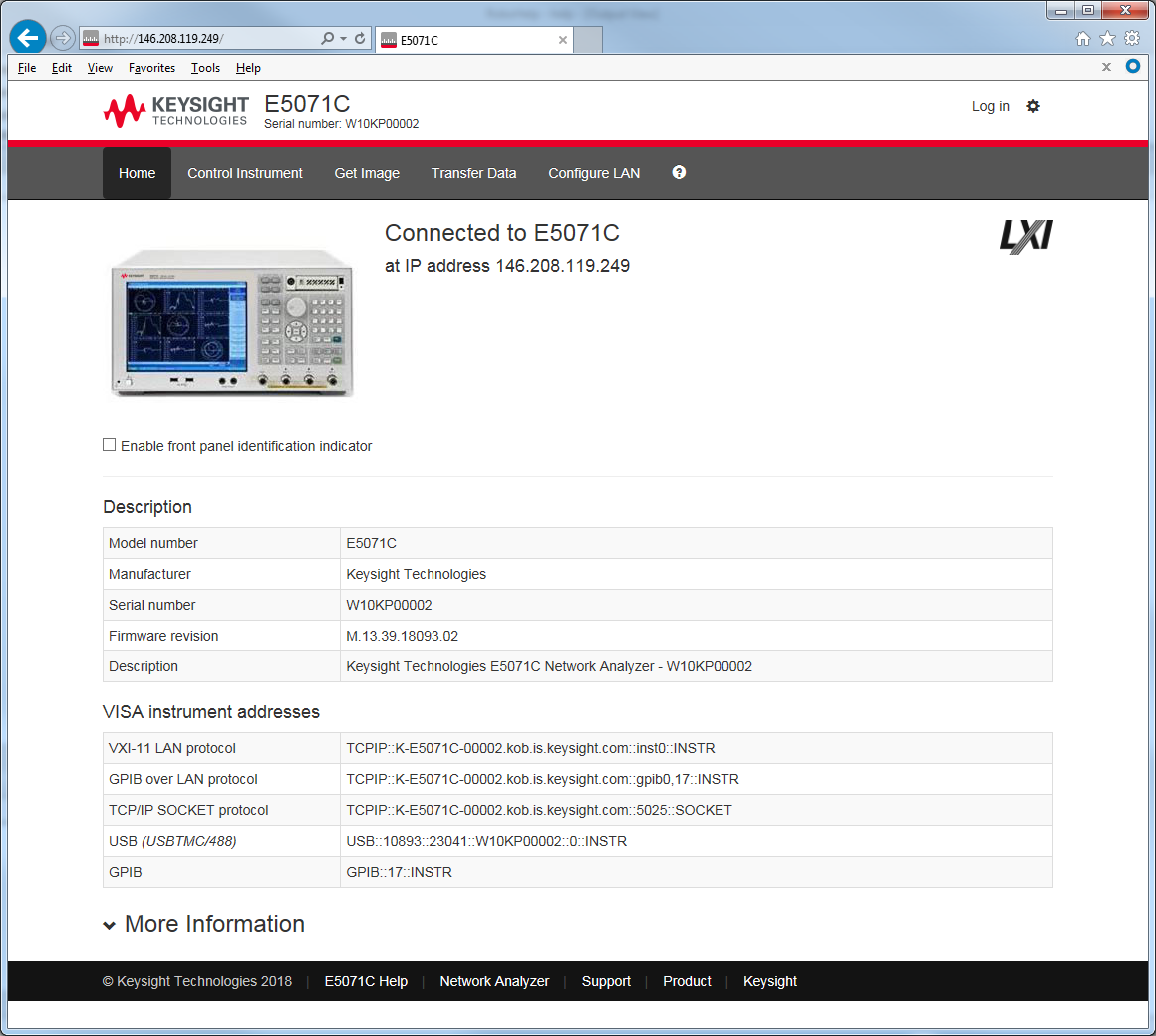
Other topics about Setting Control Functions
You can access the web page installed in the E5071C by using the hypertext transfer protocol (http) and the E5071C's IP address from the external PC's web browser. This function is called an web-enabled analyzer. Through the built-in web page, you can control the E5071C remotely and display the measurement screen on external PCs.
The following browsers are recommended:
Internet Explorer 8.0 and later
To use web server, you have to configure the E5071C's network correctly. For detailed information on configuration and notes, see Configuring the Network.
Enable the web server for the E5071C so that it may allow access from an external PC. Follow these steps:
Press System > Misc Setup > Network Setup > Enable [ON].
Press System > Misc Setup > Network Setup > Mode > Web Server.
Execute web browser on your PC.
Check IP address of the E5071C.
Enter IP address of the E5071C in the address bar and press Enter.
The following screen will be displayed.
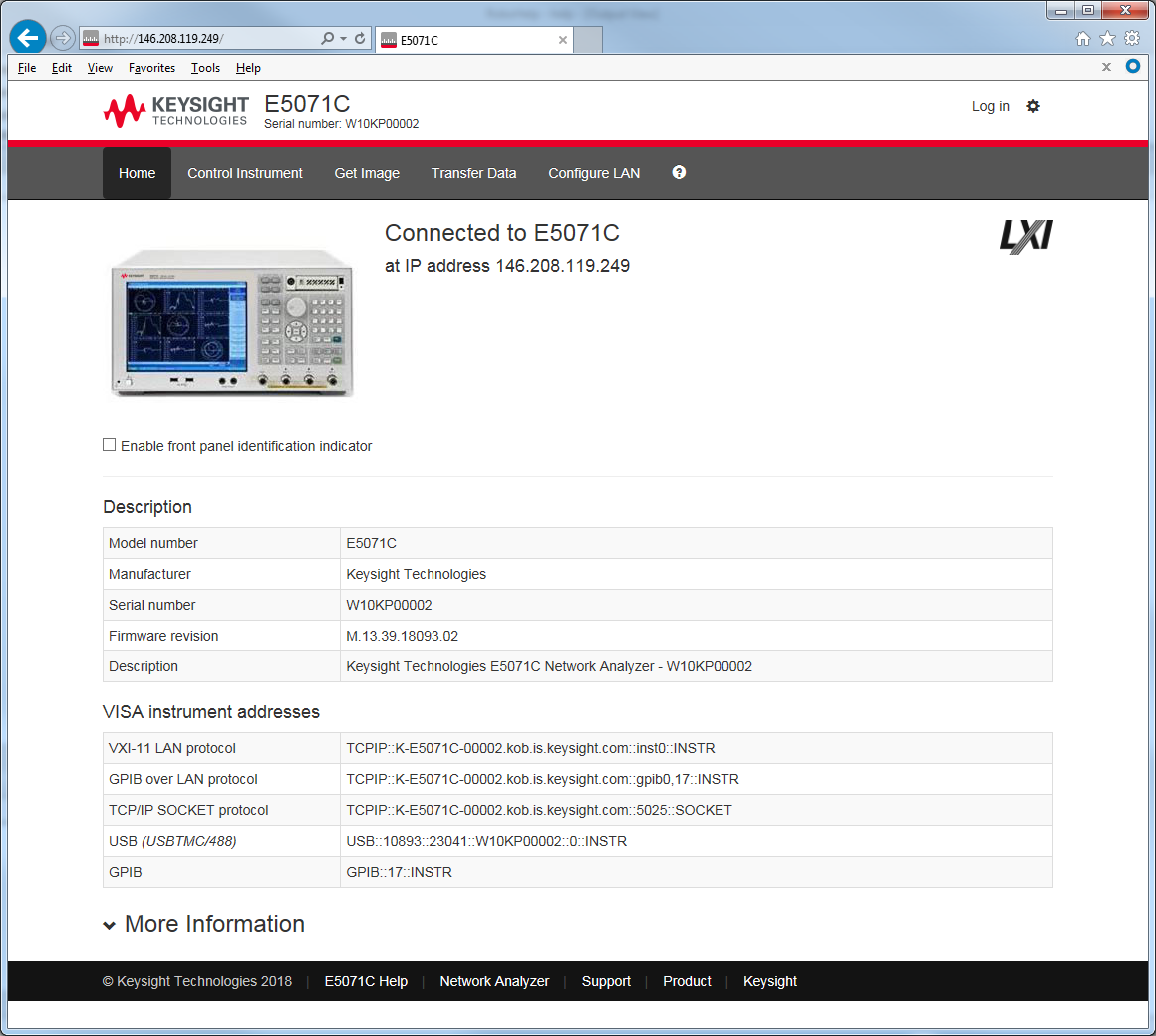
Click Login and and enter the password (Default: "Keysight").
Browser Web Control function allows you to control your ENA from web browser. This function is executed by the VNC server.
The external PC must have the Java Runtime Environment installed otherwise the Browser Web Control function might not work properly. To install Java Runtime Environment, see http://www.java.com/.
The following is a description of how to start the VNC server configuration. Visit the web site at http://www.realvnc.com for information on the password setting procedure and VNC server.
Press System Key.
Click Misc Setup > Network Setup.
Click VNC Server Configuration to start the VNC Server Properties.
Redistribution of VNC is licensed under the General Public License version 2. Source code of VNC and a copy of the GPLv2 may be found in the directory of \opensource\vnc.
Portions of this software are distributed under one or more Open Source terms and are not warranted and supported by Keysight. This disclaimer does not affect any statutory rights that may exist in any country of distribution. The disclaimed Open Source software portions include the following software package(s): VNC. The text of the license for each software package is contained in a directory reflecting the name of the Open Source software that is found in the "\opensource" directory. The author and not Keysight grants a license to use and further distribute the Open Source software. Any license to use and further distribute the Open Source software is granted by the author(s) of such Open Source software in their Open Source license, not by Keysight in this license instrument. The author(s)’s license terms, if any, are found in text files and, if applicable, the source code of the separate Open Source software packages.
TO THE EXTENT PERMITTED BY LOCAL LAW:
Keysight provides the Open Source software listed above "as is" and any express or implied warranties, including, but not limited to any warranty of non-infringement, the implied warranties of merchantability, satisfactory quality, reasonable care and skill, and fitness for a particular purpose are expressly disclaimed; and
Keysight shall not be liable for any direct, indirect, incidental, special, exemplary, or consequential damages (including: procurement of substitute goods or services; loss of use, data, or profits; or business interruption) arising from the use of open source software, however caused and regardless of whether such claims are based upon contract, strict liability or tort (except gross negligence or willful misconduct of Keysight), or any other legal theory even if advised of the possibility of such damage and even if it has been ensured that such data can be reconstructed with reasonable expenditure from data material provided in machine-readable form.