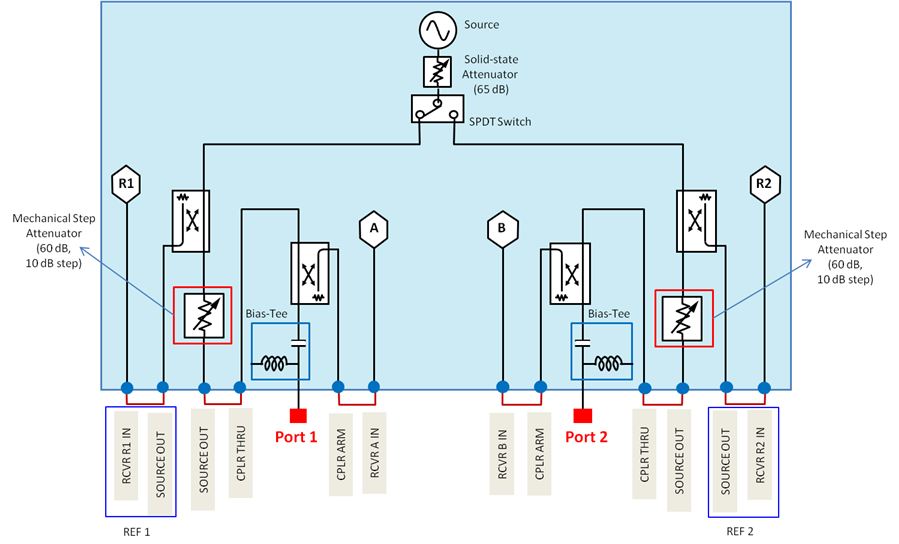
Other topics about Setting Control Functions
You are allowed to turn OFF the correction for source attenuation on E5072A.
In the E5072A, the source attenuator (mechanical step attenuators in the figure below) is located in between the test port and reference receiver. As such, when you measure the signal at Port 1 or Port 2, the E5072A compensates the source attenuator factor in the reference reading.
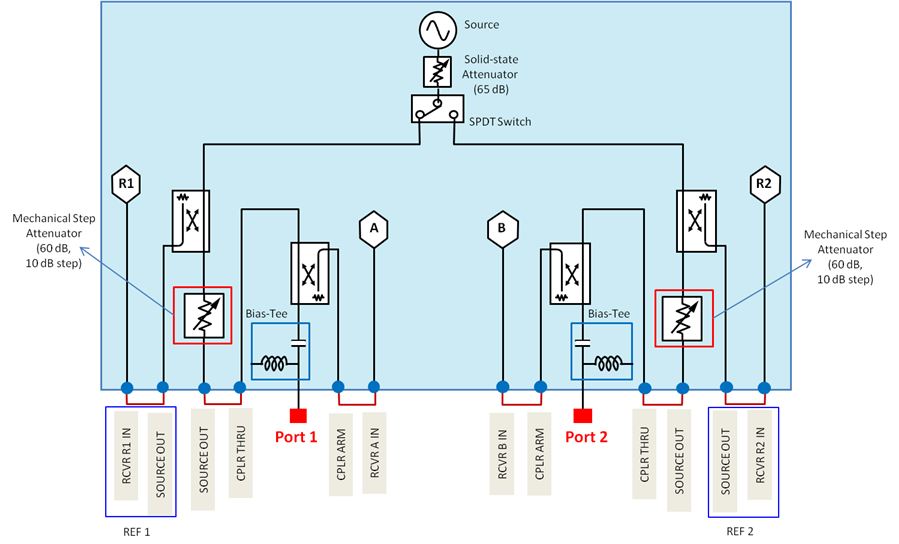
When you connect the reference receiver directly by removing the jumper between RCVR R1 IN and CPLR ARM, this compensation is not necessary. Hence, you need to turn OFF this function.
This setting is valid for all of channels. Preset does not change the source attenuation offset correction setting.
This setting also cannot be saved or recalled. For more information, see Saving and Recalling Instrument State.
Follow the procedure below to turn ON or OFF the offset correction for source attenuator on E5072A .
Press System.
Click Service Menu > Offset Correction for Source Atten. and toggle between ON and OFF.