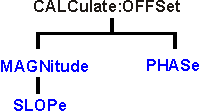
Allows the data trace magnitude and phase to be offset.
These commands are Superseded by the CALCulate:MEASure:OFFSet commands.
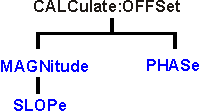
Click on a keyword to view the command details.
See Also
Critical Note: CALCulate commands act on the selected measurement. You can select one measurement for each channel using Calc:Par:MNUM or Calc:Par:Select. Learn more.
|
Applicable Models: All (Read-Write) Offsets the data trace magnitude by the specified value. To offset the data trace magnitude to a slope value that changes with frequency, use CALC:OFFS:MAGN:SLOP |
|
|
Parameters |
|
|
<cnum> |
Channel number of the measurement. There must be a selected measurement on that channel. If unspecified, <cnum> is set to 1. |
|
<num> |
Offset value in dB. |
|
Examples |
CALC:OFFS:MAGN:4 |
|
Query Syntax |
CALCulate<cnum>:OFFSet:MAGNitude? |
|
Return Type |
Numeric |
|
0 |
|
|
Applicable Models: All (Read-Write) Offsets the data trace magnitude to a value that changes linearly with frequency. The offset slope begins at 0 Hz. |
|
|
Parameters |
|
|
<cnum> |
Channel number of the measurement. There must be a selected measurement on that channel. If unspecified, <cnum> is set to 1. |
|
<num> |
Offset slope value in dB/ 1GHz. |
|
Examples |
CALC:OFFS:MAGN:SLOP 1 'Offset slope set to 1dB/GHz |
|
Query Syntax |
CALCulate<cnum>:OFFSet:MAGNitude:SLOPe? |
|
Return Type |
Numeric |
|
0 |
|
|
Applicable Models: All (Read-Write) Sets the phase offset for the selected measurement. |
|
|
Parameters |
|
|
<cnum> |
Channel number of the measurement. There must be a selected measurement on that channel. If unspecified, <cnum> is set to 1. |
|
<num> |
Offset phase value. Choose any number between: |
|
<char> |
Units for phase. OPTIONAL. Choose either: |
|
Examples |
CALC:OFFS:PHAS 10 |
|
Query Syntax |
CALCulate:OFFSet:PHASe? |
|
Return Type |
Numeric, returned value always in degrees |
|
0 degrees |
|