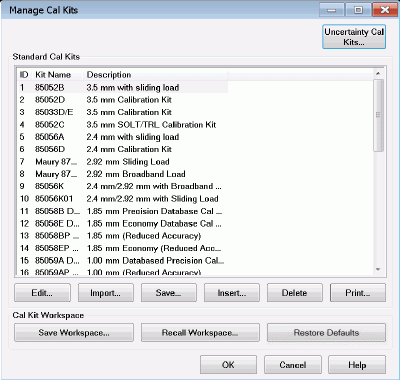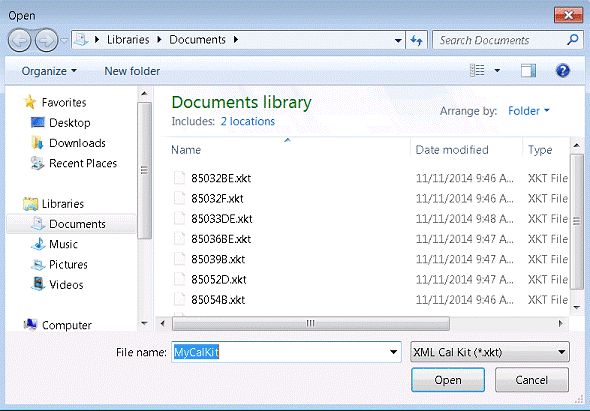|
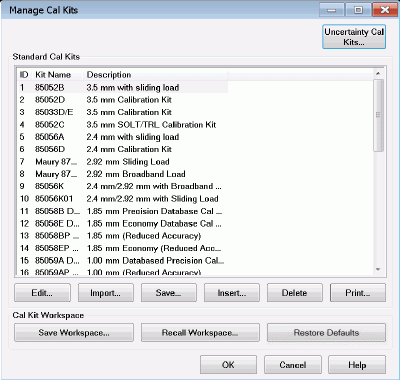
The Manage Cal Kits dialog allows you to define the cal kits in the active workspace. These cal kits may be edited, created, or saved to a cal kit file.
|
Cal Kits and Firmware Upgrades
-
The factory cal kit files will be overwritten.
-
The custom cal kit files will not be changed.
-
A backup of the active workspace will be saved.
-
A new active workspace will be created and will contain only the new factory cal kit definitions.
-
Under these conditions, if you want to use your custom cal kit definitions, you will need to import these files into the active workspace. Learn how to import cal kit files.
|
Uncertainty Cal Kits (Only for PNA)
Uncertainty Cal Kits... Opens the Uncertainty Cal Kit Manager (Option S93015A enabled). Learn more about Dynamic Uncertainty.
Standard Cal Kits
This group box lists all cal kits in the active workspace.
Edit... Starts the Connectors tab of the Edit Kit dialog box to modify selected calibration kit definitions.
Import... Starts the Import Kit dialog box to add a cal kit definition from a file into the active workspace.
Save... Saves the selected calibration kit definition into a cal kit file (using .xkt, .ckt, or .prn file type). See VNA Cal Kit File Types.
Insert... Starts a blank Edit Kit dialog box to create a new calibration kit.
Delete Deletes selected calibration kit from the active workspace.
Print... Prints the contents of the selected cal kit to a .prn file.
Cal Kit Workspace
The active cal kit workspace is a collection of standard cal kits that are accessible by the VNA for calibrations.
Save Workspace... Saves the active workspace to a workspace file (*.xkw or *.wks).
Recall Workspace... Recalls a workspace file into the active workspace.
Restore Defaults Restores the active workspace and the factory cal kit files (*.xkt) to their factory default definitions.
For more information see Creating Custom Calibration Kits using a New Connector Family.
|