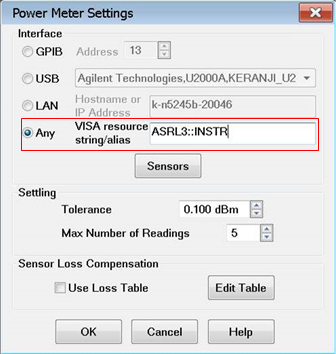
VDI’s ‘PM5’ power meter MAY work with the VNA. However, because there are many factors out of our control, we can not guarantee the functionality or performance.
Note: VNA firmware between A.11.00.xx and A.13.20.xx do NOT include this capability. Ideally, the VNA should have the most recent VNA Firmware that is supported by your VNA.
To enable the use of the PM5 power meter with the VNA Source Power Cal and Power Meter-As-Receiver (PMAR) features, you must first install on your VNA the software that VDI supplies on a USB stick with the PM5. The procedure for installing that software on the VNA is the same as installing it on a PC, which is detailed in the manual for the PM5 which can be found here: http://www.vadiodes.com/images/Products/PowerMeter/PM5manual/VDI-724-PM5-Manual.pdf
Once that software is installed on the VNA, the PM5 is accessed via Source Power Cal and PMAR by the VISA resource string “ASRL3::INSTR”. The following dialogs illustrate how to specify that in the VNA’s Power Meter Settings dialog for Source Power Cal and the VNA’s External Devices dialog for PMAR.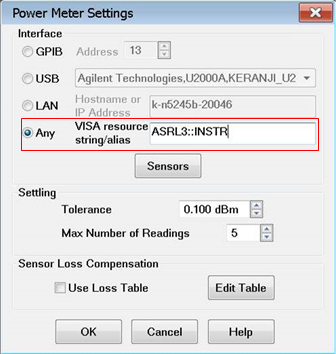
For more information, refer to the Power Meter Settings dialog description.
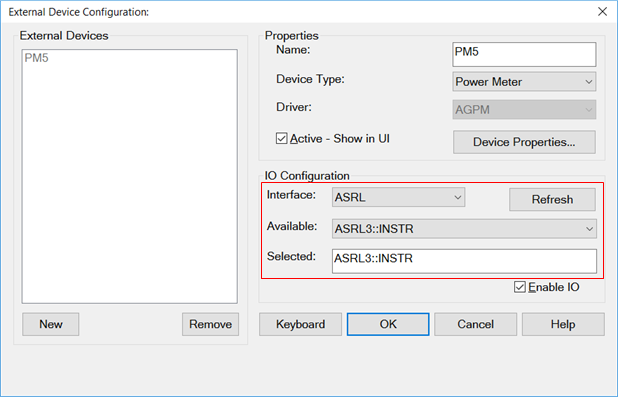
For more information, refer to the External Device Configuration dialog description.