
Do not make any setting changes to the test set while performing Alignments.
Remove all RF power from the RF IN/OUT and RF OUT ONLY connectors on the front panel before performing Alignments.
Last Updated: August 29, 2007
Alignments are performed on a regular schedule to maintain test set performance.
Full Alignment (Aligns RF Analyzer and RF Generator, 30 days)
RF Generator Alignment (Aligns RF Generator only, 24 hours)
Alignments can be manually performed from the main screen in the System Tools Application.
|
|
Do not make any setting changes to the test set while performing Alignments. Remove all RF power from the RF IN/OUT and RF OUT ONLY connectors on the front panel before performing Alignments. |
RF Generator Alignment and Full Alignment are included when a Full Adjustment is performed.
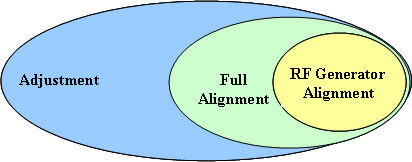
This parameter sets the type of alignment procedure to run.
SCPI command: SYSTem:TOOLs:ALIGnment:PROCedure[?]
This parameter set the level of messages reported during an alignment procedure.
SCPI command: SYSTem:TOOLs:ALIGnment:VERBose[?]
Select or clear RF Generator Alignment Notification to turn the RF Generator Alignment notification stat on or off.
SCPI command: SYSTem:TOOLs:ALIGnment:RFGenerator:NOTification[?]
This box provides the date and time of the last Full Alignment procedure.
SCPI command: SYSTem:TOOLs:ALIGnment:FULL:LAST[:DTIMe]?
This box provides the date and time of the last RF Generator Alignment procedure.
SCPI command: SYSTem:TOOLs:ALIGnment:RFGenerator:LAST[:DTIMe]?
Select RUN to Start the currently selected alignment procedure.
SCPI command: SYSTem:TOOLs:ALIGnment[:IMMediate]
Full Alignment makes slight changes in RF Generator level accuracy, RF Analyzer TX power measurement accuracy and balances the RF Generator I/Q modulator to compensate for changes due to temperature and humidity. It is not necessary to perform a RF Generator Alignment if you have performed a Full Alignment. Full Alignment takes less than 5 minutes.
There are typically two triggers that determine when a Full Alignment is required.
Temperature triggered
Time triggered
A message requesting a Full Alignment appears on the display if there has been a ±10 degree C temperature change since the last Full Alignment or 30 days have passed since the last Full Alignment. To maintain specified performance a Full Alignment is required every 30 days.
When a temperature or a time triggered Full Alignment is required a measurement integrity error is triggered to notify users of a potentially uncalibrated condition. This integrity error is reset when the Full Alignment is complete.
|
|
|
The RF Generator Alignment compensates for changes due to absorbed moisture. Absorbed moisture can cause changes in RF Generator level accuracy. To maintain the optimum performance of the test set Agilent recommends that the test set remain powered up to minimize drift related to absorbed moisture.
To maintain specified performance in an environment where humidity varies the RF Generator Alignment is required every 24 hours. An internal timer will trigger a notification message prompting the user to perform RF Generator Alignment every 24 hours. RF Generator Alignment takes less than 1 minute to complete.
|
|
If you are operating the test set in a controlled environment where the humidity does not change, the 24 hour RF Generator Alignment notification message can be turned off by removing the check mark from the Alignment Notification field.
|
|
|
The test set requires a 30 minute warm up before performing an RF Generator Alignment. Aligning a test set that has not reached its operating temperature may require you to perform an additional Alignment later to account for internal temperatures changes. |
When a Full Alignment is performed the timer for the 24 hour RF Generator Alignment is reset.
|
Alignment |
Why |
Time Trigger |
Temperature Trigger |
After 30 Minute Warm- up |
After 48 Hour Warm- up |
|
RF Generator Alignment |
Account for variations due to absorbed moisture. |
Every 24 hours. (notification can be turned off) |
NA |
Meets all specifications |
Meets all specifications |
|
Full Alignment
|
Changes in internal temperature. Account for variations in humidity. |
Every 30 days. |
When the internal temperature has changed ± 10 degrees C. |
Channel Power specification (±0.7 dBm) |
Channel Power specification (±0.6 dBm) |
Before performing any alignments on your test set:
Ensure that the alignment is necessary - running alignments more often than necessary does not improve performance and is not required. If the alignment is performed before the test set reaches a stable operating temperature the test set may not perform at its optimum level.
Ensure that the test set is in its ambient operating environment - in other words, ensure that the test set has warmed up (at least 30 minutes) and is in a location similar to the one it will be used in. For example, if you are going to be using the test set in a racked test system, then you should align the test set while it is in that test system, after all of the equipment has reached a stable operating temperature.
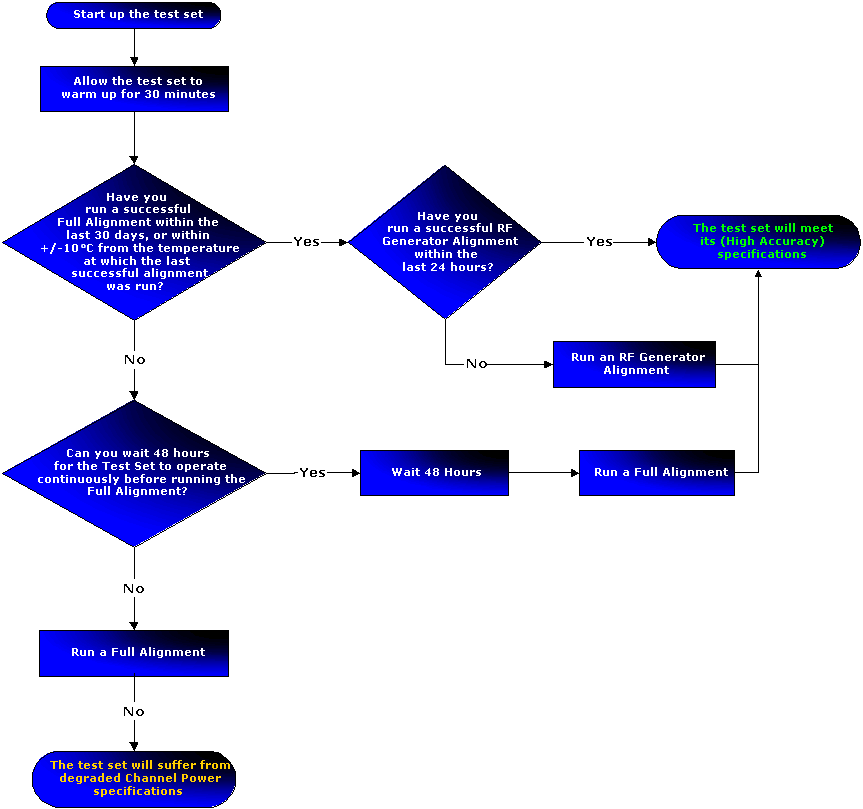
Related Topic: Adjustment Description