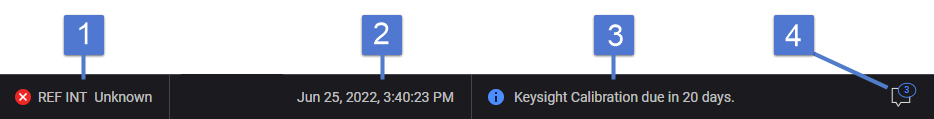
The bottom area of the multi-touch display contains the Notifications Area. You can interact with any of these information fields with a click or tap to open its associated user-interface screen.
Click or tap a call-out or region on the image below to go to its description.
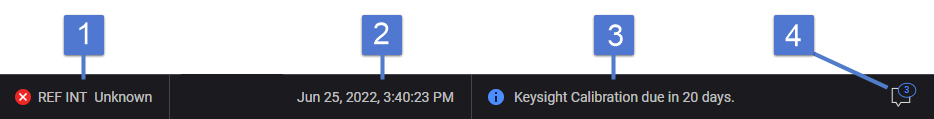
The Reference indicator provides visual indication of the source of the reference (Internal, External, or PPS) and its current state. Refer to Reference to know more.
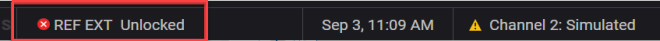
In the Reference Indicator, the source of the Reference can be shown as one of the following:
| Source Indicator | Description |
| INT | Internal |
| EXT | External |
| PPS |
External 1 PPS (Requires Option 1ER) |
| INT(A) |
Internal Auto Indicates that the Reference Source is set to Auto and the current Reference Source being automatically applied to the instrument is Internal. |
| EXT(A) |
External Auto Indicates that the Reference Source is set to Auto and the current Reference Source being automatically applied to the instrument is External. |
In the Reference Indicator, the state of the Reference can be shown as one of the following:
Normal (locked)
Stabilizing
In progress
Failure
Unlocked
This field displays the instrument's clock, including the date and time. Refer to Instrument Information.
The message line contains Errors, Warnings, and Informational messages pertaining to the current condition and settings of the instrument. Items displayed in the message line are also placed in the message queue.
![]() shows no messages
shows no messages
![]() with badge indicating three messages
with badge indicating three messages
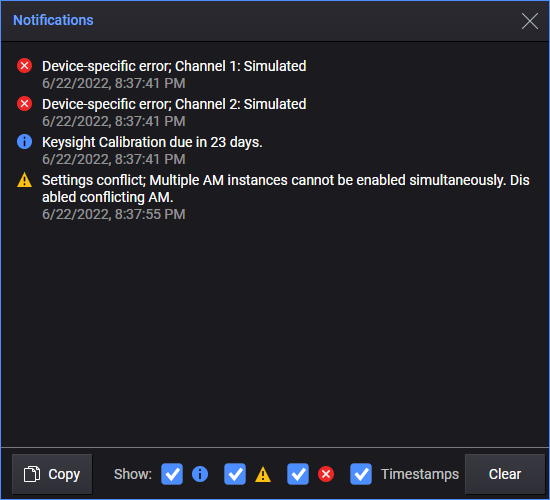
The message queue displays the history of Errors, Warnings, and Informational messages. New messages, occurring since the last time you opened the queue, are displayed in bright text. Previous messages appear in dim text. You can set to either show or hide each of the categories of messages. Clear removes all messages from the queue. You can also enable timestamps for messages.
 Click or tap the copy button to paste the current messages into a text editor.
Click or tap the copy button to paste the current messages into a text editor.
See Also - Message in the Message Queue SCPI Command