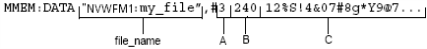
You can download I/Q data, marker files, or encrypted files into the PXB file system. For information on waveform structure, see Understanding Encrypted Waveform Structure.
You can download or extract waveform data created in any of the following ways:
with signal simulation software, such as MATLAB or using advanced programming languages, such as C++, VB or VEE. (Refer to sample programs using Advanced Programming Languages for code algorithms using C++.)
with Agilent Signal Studio software
When you download a waveform using an Agilent Signal Studio software product, you can use Windows file sharing, or SCPI commands to transfer the file to the PXB using one of the following protocols:
SCPI over the GPIB or USB
SCPI with sockets LAN (using port 5025)
All standard Windows networking methods
You can download waveform data using the following SCPI commands:
:MMEMory:DATA "<file_name>",<data_block>
The PXB expects to see waveform data as block data (binary files). The IEEE standard 488.2-1992 section 7.7.6 defines block data. The following example shows how to structure a SCPI command for downloading waveform data (#ABC represents the block data):
:MMEM:DATA "<file_name>",#ABC
|
"<file_name>" |
the I/Q file name and file path within the PXB |
|
# |
indicates the start of the data block |
|
A |
the number of decimal digits present in B |
|
B |
a decimal number specifying the number of data bytes to follow in C |
|
C |
the actual binary waveform data |
There are 3 ways to specify a "<file_name>":
Specify the file name "<
Specify the file name with the full path "<D:\
Use the non-volatile file name: "NVWFM[1,2,3,...9]:my waveform.bin)". The file will be stored in the respective directory: D:\Waveforms\Channel[1,2,3,...9].
The following example demonstrates this structure:
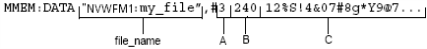
|
NVWFM1: |
the file path |
|
my_file |
the I/Q file name as it will appear in the PXB’s memory catalog |
|
# |
indicates the start of the data block |
|
3 |
B has three decimal digits |
|
240 |
240 bytes of data to follow in C |
|
12%S!4&07#8g*Y9@7... |
the ASCII representation of some of the binary data downloaded to the PXB, however not all ASCII values are printable. |