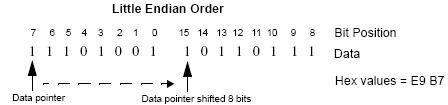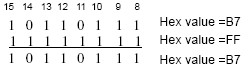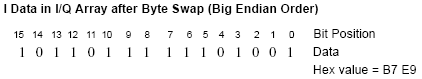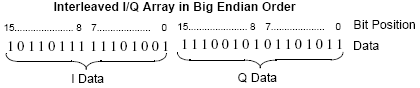Sample Programs for Creating and Downloading Waveform Data
Creating
I/Q Waveform Data
Downloading
I/Q Waveform Data
Creating I/Q Waveform Data
This section examines the C++ code algorithm for creating and downloading
I/Q waveform data by breaking the programming example into functional
parts and explaining the code in generic terms. This is done to help you
understand the code algorithm in creating and downloading the I and Q
data, so you can leverage the concept into your programming environment.
You can use various programming environments to create Arb waveform
data. Generally there are two types:
-
Simulation software such as MATLAB.
-
Advanced programming languages including, C++, VB, VEE,
MS Visual Studio.Net, Labview, and so forth.
No matter which programming environment you use to create the waveform
data, make sure that the data conforms to the data requirements shown
in Waveform
Data Requirements. To learn more about I/Q data for the PXB, see Understanding
Binary Formatted Waveform Data.
Code Algorithm
There are three steps in the process of creating an I/Q waveform:
-
Create the I and Q data.
-
Save the I and Q data to a text file for review.
-
Interleave the I and Q data to make an I/Q file, and
swap the byte order for little endian platforms.
For information on downloading I/Q waveform data to a PXB, refer to
Downloading
and Extracting Waveform Data.
1. Create I and Q data.
The following lines of code create scaled I and Q data for a sine wave.
The I data consists of one period of a sine wave and the Q data consists
of one period of a cosine wave.
|
Line
|
Code
– Create I and Q data
|
|
1
|
const int NUMSAMPLES=
512;
|
|
2
|
main(int argc, char*
argv[]);
|
|
3
|
{
|
|
4
|
short
idata [NUMSAMPLES];
|
|
5
|
short
qdata [NUMSAMPLES];
|
|
6
|
int
numsamples = NUMSAMPLES;
|
|
7
|
for(int
index=0; index<numsamples; index++);
|
|
8
|
{
|
|
9
|
idata[index]=32768
* sin((2*3.14*index)/numsamples);
|
|
10
|
qdata[index]=32768
* cos((2*3.14*index)/numsamples);
|
|
11
|
}
|
|
Line
|
Code Description
Create I and Q data–
|
|
1
|
Define the number of waveform points. Note that the maximum number of
waveform points that you can set is based on the amount of available memory in the PXB.
|
|
2
|
Define the main function in C++.
|
|
4
|
Create an array to hold the generated I values. The array length equals
the number of the waveform points. Note that we define the array as type
short, which represents a 16-bit signed integer in most C++ compilers.
|
|
5
|
Create an array to hold the generated Q values (signed 16-bit integers).
|
|
6
|
Define and set a temporary variable, which is used to calculate the
I and Q values.
|
|
7-11
|
Create a loop to do the following:
-
Generate and scale the I data (DAC values). This example
uses a simple sine equation, where 2*3.14 equals one waveform cycle. Change
the equation to fit your application.
-
The
array pointer, index, increments from 0–511, creating 512 I data
points over one period of the sine waveform.
-
Set
the scale of the DAC values in the range of −32768 to 32767, where the
values −32768 and 32767 equal full scale negative and positive respectively.
|

|
The PXB comes from the factory with I/Q scaling set to 70% ( –3 dB). If you reduce the DAC
input values, ensure that you set the PXB
scaling to an appropriate setting that accounts for the reduced values.
|
|
Return
to top
2. Save the I/Q data to a text file to review.
The following lines of code export the I and Q data to a text file for
validation. After exporting the data, open the file using Microsoft Excel
or a similar spreadsheet program, and verify that the I and Q data are
correct.
|
Line
|
Code
– Saving the I/Q Data to a Text File
|
|
12
|
char *ofile = "c:\\temp\\iq.txt";
|
|
13
|
FILE *outfile = fopen(ofile,
"w");
|
|
14
|
if (outfile==NULL) perror
("Error opening file to write");
|
|
15
|
for(index=0; index<numsamples; index++)
|
|
16
|
{
|
|
17
|
fprintf(outfile, "%d,
%d\n", idata[index], qdata[index]);
|
|
18
|
}
|
|
19
|
fclose(outfile);
|
|
Line
|
Code – Description
Saving the I/Q Data to a Text File
|
|
12
|
Set the absolute path of a text file to a character variable. In this
example, iq.txt is the file name and *ofile is the variable name.
For the file path, some operating systems may not use the drive prefix
(’r;c:’ in this example), or may require only a single forward
slash (/), or both ("/temp/iq.txt")
|
|
13
|
Open the text file in write format.
|
|
14
|
If the text file does not open, print an error message.
|
|
15-18
|
Create a loop that prints the array of generated I and Q data samples
to the text file.
|
|
19
|
Close the text file.
|
Return
to top
3. Interleave the I and Q data, and byte swap if using little endian
order.
This step has two sets of code:
For more information on byte order, see Little Endian and Big Endian (Byte Order).
|

|
The PXB expects data in big endian
order.
|
|
Line
|
Code –
Interleaving and Byte Swapping for Little Endian Order
|
|
20
|
char iqbuffer[NUMSAMPLES*4];
|
|
21
|
for (index=0; index<NUMSAMPLES; index++)
|
|
22
|
{
|
|
23
|
short ivalue = idata[index];
|
|
24
|
short qvalue = qdata[index];
|
|
25
|
iqbuffer[index*4] =
(ivalue >> 8) & 0xFF;
|
|
26
|
iqbuffer[index*4+1] =
ivalue & 0xFF;
|
|
27
|
iqbuffer[index*4+2] =
(qvalue >> 8) & 0xFF;
|
|
28
|
iqbuffer[index*4+3] =
qvalue & 0xFF;
|
|
29
|
}
|
|
30
|
return 0;
|
|
Line
|
Code – Description
Interleaving and Byte Swapping for Little Endian Order
|
|
20
|
Define a character array to store the interleaved I and Q data. The
character array makes byte swapping easier, since each array location
accepts only 8 bits (1 byte). The array size increases by four times to
accommodate two bytes of I data and two bytes of Q data.
|
|
21-29
|
Create a loop to do the following:
|

|
In rare instances, a compiler may define short as larger than 16 bits.
If this condition exists, replace short with the appropriate object or
label that defines a 16-bit integer.
|
-
Save the current Q data array value to a variable.
-
Swap the low bytes (bits 0–7) of the data with
the high bytes of the data (done for both the I and Q data), and interleave
the I and Q data.
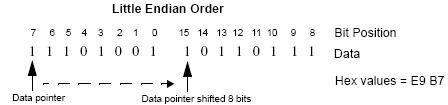
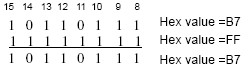
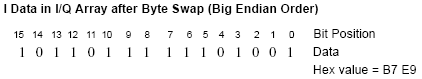
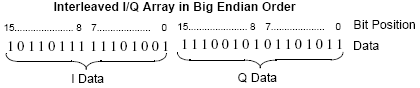
|
|
Line
|
Code –
Interleaving I and Q data for Big Endian Order
|
|
20
|
short iqbuffer[NUMSAMPLES*2];
|
|
21
|
for (index=0; index<NUMSAMPLES; index++)
|
|
22
|
{
|
|
23
|
iqbuffer[index*2] = idata[index];
|
|
24
|
iqbuffer[index*2+1] = qdata[index];
|
|
25
|
}
|
|
26
|
return 0;
|
|
Line
|
Code – Description
Interleaving I and Q data for Big Endian Order
|
|
20
|
Define a 16-bit integer (short) array to store the interleaved I and
Q data. The array size increases by two times to accommodate two bytes
of I data and two bytes of Q data.
|

|
In rare instances, a compiler may define short as larger than 16 bits.
If this condition exists, replace short with the appropriate object or
label that defines a 16-bit integer.
|
|
|
21-25
|
Create a loop to do the following:
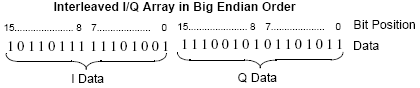
|
Return
to top
Downloading I/Q Waveform
Data
This topic examines methods of downloading I/Q waveform data created
in MATLAB (a simulation software) and C++ (an advanced programming language).
Using Advanced Programming
Languages
There are two steps in the process of downloading an I/Q waveform:
-
Open a connection session.
-
Download the I/Q data.
1. Open a connection session with the PXB.
The following code establishes a LAN connection with the PXB or prints
an error message if the session is not opened successfully.
|
Line
|
Code
– Open a Connection Session
|
|
1
|
char* instOpenString ="lan[hostname or IP address]";
//char* instOpenString ="gpib<primary addr>,<secondary addr>";
|
|
2
|
INST id=iopen(instOpenString);
|
|
3
|
if (!id)
|
|
4
|
{
|
|
5
|
fpringf(stderr, "iopen
failed (%s)\n", instOpenString);
|
|
6
|
return -1;
|
|
7
|
}
|
|
Line
|
Code – Description
Open a Connection Session
|
|
1
|
Assign the PXB’s LAN hostname, IP address, or GPIB address to
a character string.
-
This example uses the Agilent IO library’siopen() SICL function
to establish a LAN connection with the PXB. The input argument, lan[hostname or IP address] contains the device,
interface, or commander address. Change it to your PXB host name or just
set it to the IP address used by your PXB. For example: ”r;lan[999.137.240.9]”
-
If you are using GPIB to connect to the PXB, use the
commented line in place of the first line. Insert the GPIB address based
on your instrument setting, for example ”r;gpib0,19”.
-
For the detailed information about the parameters of
the SICL function iopen(),
refer to the online ”r;Agilent
SICL User’s Guide for Windows.”
|
|
2
|
Open a connection session with the PXB to download the generated I/Q
data.
The SICL function iopen()
is from the Agilent IO library and creates a session that returns an identifier
to id.
-
If iopen()
succeeds in establishing a connection, the function returns a valid session id. The valid session id
is not viewable, and can only be used by other SICL functions.
-
If iopen()
generates an error before making the connection, the session identifier
is always set to zero.
This occurs if the connection fails.
|
|
3-7
|
If id = 0, the program prints
out the error message and exits the program.
|
Return
to top
2. Download the I/Q data.
The following code sends the SCPI command and downloads the generated
waveform data to the PXB.
|
Line
|
Code
– Download the I/Q Data
|
|
8
|
int bytesToSend;
|
|
9
|
bytesToSend = numsamples*4;
|
|
10
|
char s[20];
|
|
11
|
char cmd[200];
|
|
12
|
sprintf(s, "%d", bytesToSend);
|
|
13
|
sprintf(cmd, ":MEM:DATA\"NVWFM1:FILE1\", #%d%d",
strlen(s), bytesToSend);
|
|
14
|
iwrite(id, cmd, strlen(cmd), 0, 0);
|
|
15
|
iwrite(id, iqbuffer, bytesToSend, 0, 0);
|
|
16
|
iwrite(id, "\n", 1, 1, 0);
|
|
Line
|
Code – Description
Download the I/Q data
|
|
8
|
Define an integer variable (bytesToSend) to store the number of bytes
to send to the PXB.
|
|
9
|
Calculate the total number of bytes, and store the value in the integer
variable defined in line 8.
In this code, numsamples contains
the number of waveform points, not the number of bytes. Because it takes
four bytes of data, two I bytes and two Q bytes, to create one waveform
point, we have to multiply numsamples
by four. This is shown in the following example:
numsamples = 512 waveform points
numsamples X 4 = 2048 (four bytes per point)
bytesToSend = 2048 (numsamples X 4)
For information on setting the number of waveform points, see Create I and Q data.
|
|
10
|
Create a string large enough to hold the bytesToSend
value as characters. In this code, string s is set to 20 bytes (20 characters—one
character equals one byte).
|
|
11
|
Create a string and set its length (cmd[200])
to hold the SCPI command syntax and parameters. In this code, we define
the string length as 200 bytes (200 characters).
|
|
12
|
Store the value of bytesToSend
in string s. For example, if
bytesToSend = 2048; s = ”2048”
sprintf() is a standard function
in C++, which writes string data to a string variable.
|
|
13
|
Store the SCPI command syntax and parameters in the string cmd.
The SCPI command prepares the PXB to accept the data.
-
strlen() is
a standard function in C++, which returns length of a string.
-
If bytesToSend
= 2048, then s = ”r;2048”,
strlen(s) = 4, so cmd
= :MEM:DATA ”NVWFM1:FILE1\” #42048.
|
|
14
|
Send the SCPI command stored in the string cmd to the PXB, which is
represented by the session id.
-
iwrite() is
a SICL function in Agilent IO library, which writes the data (block data)
specified in the string cmd to
the PXB (id).
-
The third argument of iwrite(),
strlen(cmd), informs the PXB
of the number of bytes in the command string. The PXB parses the string
to determine the number of I/Q data bytes it expects to receive.
-
The fourth argument of iwrite(),
0, means there is no END of file
indicator for the string. This lets the session remain open, so the program
can download the I/Q data.
|
|
15
|
Send the generated waveform data stored in the I/Q array (iqbuffer)
to the PXB.
-
iwrite() sends
the data specified in iqbuffer
to the PXB (session identifier specified in id).
-
The third argument of
iwrite(), bytesToSend,
contains the length of the iqbuffer
in bytes. In this example, it is 2048.
-
The fourth argument of iwrite(),
0, means there is no END of file
indicator in the data.
In many programming languages, there are
two methods to send SCPI commands and data:
-
Method 1 where the program stops the data download
when it encounters the first zero (END indicator) in the data.
-
Method 2 where the program sends a fixed number
of bytes and ignores any zeros in the data. This is the method used in
our program.
For your programming language, you must find
and use the equivalent of method two. Otherwise you may only achieve a
partial download of the I and Q data.
|
|
16
|
Send the terminating carriage (\n) as the last byte of the waveform
data.
-
iwrite() writes
the data ”r;\n” to the PXB (session identifier specified in
id).
-
The third argument of iwrite(),
1, sends one byte to the PXB.
-
The fourth argument of iwrite(), 1, is the END of file indicator, which
the program uses to terminate the data download.
To verify the waveform data download, see Playing and Verifying a Downloaded Waveform.
|
Return
to top