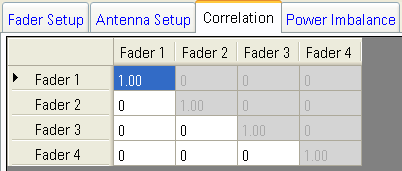
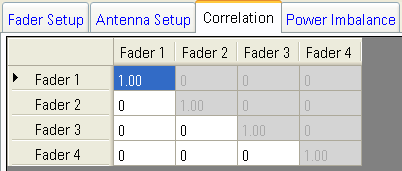
The correlation coefficient defines the degree of correlation for a specific path or for all enabled paths between the Fader blocks within the correlation group as shown in the block diagram. For MIMO applications, spatial correlation is one of the key factors that influences system performance which is known to deteriorate if antenna spacing is insufficient or the scattering environment does not provide completely uncorrelated channels.
When you use a standard channel model in a MIMO configuration, the firmware automatically populates the correlation matrix as specified in the standard. However, since transmitter/receiver elements and operating environments vary widely in the real world, the PXB allows you to customize how the correlation matrix is calculated.
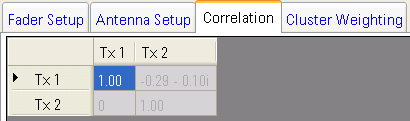
When you select an LTE > MIMO OTA Test > Ring of Probes Method channel model, Tx Correlation is used instead of fader (Rx) correlation, since there is no Rx correlation in this test.
In the Fader Setup view, you can select:
From Standard to automatically populate the correlation matrix from the path configurations, the Power Azimuth Spectrum, and the antenna element parameters as specified by the respective standard committees
From Custom Antenna Setup to calculate the correlation matrix from a customized antenna setup.
From Correlation Matrix to populate the correlation matrix with user-defined coefficients
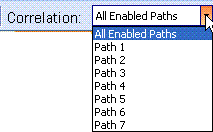
You can view the correlation matrix for an individual path or select all of the paths that are enabled in the Fader Path setups. In some cases, the correlation matrix cell may display a 0, 1, or be blank.
A correlation coefficient of zero indicates that the fading applied for the selected path or paths is uncorrelated between the two faders.
A correlation coefficient of one indicates that the fading applied for the selected path or paths is identical between the two faders.
A blank cell indicates that the correlation coefficients are not identical for all the enabled paths.
You can edit the entries below the matrix diagonal; this will also populate the corresponding cell (with row, column interchanged) in the upper triangle with the complex conjugate.
Editing a cell of the matrix with All Enabled Paths selected applies the correlation coefficient to all paths that are enabled in the respective Fader Setups.
Editing the correlation coefficient for a specific path number applies the correlation coefficient to all paths with that path number within the correlation group. (Any two paths with different path numbers are independent and thus uncorrelated.
A valid matrix must have the properties listed below.
The entries are complex numbers that must have a magnitude between [0, 1].
The matrix is Hermitian (equal to its own conjugate transpose). Edits can only be made in the lower triangle of the matrix; the upper triangle is automatically updated with the complex conjugate. (If there is no imaginary part, the transposed coefficient will be the same.)
The correlation matrix must be a  positive
semi-definite
(or positive definite) matrix; the firmware uses the matrix in this form
and a decomposition algorithm to generate the channel correlation.
positive
semi-definite
(or positive definite) matrix; the firmware uses the matrix in this form
and a decomposition algorithm to generate the channel correlation.