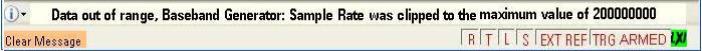
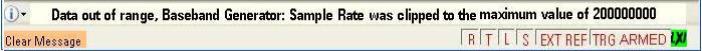
The Error and Status Bar, located at the bottom of the user interface, displays an abbreviated description of the current informational, warning, or error message. Clicking Clear Message at the bottom left clears the current message line and logs it into the error queue in ascending order of occurrence. All unresolved error messages are re-recorded.
Click the information icon to display a list of all errors that occurred since the last time that the error queue was cleared. (Select Clear Error Queue in the Tools menu to clear all errors.) Refer to Error Messages for a list of errors that may occur at start up or while using the PXB.
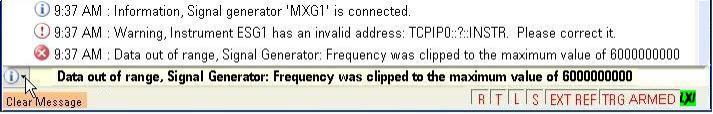
A symbol and the time that the error was recorded precedes each message. Three types of messages are displayed.
|
|
This symbol indicates that the message displayed is informational only. |
|
|
This symbol indicates that message displayed is a warning that corrective action is needed. |
|
|
This symbol indicates that an error or a problem has occurred in the instrument or parameter settings. |
The annunciators show the status of instrument connections.
|
R |
This annunciator appears when the PXB is controlled over the GPIB, or VXI-11/Sockets (LAN) interface. |
|
T |
This annunciator appears when the PXB is in talker mode and is transmitting information over the GPIB, or VXI-11/Sockets (LAN) interface. |
|
L |
This annunciator appears when the PXB is in listener mode and is receiving information or commands over the GPIB, or VXI-11/Sockets (LAN) interface |
|
S |
This annunciator appears when the PXB has generated a service request (SRQ) over the GPIB, or VXI-11/Sockets (LAN) interface. |
|
EXT REF |
This annunciator appears when the PXB is using an external reference for the clock source. The signal is connected from its source to the SMB connector labeled EXT REF IN on the PXB rear panel. |
|
TRG ARMED |
This annunciator appears when the PXB is waiting for a trigger from the software, hardware, or bus to play the waveform. |
|
|
This annunciator is the LAN status symbol as defined in LXI Standard, section 2.8.2. A green indicator shows a good status, a blinking green indicates a discovery operation is in effect, and white indicates there is some LAN fault (non-DHCP assigned address, disabled LAN, etc). When the "Turn on Front Panel Indication Indicator" is activated from the LXI web page for the instrument, the LXI indicator blinks green and white to indicate that a discovery operation is in effect. This makes it easy to identify the instrument among a rack full of devices. |