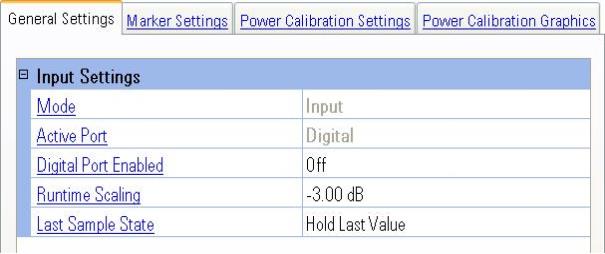
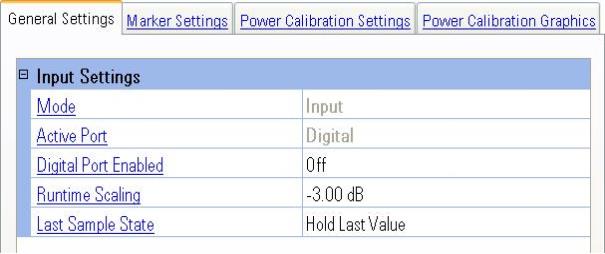
Displays the function of the I/O block in the block diagram. This read-only parameter displays Input because this I/O block is used as an input in the block diagram.
Choices: Analog, Digital
Displays the type of port used by the I/O. This read-only parameter displays Digital because Input I/O blocks only utilize signal analyzers or the 8960 (Option 004) using the digital bus as input devices.
Choices: On, Off
Default: Off
Turns on the PXB's digital bus port located on the I/O card. The state of this port may be changed while a waveform is being played.
Range: –60 dB to 0 dB
Default: –3 dB
Resolution: 0.01 dB
Adjusts the scaling value of the I and Q data received from the external instrument. This feature is primarily used to scale two signals relative to each other for the single-user MIMO (ext in) configuration. Runtime Scaling is also used to prevent data over ranges from occurring during waveform up sampling.
|
|
Runtime Scaling can be changed while signal is playing allowing real-time control. The output signal level changes the same amount unless the signal generator's ALC is enabled. Power calibration uses the current value to guarantee accurate output power. Changing the runtime scaling value after a power calibration results in an equivalent change in the output power. Doing a new power calibration or returning the runtime scaling value back to its original value will restore the output power. |
Choices: Hold Last Value, Zero
Default Value: Hold Last Value
Sets the state that the signal is held after the last sample is sent to the selected value.
Hold Last Value
Holds the last I and Q sample value on the output after the last sample
is sent.
Zero
Sets the output value to zero after the last sample is sent.
Marker Settings
Power Calibration Settings
Power Calibration Graphics