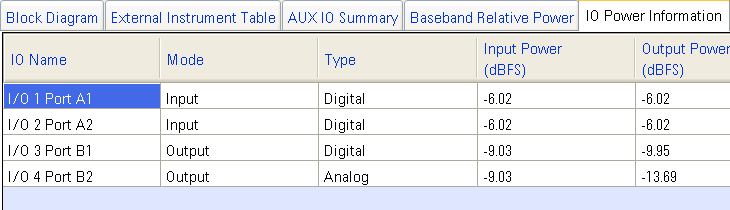
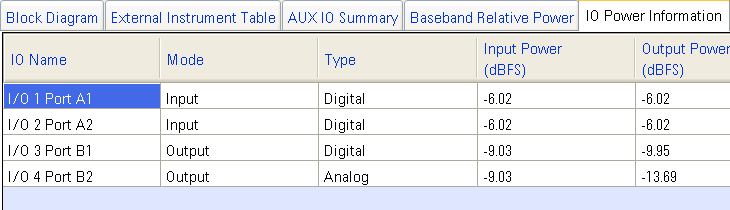
The IO Power Information tab provides a centralized location for viewing the power at each input and output port used in your configuration.
|
|
The Input Power and Output Power fields will be blank until a power calibration is performed. |
This column displays each IO port that is assigned in the current configuration.
The Mode column shows whether each IO port is assigned as an input or an output.
The Type column shows the type of IO transmission for each IO port. The type can be either Digital (LVDS) or Analog (analog IQ).
Displays the measured power at the IO input. The value is displayed in dBFS (dB, relative to full-scale voltage of 1.4142V).
Displays the measured power (after Runtime Scaling and AWGN--if turned on) at the IO output. The value is displayed in dBFS (dB, relative to full-scale voltage of 1.4142V).