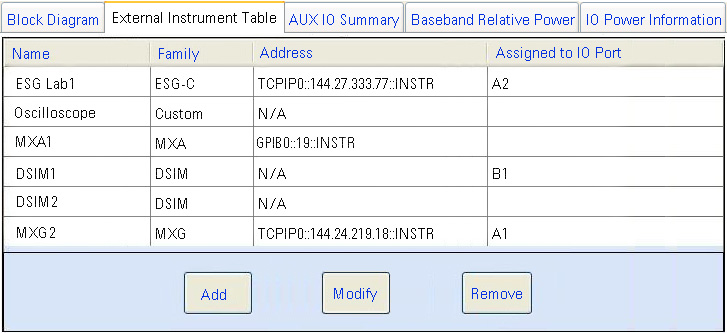
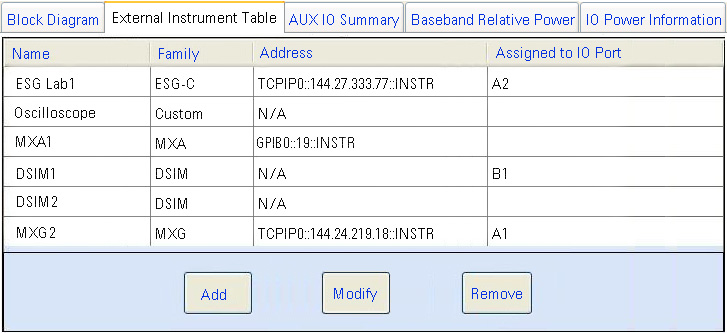
The External Instrument Table lists all of the instruments that are already set up and available to be used in a configuration block diagram.
|
|
The first time that you open the External Instrument Table, the table will be blank except for the heading of each column. |
The External Instrument Table columns are:
Identifies a specific instrument that you can use with the PXB by displaying a meaningful name of your choosing. This name is entered when you register (add) the instrument.
Lists the instrument family to which the specific instrument belongs. The instrument families include DSIM, MXG, ESG-C, MXA, PXA, EXA, 8960 and Custom.
Displays the Visa Interface and Address that you assigned the instrument when it was registered (added).
Displays the IO port that was assigned to the instrument in the Assign External Instrument dialog box.
|
|
When you click a column heading, the entries are arranged in either ascending or descending order.
When the arrow is pointing up, the entries are arranged in ascending order.
When the arrow is pointing down, the entries are arranged in descending order. |
Opens the Register External Instrument dialog box where you can enter the instrument information to create a new instrument entry in the table. The new instrument can then be assigned to an I/O port block in a configuration block diagram.
Opens the Modify External Instrument Address dialog box where you can change a previously-entered Visa Interface or Address of the instrument.
Removes the highlighted instrument from the table. (You cannot remove an external instrument from the table if it is assigned in a block diagram or in the loaded configuration.)
|
|
Once you select the Remove button, the highlighted instrument information is cleared from the PXB. It can not be recovered and will need to be set up again to reestablish instrument connection. |