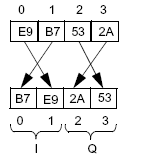Baseband Generator Commands
These commands set general baseband generator functionality.
Numerical Choice:
:RADio[1]2|3|4|5|6:ARB –
The
numerical choices correspond to the baseband generator being configured.
Refer to the block diagram for your system configuration for the configuration
used.
[:SOURce]:RADio:ARB:ALL:LOAD
ON|OFF|1|0
[:SOURce]:RADio:ARB:ALL:LOAD?
This command loads all waveforms to the respective
baseband generator memory. This may be a time consuming process depending
on the size of the waveform files. The LOAD command allows you to load
a new or updated file to a specific baseband memory without downloading
files that do not need updating.
|
On (1)
|
This choice downloads all waveforms to the respective baseband blocks.
|
|
Off (0)
|
This choice stops the waveform download from continuing after the last
waveform download in progress has completed.
|
[:SOURce]:RADio:ARB:ALL:NCHannels?
This query
returns the number of baseband blocks enabled in the current configuration.
The firmware displays a message if the number of waveforms that are generated
and downloaded from a Signal Studio application does not match the number
of configured channels.
[:SOURce]:RADio[1]2|3|4|5|6:ARB:ENABle ON|OFF|1|0
[:SOURce]:RADio[1]2|3|4|5|6:ARB:ENABle?
This command controls the operating state of the
baseband blocks. Turning the baseband generator off while the signal is
playing effectively replaces the I/Q and marker data with zeros.
|
On (1)
|
This choice turns on the state of the selected baseband block.
|
|
Off (0)
|
This choice turns off the state of the selected baseband block.
|
[:SOURce]:RADio[1]2|3|4|5|6:ARB:FOFFset <val>
[:SOURce]:RADio[1]2|3|4|5|6:ARB:FOFFset?
This command moves the baseband signal above or below
the carrier by the specified frequency. For Signal Studio waveforms, this
value is extracted from the waveform header; however, it is a runtime
parameter and may be changed during playback.
The variable <val> is expressed in Hz.
Range: –80E+06 to 80E+06
[:SOURce]:RADio[1]2|3|4|5|6:ARB:FORMat:BORDer NORMal|SWAPped
[:SOURce]:RADio[1]2|3|4|5|6:ARB:FORMat:BORDer?
This command sets the format to be used for the playing
order of the waveform.
|
NORMal
|
This choice plays the waveform file reading the bytes in sequential
order (Big Endian). This is the native N5106A PXB format.
|
|
SWAPped
|
This choice plays the waveform file  swapping
every other byte position (Little Endian). This is the format used with Agilent N5110B Baseband Studio systems. swapping
every other byte position (Little Endian). This is the format used with Agilent N5110B Baseband Studio systems.
|
[:SOURce]:RADio[1]2|3|4|5|6:ARB:LOAD
ON|OFF|1|0
[:SOURce]:RADio[1]2|3|4|5|6:ARB:LOAD?
This command
loads a waveform file to the selected baseband memory to be used for playback.
The file will replace any waveform file that was previously loaded. The
ALL:LOAD
command, used without specifying a file name, loads all the currently
assigned waveforms to the selected baseband generator. When all waveforms
have been loaded, the system can be played.
On (1) | This choice downloads a waveform to a specific baseband block. |
Off (0) | This choice stops the waveform download after the last waveform download
in progress has completed. (Effectively, it is equivalent to letting the
current download complete.) |
[:SOURce]:RADio[1]2|3|4|5|6:ARB:LSTate HLValue|ZERO
[:SOURce]:RADio[1]2|3|4|5|6:ARB:LSTate?
This command sets the state that the output holds
when the playback stops.
HLValue | This choice holds the last I and Q sample value (including markers)
on the output when the waveform has completed playing. |
ZERO | This choice sets the output value to zero when the waveform has completed
playing. |
[:SOURce]:RADio[1]2|3|4|5|6:ARB:NFORmat TWOS|OFFSet
[:SOURce]:RADio[1]2|3|4|5|6:ARB:NFORmat?
This command sets the binary format for the selected
waveform file. When a waveform file is played, the waveform data is read
from the file and  scaled to 16 bits
of resolution. When a Signal Studio waveform is selected, this value is
read from the waveform header and should not be changed.
scaled to 16 bits
of resolution. When a Signal Studio waveform is selected, this value is
read from the waveform header and should not be changed.
+1 = 32767
0 = 0
–1
= –32767
The binary file contains 16-bit data, with alternating I and Q.
TWOS | This choice sets the data format to a  two's complement
representation of the data values. two's complement
representation of the data values. Using two's complement: Integer | Twos Complement Representation | 32767 | 0111
1111 11111111 | 16384 | 0100
0000 00000000 | 1 | 0000
00000000 0001 | 0 | 0000
000000000000 | –1 | 1111
111111111111 | –16384 | 1100
0000 00000000 | –32768 | 1000
0000 00000000 |
|
OFFSet | This choice sets the data format to an  offset binary
representation of the data values. offset binary
representation of the data values. Offset binary is a method for representing
data as a signed number. Using binary code, half of the largest possible
number is assigned as the zero value. A positive integer is the absolute
value added to the zero number and a negative integer is subtracted. Offset
binary is popular in A/D and D/A conversions but may be awkward for arithmetic
computation. Integer | Offset Binary Representation | 32767 | 1111
111111111111 | 16384 | 1100
0000 00000000 | 1 | 1000
0000 0000 0001 | 0 | 1000
0000 00000000 | –1 | 0111
1111 11111111 | –16384 | 0100
0000 00000000 | –32768 | 0000
000000000000 |
|
[:SOURce]:RADio[1]2|3|4|5|6:ARB:RSCaling
<val>
[:SOURce]:RADio[1]2|3|4|5|6:ARB:RSCaling?
This command sets the value for the runtime scaling.
It adjusts the amplitude of both I and Q outputs and is primarily used
to remove over-range errors. When a Signal Studio waveform file is selected,
this value is read from the file header; however, it is a runtime parameter
and may be adjusted during playback.
For the Signal Studio applications that support connection
to the PXB, the runtime scaling for generated waveforms used in summing
and MIMO configurations is automatically calculated from waveform header
information when you select the number of antennas or output signals.
The variable <val> is expressed in dB.
Range: – 60 to 0
[:SOURce]:RADio:[1]2|3|4|5|6:ARB:RSRate?
This query returns the recorded sample rate. For
Signal Studio waveforms, this value is extracted from the waveform header
when a waveform file is played.
Range: 1000
to 200E+06
[:SOURce]:RADio[1]2|3|4|5|6:ARB:SAMPle:COUNt?
This query returns the number of samples in the loaded
waveform as an integer value.
Range: 256
to 9.223 X 1018 samples
[:SOURce]:RADio[1]2|3|4|5|6:ARB:SAMPle:RATE <val>
[:SOURce]:RADio[1]2|3|4|5|6:ARB:SAMPle:RATE?
This command sets the sample rate at which the waveform
is played back through the baseband memory. When
a Signal Studio waveform is played from the baseband generator, this value
is read from the file header.
Range: 100
Sa/s to 200 MSa/s
[:SOURce]:RADio[1]2|3|4|5|6:ARB:TRIGger:DELay <val>
[:SOURce]:RADio[1]2|3|4|5|6:ARB:TRIGger:DELay?
This command defines the time delay for a trigger
being sent to the baseband generator.
Range: 0
to at least 21 seconds (depends on the waveform application)
[:SOURce]:RADio[1]2|3|4|5|6:ARB:TRIGger:REPeat:COUNt
<val>
[:SOURce]:RADio[1]2|3|4|5|6:ARB:TRIGger:REPeat:COUNt?
This command sets the number of times to play the
waveform. If the repeat count is set to zero, the waveform is played continuously.
Range: 0
to 2,147,483,647
[:SOURce]:RADio[1]2|3|4|5|6:ARB:WAVeform "<file
name>"
[:SOURce]:RADio[1]2|3|4|5|6:ARB:WAVeform?
This command specifies a waveform file to be used
for playback on the selected baseband generator. The file name may be
specified using the full directory path, for example, "D:\Waveforms\Channel2\mywaveform.bin"
or using the MSUS format, "NVWFM2:mywaveform.bin"
The PXB defaults to the waveform file, default1.bin,
in the folder:
C:\<Program Files for Win XP><Program Files (x86) for Win 7>\Agilent\PXB\FactoryDefaultWaveforms. Refer to Factory
Default Waveform Files for a description of available default waveforms.
 swapping
every other byte position (Little Endian). This is the format used with Agilent N5110B Baseband Studio systems.
swapping
every other byte position (Little Endian). This is the format used with Agilent N5110B Baseband Studio systems.