
The ESG/PSG must contain the right firmware version to implement the upgrade (see below).
Introduction
The N5102A digital signal interface module works with ESG/PSG vector signal generators and the N5101A Baseband Studio PCI card in various applications.
The SSIO code must be updated to make the hardware trigger function to work properly with the N5110B Baseband Studio for waveform capture and playback software. Connect the N5102A module with one of the ESG or PSG models listed below to implement the update of the SSIO code in the N5102A. This document explains the update process and what to do if you encounter problems.
|
|
The ESG/PSG must contain the right firmware version to implement the upgrade (see below). |
Procedure
If you are using an N5102A module with the old SSIO code connected to an N5101A PCI card and running N5110B software, when the user tries to use the hardware trigger, a warning message will appear:
”The FPGA code in your N5102A is out of date. Hardware triggering of the N5102A is disabled.”
To restore hardware triggering to the N5102A, you need to use an ESG or PSG and upgrade the firmware to one of the following:
E4438C - C.03.74 or
later
E8267C - C.03.78 or later
E8267D - C.04.04 or later
To download the latest ESG/PSG firmware, go to www.agilent.com/find/upgradeassistant.
Once the ESG/PSG firmware is upgraded,
install the new N5102A FPGA code via the Aux
Fctn front-panel hardkey:
Aux Fctn
-> N5102A
interface -> Diagnostics -> Update
Interface FPGA.
This operation is only required if you intend to use hardware triggering.
No other enhancements are included.
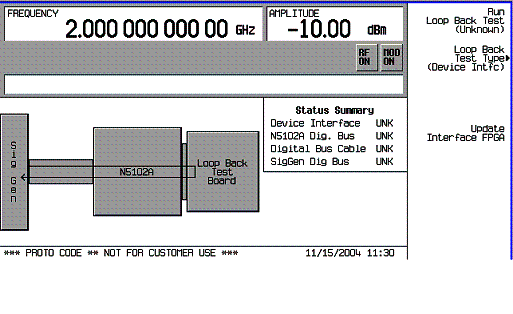
After the download process is complete, follow the procedures below to verify that the upgrade is successful:
Reset the DSIM by un-plugging and re-plugging the power supply.
Connect the 40-pin loop-back breakout board N5102-20003.
Run the diagnostic test Aux Fctn -> N5102A interface -> Diagnostics -> Run Loop Back Test with (Device Intfc) selected as the test type.
If the test passes, your upgrade is successful.
If the test fails with the error message ”-330 Self-test failed; the loopback test failed because the digital module could not be set up”, then please either contact your local Agilent Contact Center, or visit our Technical Support website: http://www.agilent.com/find/techsupport/.