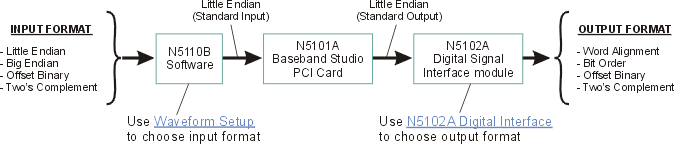
The N5110B Baseband Studio for waveform capture and playback software has controls in its user interface that help you choose your desired input and output formats. When playing a waveform, you can set the software to accept a variety of software input formats and choose a desired hardware output format from the N5102A module. For optimum throughput, the N5110B software always uses little-endian format, then converts to the specified output format, as shown in the figure below.
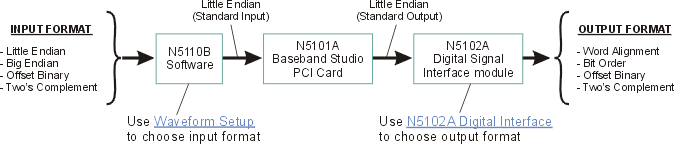
The waveform file must be in the following format:
Binary file type with a .bin extension
No header, only raw sample values
Must contain an even number of samples
Each sample consists of 16 bits I followed by16 bits Q (I/Q data), or 16 bits IF (real data).
Each DAC value is a two's
complement or offset binary number, ranging from
Bit 0 and/or bit 1 of each sample pair can be used as a marker, which enables you to embed zero, two, or four markers per sample in the waveform. See Marker 1-4 for more information. Always generate 16-bit waveforms, then mask the lower zero, one or two bits for marker data.
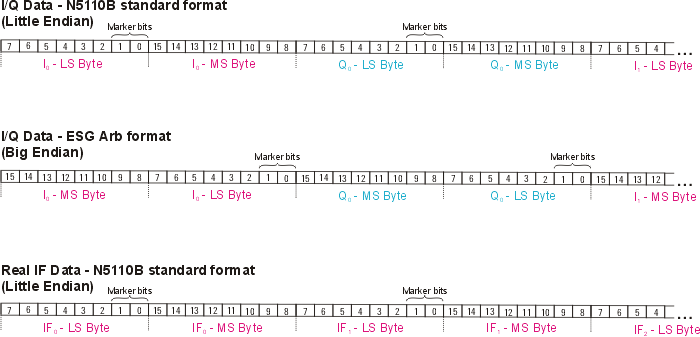
|
|
When creating a waveform in UNIX or LINUX, ensure that the MSB and LSB are not reversed. |