DPCCH Transmission Pattern Selection for Advanced UL
Use this dialog box to select a Continuous power level for all slots or with the user-defined selection, configure a customized data bursting pattern for up to 15,330 slots.
The Number of Frames cell in the advanced carrier view determines the length of the waveform. If the configured pattern length exceeds the waveform length, the software ignores the excess pattern slots.
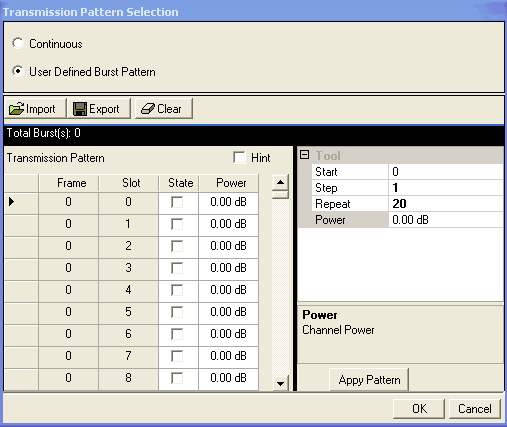
Descriptions
This list enables you to quickly access the different areas of the dialog box.
Continuous
The signal source transmits the data at the power level set in the cell.
User Defined Burst Pattern
This selection enables the dialog box editor and allows the user to customize a data bursting pattern for each slot within a frame for up to 1022 frames.
Import
This button loads a user-defined pattern from a selected location. When you select this button, the dialog box appears for navigating to and selecting the desired file. An imported file automatically updates the area. The software accepts the following file types:
-
ASCII text
-
comma separated values (csv)
To create a file, enter four values per slot: frame number, slot number, power level, and state (0 or 1):
For example, to set slots 0 and 3 for frame 0, and slots 2 and 5 for frame 2, use the following format:
0,0,-10 dBm,1,0,3,-5 dB,1,2,2,1 dB,1,2,5,5 dB,1
The power unit, and the space between the power value and dB is not required. If desired, place each slot setting on a separate line:
0,0,-10,1,
0,3,-5,1,
2,2,1,1,
2,5,5,1
The maximum file size should not exceed the data required to set the maximum number of slots (15,330) and the number of configured slots cannot exceed the waveform length.
Export
This button saves the current burst pattern, showing in the area, to a file. When you select this button, a dialog box appears for navigating to the location where you can save the file. The software saves the user data as one of the following user-selectable file types:
-
ASCII text
-
comma separated values (csv)
Clear
This button clears the Transmission Pattern table of all entries and resets the Power column to 0.00 dB for all slots..
Transmission Pattern
Use this table to manually set the state (on = checked) and power level for each slot.
Frame
Displays the frame number (0–1021). The frame number increments after every 15 slots.
Slot
Displays the slot number (0–14) for each frame. The slot numbers repeat after every 15 slots. The software supports a maximum of 15,330 slots, and the number of configured slots cannot exceed the waveform length.
State
Manually set the state to either on (checked) or off for each slot. When left unchecked (off), the slot is DTX.
Power
Range: -60 to 20 dB
Manually set the power level for each slot. The bursting pattern uses the RMS of the carrier power as the absolute burst amplitude. During the power search the signal source uses the highest amplitudes of the channels (slot power + channel power) to find the RMS value. When you download the waveform, the software initiates an instrument power search.
When the waveform resides in an instrument's non-volatile memory and is loaded into volatile memory, manually perform an instrument RMS power search. For more information on performing an instrument power search, refer to the instrument's User Guide. You may also perform the RMS power search. from the software interface.
Tool
Use this table to set up and apply a repeating bursting pattern for a single power level.
Tool Descriptions |
|
Start
Range: 0 to 15329
Set the starting slot number offset. While the Transmission Pattern table slot numbers (0–14) repeat for each frame, the Start values continuously increments up to the maximum range value. For example, to start the pattern on frame 2, slot 10, set this cell's value to 40. To set slot 5 in frame 8, set the Start value to 125.
This setting accepts values that are smaller or larger than the range values. When the software recognizes a value that is outside of the range, it ignores the value.
Step
Range: 0 to 15329
This cell sets the pattern of transmitted slots by setting the interval of active slots. For example with a value of two, the software sets a repeating pattern for every other slot starting with the slot identified in the cell and ending with the number of repetitions identified in the cell. The software supports a maximum of 15,330 slots, and the number of configured slots cannot exceed the waveform length.
|
0 |
The pattern consists of only the slot identified with the starting value and ignores the repeat value |
|
1...15329 |
The value determines whether the pattern transmits all slots from the Start value to the Repeat value or includes an integer number of DTX slots between each transmitted slot:
|
This setting accepts values that are smaller or larger than the range values. When the software recognizes a value that is outside of the range, it ignores the value.
Repeat
Range: 0 to 15330
Sets the end slot number for the pattern.
|
0 |
No slots are set. |
|
1...15330 |
The value determines the number of configured slots.
|
If this value is larger than the number of remaining slots from the Start value to the last slot, then all remaining slots are included in the pattern. The number of configured slots cannot exceed the waveform length.
Power
Range: -60 to 20 dB
Sets the power level for the slots in the pattern. If needed and after applying the pattern, manually adjust the power level on individual checked slots. The bursting pattern uses the RMS of the carrier power as the absolute burst amplitude. During the power search the signal source uses the highest amplitudes of the channels (slot power + channel power) to find the RMS value. When you download the waveform, the software initiates an instrument power search.
When the waveform resides in an instrument's non-volatile memory and is loaded into volatile memory, manually perform an instrument RMS power search. For more information on performing an instrument power search, refer to the instrument's User Guide. You may also perform the RMS power search. from the software interface.
Apply Pattern (Button)
Applies the repetition pattern to the Transmission Pattern table.