Status Bar
The status bar displays information related to your software status, connection status, carrier and channel parameters, waveform generation progress and license status.
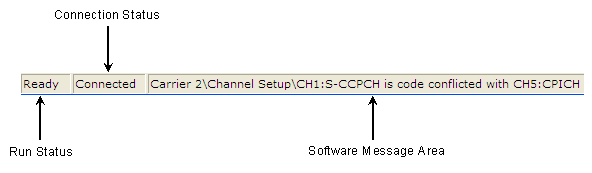
Run Status
This area shows the status of the software's setup.
The following are some of the possible run status messages:
|
Initializing... |
The software is setting up system parameters when the program starts. |
|
Ready |
The program successfully initialized. |
|
Opening the settings file... |
The program is reading the parameters from the settings file. |
|
Saving the settings file... |
The program is saving the parameters to a settings file. |
Connection Status
This area shows the connection status of the software to the instrument.
The following are some of the possible connection status messages:
|
Blank (no text) |
Simulated hardware mode. |
|
Connected |
The instrument connection is checked and verified. |
|
Not Connected |
The software is not connected to the instrument. |
Software Message Area
This area shows license status, waveform generation progress, and information relating to the latest error for your setup. To view messages for multiple errors, use the status window.