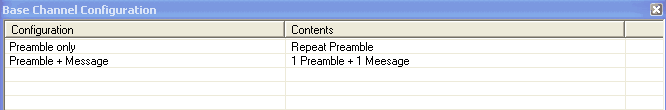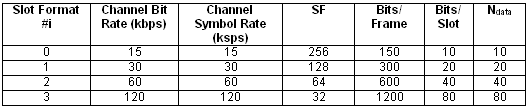Channel Setup – Advanced PRACH Carrier
Advanced PRACH carriers consist of the following:
-
Adv W-CDMA/HSPA+ PRACH
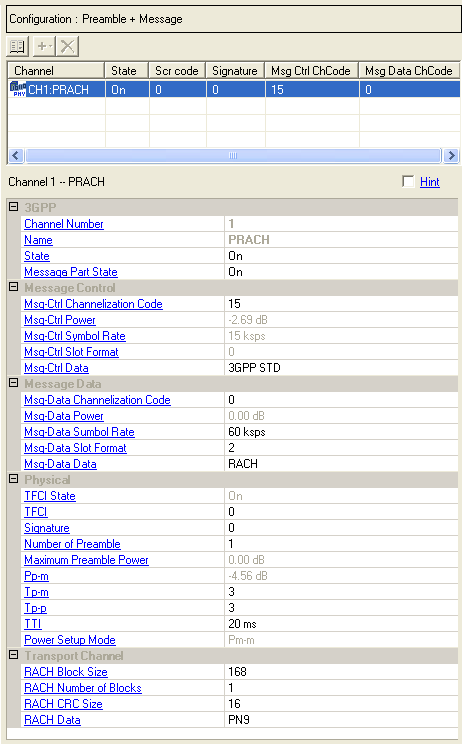
Channel Configuration Summary Table
This table enables you to view the key parameters for each channel in a carrier. Unlike the channel configuration summary table for the basic uplink carrier selections, the advanced PRACH carrier does not allow channel additions or deletions.
 This button opens a window of predefined channel configuration selections
according to the selected carrier type:
This button opens a window of predefined channel configuration selections
according to the selected carrier type:
Double-clicking a configuration replaces the current configuration in the setup table. Select the carrier type from the Waveform or Carrier views.
3GPP
Channel Number
View the channel number of the displayed parameters. The advanced PRACH carrier allows only one PRACH, so this cell always displays 1.
Name
This cell displays the selected channel type. Since PRACH is the only available channel type, this cell always displays PRACH.
State
Choices: On | Off
Default: On
Turn the channel on or off by either double clicking in the cell, or by clicking in the cell and using the drop-down arrow to display the choices.
If the channel is turned off, the software does not allow the generation or downloading of the waveform. The PRACH channel must be on to generate and download the waveform.
Message Part State
Choices: On | Off
Default: On
Set the message part to be either on or off. When
set to Off, only the preamble is transmitted. If the channel is configured
for only the preamble and you select the preconfigured  Preamble + Message
channel setup, the software turns the Message Part state to On.
Preamble + Message
channel setup, the software turns the Message Part state to On.
Message Control
Msg-Ctrl Channelization
Range: 0–255
Default: 15
Enter the channel code for the message-control part. Because the message control has a spread factor of 256, there are 256 channelization codes.
Msg-Ctrl Power
This cell only provides information (grayed out) and its value remains static.
Msg-Ctrl Symbol Rate
This cell only provides information (grayed out) and its value remains static.
Msg-Ctrl Slot Format
This cell only provides information (grayed out) and its value remains static.
Msg-Ctrl Data
Choices: PN9 | PN15 | 3GPP STD | User Defined Bits
Default: 3GPP STD
When you click the cell, a dialog box button ( ) appears and provides access to Data Source Selection dialog box where you select
the data type.
) appears and provides access to Data Source Selection dialog box where you select
the data type.
Message Data
Msg-Data Channelization
Range: 0–255
Default: 0
Enter the channel code for the message-data part. Because the message has a spread factor of 256, there are 256 channelization codes.
Msg-Data Power
This cell only provides information (grayed out) and its value remains static.
Msg-Data Symbol Rate
Choices: 15 ksps | 30 ksps | 60 ksps | 120 ksps
Default: 60 ksps
The Msg-Data Symbol Rate value is coupled with the
Msg-Data Slot Format value in accordance with the 3GPP  specification
25.211 V8.3.0.
specification
25.211 V8.3.0.
Msg-Data Slot Format
Choices: 0 | 1 | 2 | 3
Default: 2
The Msg-Data Slot Format value is coupled with the
Msg-Data Symbol Rate value in accordance with the 3GPP  specification
25.211 V8.3.0.
specification
25.211 V8.3.0.
Msg-Data Data
Choices: PN9 | PN15 | RACH | User Defined Bits
Default: RACH
When you click the cell, a dialog box button ( ) appears and provides access to Data Source Selection dialog box where you select
the data type. When the data type selection is RACH, the software uses
the transport channel data cell to provide
the data.
) appears and provides access to Data Source Selection dialog box where you select
the data type. When the data type selection is RACH, the software uses
the transport channel data cell to provide
the data.
Physical
TFCI State
This cell only provides information (grayed out) and its value remains static.
TFCI
Range: 0–1023
Default: 0
Enter the TFCI value.
Signature
Range: 0–15
Default: 0
Enter the number of the signature to be repeated 256 times within the preamble.
Number of Preamble
Range: 0–100
Default: 1
Set the number of preambles. If using multiple preambles with an active message part, all of the preambles are sent prior to the message part.
Maximum Preamble Power
This cell only provides information (grayed out) and its value remains static.
Pp-m
This cell only provides information (grayed out) and its value remains static.
Tp-m
Range: 1–15
Default: 3
Enter the number of access slots that separate the preamble from the message part. The slot count starts from the beginning of the preamble to the beginning of the message part. If the message part is off, this setting has no effect.
Tp-p
Range: 1–60
Default: 3
Enter the number of access slots that separates the preambles. The slot count starts from the beginning of one preamble to the beginning of next preamble.
TTI
Choices: 10 ms | 20 ms
Default: 20 ms
Set the transmission time interval of the message part. If the message part is off, this setting has no effect.
Power Setup Mode
This cell only provides information (grayed out) and its setting remains static.
Transport Channel
RACH Block Size
Range: 0–5000
Default: 168
This cell sets the block size. The RACH data is encoded into the blocks. To determine the number of data bits being transmitted, multiply the block size with the number of blocks value.
RACH Number of Blocks
Range: 0–295
Default: 1
This cell sets the number of transport blocks coded onto one random access channel (RACH).
RACH CRC Size
Choices: 0 | 8 | 12 | 16 | 24
Default: 16
This cell specifies the number of cyclic redundancy code (CRC) bits that are added to each transport channel block.
RACH Data
Choices: PN9 | PN15 | User Defined Bits
Default: PN9
When the cell selection is RACH, the
software uses the transport channel to provide the data. When you click
the cell, a dialog box button ( ) appears and provides access to Data Source Selection dialog box where you select
the data type.
) appears and provides access to Data Source Selection dialog box where you select
the data type.