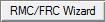Channels (PRACH)
Buttons and Tabs
|
|
This button indicates that the current real-time settings have been applied to the instrument—no action is required. This button is not available when the Apply Needed button is active. |
|
|
This button displays in place of the Setting Current button. It indicates that the instrument settings are not current and need to be updated with the new software settings. Click this button to update the instrument's settings. |
|
|
Begins the PRACH transmission. This button is active when the PRACH Start Trigger Source is set to Trigger in the PRACH node. [:SOURce]:RADio:WCDMa:TGPP[:BBG]:ULINk:PRACh:TRIGger[:SEND] |
|
|
This button opens the RMC/FRC Wizard dialog box. This dialog box can be used to set up the Reference Measurement Channel (RMC) or the Fixed Reference Channel (FRC). |
1. General Settings
Scrambling Code (PRACH)
Range: 0 to 8191
Default: 0
Sets the scrambling code number for the PRACH.
If the parameter set by the following command is changed while the signal is active, the :ULINk:APPLy command or Apply Needed ( ) button must be executed for the change to occur.
) button must be executed for the change to occur.
[:SOURce]:RADio:WCDMa:TGPP[:BBG]:ULINk:PRACh:SCRamblecode <val>