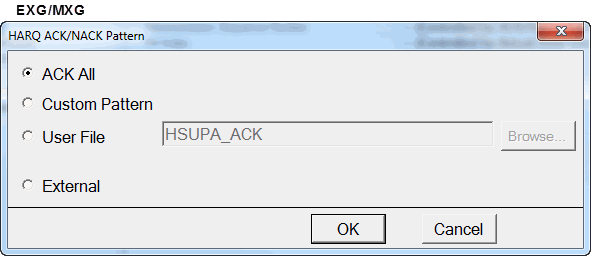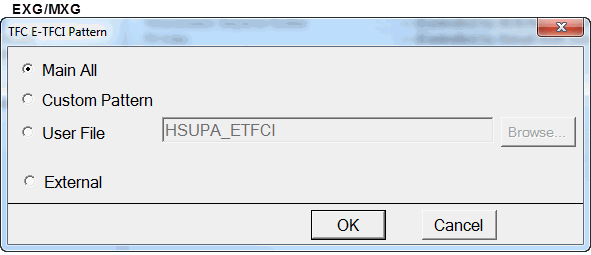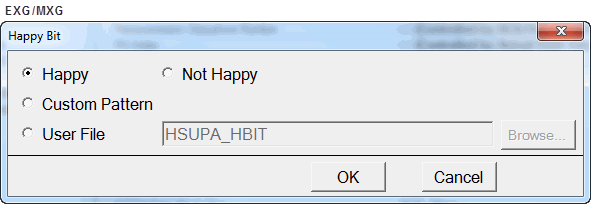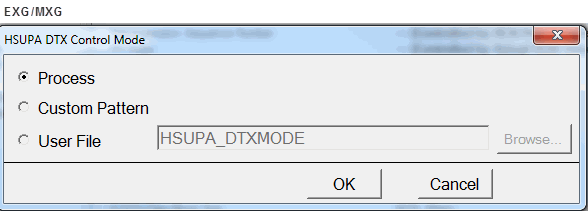HSUPA - General Settings
High-speed Uplink Packet Access (HSUPA) offers greater efficiencies with the following:
-
transport channel Enhanced Dedicated Channel (E-DCH) and
-
physical channels:
See also HARQ Process States.
|
1. General Settings |
|---|
HSUPA Configuration Summary Table
This section defines the Settings Current and Apply Needed buttons. Only one button is available at any time. These buttons are available in all of the W-CDMA/HSPA+ Uplink's tree nodes.
|
|
This button indicates that the current real-time settings have been applied to the instrument. No action is required. |
|
|
This button indicates that the instrument settings are not current and need to be updated to be applied to the instrument. Click this button to update the instrument's settings. [:SOURce]:RADio:WCDMa:TGPP[:BBG]:ULINk:APPLy [:SOURce]:RADio:WCDMa:TGPP[:BBG]:ULINk:APPLy? |
1. General Settings
HSUPA State
Choice: Off | On
Default: On
Enables or disables the HSUPA state. This field controls the state of E-DPDCH and E-DPCCH.
[:SOURce]:RADio:WCDMa:TGPP[:BBG]:ULINk:HSUPa[:STATe] ON|OFF|1|0
[:SOURce]:RADio:WCDMa:TGPP[:BBG]:ULINk:HSUPa[:STATe]?
TTI
Choice: 2 | 10 (ms)
Default: 10 ms
Sets the transmission time interval (TTI) of HSUPA in ms.
[:SOURce]:RADio:WCDMa:TGPP[:BBG]:ULINk:HSUPa:TTI 2|10
[:SOURce]:RADio:WCDMa:TGPP[:BBG]:ULINk:HSUPa:TTI?
HARQ Mode
Choice: None | IR (Incremental Redundancy) | CC (Chase Combining)
Default: None
Sets the HARQ mode. This field controls signaling pattern of HARQ.
[:SOURce]:RADio:WCDMa:TGPP[:BBG]:ULINk:HSUPa:HARQ[:MODE] NONE|IREDundancy|CCOMbining
[:SOURce]:RADio:WCDMa:TGPP[:BBG]:ULINk:HSUPa:HARQ[:MODE]?
Retransmission Sequence Number
Range: 0 to 3
Default: 0
Set Retransmission Sequence Number (RSN). This field is enabled when HARQ mode is set to None.
[:SOURce]:RADio:WCDMa:TGPP[:BBG]:ULINk:HSUPa:RSN 0|1|2|3
[:SOURce]:RADio:WCDMa:TGPP[:BBG]:ULINk:HSUPa:RSN?
RV Index
Range: 0 to 3
Default: 0
Sets the Redundancy Version (RV) Index. This field is enabled when HARQ Mode is None.
[:SOURce]:RADio:WCDMa:TGPP[:BBG]:ULINk:HSUPa:RVINdex 0|1|2|3
[:SOURce]:RADio:WCDMa:TGPP[:BBG]:ULINk:HSUPa:RVINdex?
Maximum Number of Retransmission
Range: 0 to 15
Default: 15
Sets the maximum number of HARQ retransmission. This field is disabled when HARQ mode is None.
[:SOURce]:RADio:WCDMa:TGPP[:BBG]:ULINk:HSUPa:HARQ:MNRTrans <val>
[:SOURce]:RADio:WCDMa:TGPP[:BBG]:ULINk:HSUPa:HARQ:MNRTrans?
HARQ ACK/NACK Pattern
Choice: ACK All | Custom Pattern| User File | External
Default: ACK All
Edit the HARQ ACK/NACK Pattern by clicking on the cell. Then click on the dialog box icon  to launch the
to launch the  HARQ ACK/NACK Pattern dialog box.
HARQ ACK/NACK Pattern dialog box.
When loading a user file through the software's Data dialog box, the MXG/EXG requires an ASCII text file consisting of 1s and 0s. When using SCPI commands, all instruments require a binary data file.
|
ACK All |
This choice configures 1,280 subframes (if TTI=2ms) or 1,280 frames (if TTI=10ms) for a simulated ACK only response. |
|
Custom Pattern |
Sets the HARQ ACK/NACK data pattern to Custom Pattern. The value of this command is a string which is represented ‘0’ or ‘1’. The maximum data length is 18,000 patterns. |
|
User File |
This variable represents an ACK pattern file stored in instrument memory. |
|
External |
Sets the HARQ ACK/NACK data pattern to External. This choice specifies an external HARQ ACK/NACK pattern. |
[:SOURce]:RADio:WCDMa:TGPP[:BBG]:ULINk:HSUPa:HARQ:APATtern ACK_ALL|NACK_ALL|EXTernal|PATTern|"<filename>"
[:SOURce]:RADio:WCDMa:TGPP[:BBG]:ULINk:HSUPa:HARQ:APATtern?
If you select PATTern, use the following commands to create the pattern:
[:SOURce]:RADio:WCDMa:TGPP[:BBG]:ULINk:HSUPa:HARQ:APATtern:PATTern <val>
[:SOURce]:RADio:WCDMa:TGPP[:BBG]:ULINk:HSUPa:HARQ:APATtern:PATTern?
HARQ ACK/NACK Pattern Delay for External
Range: 0 to 115200 (TTI = 10ms), 0 to 53760 (TTI = 2ms),
Default: 7680, Resolution: 256
Sets the delay of the external trigger for the HARQ ACK/NACK Pattern. Refer to External Input-Based HARQ Scheduling (TTI = 2 ms) and to External Input-Based HARQ Scheduling (TTI = 10 ms).
Couplings:
-
HSUPA State = On,
-
HARQ Mode = IR or CC, and
-
HARQ ACK/NACK Pattern = External.
[:SOURce]:RADio:WCDMa:TGPP[:BBG]:ULINk:HSUPa:HARQ:APATtern[:EXTernal]:DELay <val>
[:SOURce]:RADio:WCDMa:TGPP[:BBG]:ULINk:HSUPa:HARQ:APATtern[:EXTernal]:DELay?
TFC E-TFCI Pattern
Choice: Main All | External| Custom Pattern | User File
Default: Main All
Edit the TFC E-TFCI Pattern by clicking on the cell. Then click on the dialog box icon  to launch the
to launch the  TFC E-TFCI Pattern dialog box.
TFC E-TFCI Pattern dialog box.
When loading a user file through the software's Data dialog box, the MXG/EXG requires an ASCII text file consisting of 1s and 0s. When using SCPI commands, all instruments require a binary data file.
|
Main All |
This choice configures all subframes for a simulated MAIN only response. |
|
External |
This choice selects an external signal to control the data pattern. |
|
Custom Pattern |
Sets the TFC E-TFCI data pattern to Custom Pattern. The value of this command is a string which is represented ‘0’ or ‘1’. The maximum data length is 18,000 patterns. |
|
User File |
This variable represents a MAIN/ALT pattern file. Create this file using the TFC pattern Data Type Entry window and download the file to the instrument. Create a bit file with the following bit patterns:
|
[:SOURce]:RADio:WCDMa:TGPP[:BBG]:ULINk:HSUPa:TFC:EPATtern MAIN|EXTernal|PATTern|"<filename>"
[:SOURce]:RADio:WCDMa:TGPP[:BBG]:ULINk:HSUPa:TFC:EPATtern?
If you select <"filename"> or PATTern, use the following commands to create the pattern:
[:SOURce]:RADio:WCDMa:TGPP[:BBG]:ULINk:HSUPa:TFC:EPATtern:PATTern <val>
[:SOURce]:RADio:WCDMa:TGPP[:BBG]:ULINk:HSUPa:TFC:EPATtern:PATTern?
TFC E-TFCI Pattern Delay for External
Range: 0 to 115200 (TTI = 10ms), 0 to 53760 (TTI = 2ms)
Default: 7680, Resolution: 256
Sets the delay of the external trigger for the TFC E-TFCI Pattern.
[:SOURce]:RADio:WCDMa:TGPP:ULINk:HSUPa:TFC:EPATtern[:EXTernal]:DELay <val>
[:SOURce]:RADio:WCDMa:TGPP:ULINk:HSUPa:TFC:EPATtern[:EXTernal]:DELay?
E-TFCI Table Selection (Main)
Choice: 0 | 1
Default: 1
Sets the table number of E-DCH Transport Block Size Table for the main setting.
[:SOURce]:RADio:WCDMa:TGPP[:BBG]:ULINk:HSUPa:ETABle 0|1
[:SOURce]:RADio:WCDMa:TGPP[:BBG]:ULINk:HSUPa:ETABle?
E-TFCI Table Selection (Alternate)
Choice: 0 | 1
Default: 1
Sets the table number of E-DCH Transport Block Size Table for the alternate setting. This field is disabled when TFC E-TFCI Pattern is "Main All".
[:SOURce]:RADio:WCDMa:TGPP[:BBG]:ULINk:HSUPa:TFC[:ALT]:ETABle 0|1
[:SOURce]:RADio:WCDMa:TGPP[:BBG]:ULINk:HSUPa:TFC[:ALT]ETABle?
E-TFC Index (Main)
Range: 0 to 127 (TTI = 2ms, E-TFCI Table Selection = 0)
Range: 0 to 125 (TTI = 2ms, E-TFCI Table Selection = 1)
Range: 0 to 127 (TTI = 10ms, E-TFCI Table Selection = 0
Range: 0 to 120 (TTI = 10ms, E-TFCI Table Selection = 1)
Default: 41
Sets E-TFCI Index for the main setting.
[:SOURce]:RADio:WCDMa:TGPP[:BBG]:ULINk:HSUPa:ETFCi <val>
[:SOURce]:RADio:WCDMa:TGPP[:BBG]:ULINk:HSUPa:ETFCi?
E-TFC Index (Alternate)
Range: 0 to 127 (TTI = 2ms, E-TFCI Table Selection = 0)
Range: 0 to 125 (TTI = 2ms, E-TFCI Table Selection = 1)
Range: 0 to 127 (TTI = 10ms, E-TFCI Table Selection = 0
Range: 0 to 120 (TTI = 10ms, E-TFCI Table Selection = 1)
Default: 41
Sets E-TFCI Index for the alternate setting. This field is disabled when the TFC E-TFCI Pattern is "Main All".
[:SOURce]:RADio:WCDMa:TGPP[:BBG]:ULINk:HSUPa:TFC[:ALT]:ETFCI <value>
[:SOURce]:RADio:WCDMa:TGPP[:BBG]:ULINk:HSUPa:TFC[:ALT]ETFCI?
Happy Bit
Choice: Happy | Not Happy | Custom Pattern | User File
Default: Happy
Edit the Happy Bit by clicking on the cell. Then click on the dialog box icon  to launch the
to launch the  Happy Bit dialog box.
Happy Bit dialog box.
When loading a user file through the software's Data dialog box, the MXG/EXG requires an ASCII text file consisting of 1s and 0s. When using SCPI commands, all instruments require a binary data file.
|
Happy |
This choice sets the happy bit to happy. |
|
Not Happy |
This choice sets the happy bit to not happy. |
|
Custom Pattern |
This choice sets the custom pattern for entering the number of Happy or Not Happy bit patterns. |
|
User File |
This variable represents a happy bit pattern file. Create this file by using the Happy Bit Pattern Data Type Entry window and download the file to the instrument. Create a bit file with the following bit patterns:
|
[:SOURce]:RADio:WCDMa:TGPP[:BBG]:ULINk:HSUPa:HBIT HAPPy|NHAPpy|PATTern|"<filename>"
[:SOURce]:RADio:WCDMa:TGPP[:BBG]:ULINk:HSUPa:HBIT?
If you select PATTern, use the following commands to create the pattern:
[:SOURce]:RADio:WCDMa:TGPP[:BBG]:ULINk:HSUPa:HBIT:PATTern <val>
[:SOURce]:RADio:WCDMa:TGPP[:BBG]:ULINk:HSUPa:HBIT:PATTern?
HSUPA DTX Control Mode
Choice: Process | Custom Pattern | User File
Default: Process
Edit the HSUPA DTX Control Mode by clicking on the cell. Then click on the dialog box icon  to launch the
to launch the  HSUPA DTX Control Mode dialog box.
HSUPA DTX Control Mode dialog box.
When loading a user file through the software's Data dialog box, the MXG/EXG requires an ASCII text file consisting of 1s and 0s. When using SCPI commands, all instruments require a binary data file.
[:SOURce]:RADio:WCDMa:TGPP[:BBG]:ULINk:HSUPa:DTXMode PROCess|PATTern|"<filename>"
[:SOURce]:RADio:WCDMa:TGPP[:BBG]:ULINk:HSUPa:DTXMode?
If you select <"filename"> or PATTern, use the following commands to create the pattern::
[:SOURce]:RADio:WCDMa:TGPP[:BBG]:ULINk:HSUPa:DTXMode:PATTern <val>
[:SOURce]:RADio:WCDMa:TGPP[:BBG]:ULINk:HSUPa:DTXMode:PATTern?
E-DCH Data Block Size
Range: 18 to 20000
Indicate the block size of HSUPA transport channel (E-DCH). This item is called "Information Bit Payload (N-INF)" in TS 25.141.