Real Time
Configuring User Data
The flexibility of defining your own data pattern lets you control whether
to use five 2 ms TTIs (subframes)
or a 10 ms TTI (full frame). If you configure data
for subframes, you must include enough data for five subframes
(one full frame).
This topic demonstrates how to create user-data using an E-DPDCH. Even though this topic uses an E-DPDCH,
the procedure for creating the data applies to all channels that have
the user data feature.
Add the Channel
Perform this procedure only if you do not
have an uplink carrier that contains an E-DPDCH.
-
In the tree view, click .
-
Click the add new carrier  button.
button.
-
From the  drop-down
menu,
select
drop-down
menu,
select
-
In the summary table, double click the  W-CDMA FDD Uplink
carrier.
W-CDMA FDD Uplink
carrier.
Notice that in the tree view, the highlight
moves from to . The uplink
carrier parameters appear in the property pane below the summary table.
Alternatively click on
(where n denotes the uplink carrier)
in the tree view.
-
In the summary table, again double click the
carrier.
The  summary
table
changes from a carrier summary to a channel summary, which displays a
single DPCCH. In the tree view, the highlight changes
from
to . Alternatively
expand in the tree view,
and click
summary
table
changes from a carrier summary to a channel summary, which displays a
single DPCCH. In the tree view, the highlight changes
from
to . Alternatively
expand in the tree view,
and click
-
Click the add new channel
 button.
button.
-
From the  drop-down menu,
select .
drop-down menu,
select .
Create the Data
In this procedure, we create the user data with the following requirements:
-
spread factor 4
-
960 kbps channel rate
-
9600 bits per frame
While this procedure states the data requirements it uses, it also includes
the steps to find the data values when you may have only one or two of
the requirements.
The software inserts the data at the physical channel level, bypassing
the transport layer coding. You have the option of inserting a known data
string, or manually encoding the data to simulate transport layer coding,
and then inserting the data. In this procedure, we insert a known data
string (uncoded).
-
Determine the Number
of Bits for a Frame
-
Find the spread factor that conforms to 960 kbps.
The 3GPP standard TS
25.211 contains the slot formats for the various channel types.
-
Note the number of bits per
frame.
You can also use the subframe
value and multiply the value by 10 to determine the number of bits in
a frame.
-
Open the Data Dialog Box
-
Click
in the  summary table.
summary table.
The property pane displays
the E-DPDCH channel parameters.
-
Click .
-
Click the detail icon  that appears at the far right of the cell.
that appears at the far right of the cell.
-
Select from the dialog
box that appears.
-
Enter the Data
The software provides you the option of creating
the data external to the software and importing the data file, or creating the data internal to the software.
-
Insert 9600 bits.
-
Click .
Configure the Channel for the Data
In this procedure, we configure the channel parameters to conform to
the E-DPDCH FRC4 data rate.
-
Click .
-
From the drop-down menu, select .
This is the data rate required to match 9600
bits per frame.
-
Click .
-
Enter a value between 0 and 3.
For the E-DPDCH with a data rate of 960 ksps,
the spread factor is 4, which dictates a spreading code range of 0 to
3.
Ensure that the value entered does not create
a code domain conflict with the other physical channels.
Related Topics
Frame Structures
Data Selection Dialog Box
 button.
button. drop-down
menu,
select
drop-down
menu,
select  W-CDMA FDD Uplink
carrier.
W-CDMA FDD Uplink
carrier. summary
table
changes from a carrier summary to a channel summary, which displays a
single DPCCH. In the tree view, the highlight changes
from
to . Alternatively
expand in the tree view,
and click
summary
table
changes from a carrier summary to a channel summary, which displays a
single DPCCH. In the tree view, the highlight changes
from
to . Alternatively
expand in the tree view,
and click  button.
button. drop-down menu,
select .
drop-down menu,
select .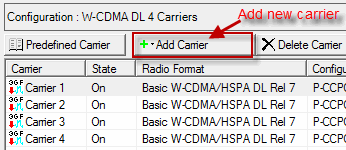
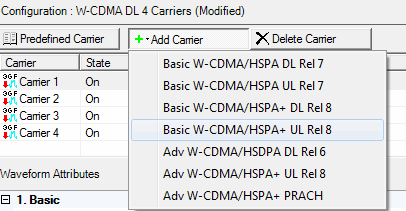
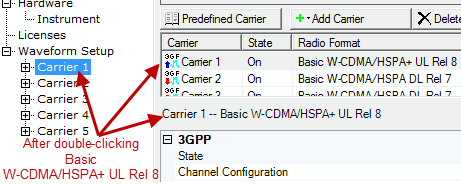
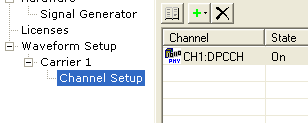
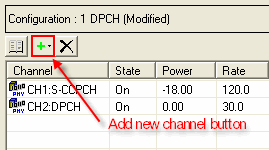
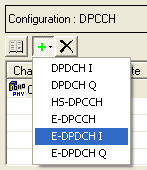
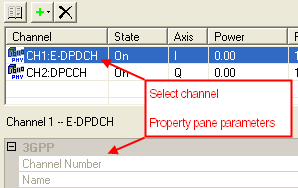
 that appears at the far right of the cell.
that appears at the far right of the cell.