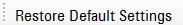
In the uplink, the Enhanced Dedicated Physical Control Channel (E-DPCCH) provides information to the Node-B on how to decode the Enhanced Dedicated Physical Data Channel (E-DPDCH).
|
1. E-DPCCH |
Miscellaneous Information |
|---|---|
This section defines the W-CDMA/HSPA+ DPCCH/DPDCH's buttons. The Restore Default Settings button is available in all of the W-CDMA/HSPA+ Uplink (DPCCH/DPDCH) > Channel's tree nodes.
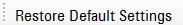
|
Restores all of the W-CDMA/HSPA+ channel's parameters to their default conditions. |
Choice: Off | On
Default: On
Enables or disables the E-DPCCH state. The HSUPA State must be set to "On", to enable the E-DPCCH data generation.
Range: -40 to 0 dB
Default: -2.69 dB
Enter the E-DPCCH power level in dB.
Range: -40 to 0 dB
Default: -2.69 dB
Enter the alternate E-DPCCH power level in dB. This field is disabled when the TFC E-TFCI Pattern is set to "Main All".
Choice: PN9 | FIX4 | Standard | Custom Pattern | User Data
Default: Standard
Sets the data pattern for the E-DPCCH data.
Where User File is selected, the data file must be in binary format and specify the bit length.
Default: I
Indicate the E-DPCCH IQ Branch Mapping.
Default: 1
Indicate the E-DPCCH Channel Code.
Default: 256
Indicate the E-DPCCH Spreading Factor.
Default: 15
Indicate the E-DPCCH Bit Rate [kbps].