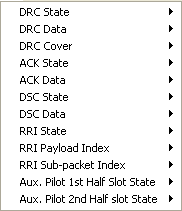Timeslots: Advanced 1xEV-DO Rev.A Reverse
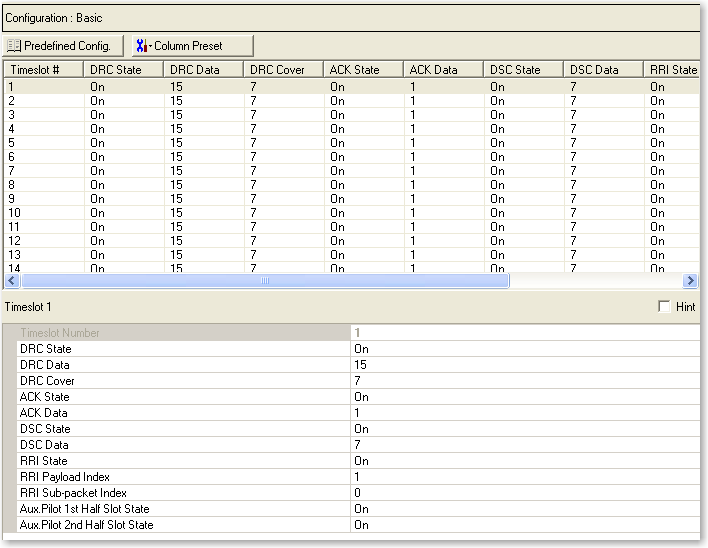
|
|
|
Timeslot Configuration Summary Table
This table enables you to view the key parameters for the channels in each timeslot. Double-clicking a row activates the setup tables for that timeslot. You can use a maximum of 16 timeslots per carrier.
Opens a  drop-down menu
of predefined channel configuration selections. Double-clicking a configuration
replaces the current configuration in the Channel Configuration window
and displays it at the top of the window.
drop-down menu
of predefined channel configuration selections. Double-clicking a configuration
replaces the current configuration in the Channel Configuration window
and displays it at the top of the window.
Opens a  drop-down menu
which allows you to select a pattern to apply to all 16 timeslots rather
than manually editing the parameters for individual timeslots.
drop-down menu
which allows you to select a pattern to apply to all 16 timeslots rather
than manually editing the parameters for individual timeslots.
Click each of the following for descriptions of available choices.
Timeslot Number
Displays the number of the timeslot for the displayed parameters.
DRC State
Selections: On, Off
Default: On
Sets the state of the data rate control (DRC) channel for each slot.
DRC Data
Range: 0 to 15
Default: 15
Sets the fixed, 4-bit data rate control (DRC) pattern, indicating the selected serving sector and the requested data rate on the forward traffic channel.
DRC Cover
Range: 0 to 7
Default: 7
The Cells in this column set the 8-ary Walsh cover for the data rate control (DRC) channel.
ACK State
Selections: On, Off
Default: On
Sets the acknowledgement channel state for each slot.
ACK Data
Range: 0 to 1
Default: 1
Sets the acknowledgement channel information bit to either 0 or 1.
DSC State
Selections: On, Off
Default: On
Sets the data source control (DSC) on or off for the specified slot position.
DSC Data
Range: 0 to 7
Default: 7
Sets the data source control value.
RRI State
Selections: On, Off
Default: On
Sets the reverse rate indicator channel state for each slot.
RRI Payload Index
Range: 0 to 15
Default: 1
Sets the 4-bit payload index when using manual mode.
RRI Sub-packet Index
Range: 0 to 3
Default: 0
Sets the 2-bit subpacket index when using manual mode.
Aux Pilot 1st Half Slot State
Selections: On, Off
Default: On
Selects the half slot just before the specified subframe for auxiliary pilot channel configuration when using manual mode.
Aux Pilot 2nd Half Slot State
Selections: On, Off
Default: On
Selects the half slot just after the specified subframe for auxiliary pilot channel configuration when using manual mode.