Real Time
Timeslots: Advanced 1xEV-DO Rev.A Forward
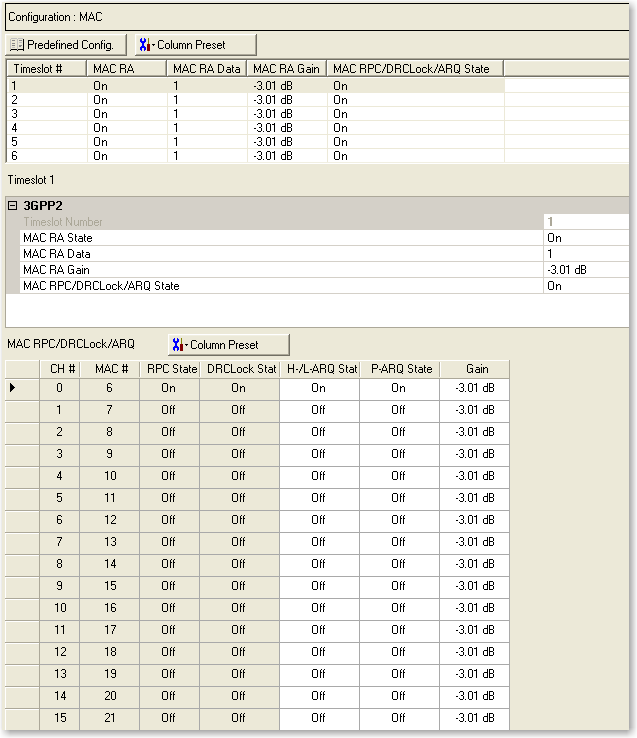
Timeslot Configuration Summary Table
This table enables you to view the key parameters for the channels in
each timeslot. Double-clicking a row activates the setup tables for that
timeslot. You can use a maximum of 16 timeslots per carrier.
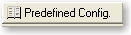
Opens a  drop-down menu
of predefined channel configuration selections. Double-clicking a configuration
replaces the current configuration in the Channel Configuration window
and displays it at the top of the window.
drop-down menu
of predefined channel configuration selections. Double-clicking a configuration
replaces the current configuration in the Channel Configuration window
and displays it at the top of the window.

Opens a  drop-down menu
which allows you to select a pattern to apply to all 16 timeslots rather
than manually editing the parameters for individual timeslots.
drop-down menu
which allows you to select a pattern to apply to all 16 timeslots rather
than manually editing the parameters for individual timeslots.
Click each of the following for descriptions of available choices.
3GPP2
Timeslot
Number
Displays the slot number of the currently displayed parameters.
MAC RA State
Selections: On, Off
Default: On
Sets the reverse activity (RA) channel state for each slot. The RA channel
provides flow control information to the access terminal.
MAC RA Data
Selections: 0, 1
Default: 1
Sets the reverse activity (RA) channel information bit. The bit is set
to either a 1 or 0 in each slot.
MAC RA Gain
Range: –30
dB to 30 dB
Default: –3.01 dB
Sets the reverse activity (RA) channel gain (relative to the pilot channel).
MAC RPC/DRClock/ARQ
State
Selections: On, Off
Default: On
Sets the RPC/DRCLock/ARQ channel state for each slot. When
on, it indicates that the state, data, and power settings for the channels
within the selected slot are valid.
MAC RPC/DRCLock/ARQ

Opens a  drop-down menu
which allows you to automatically change the timeslot channel parameters
according to a selectable pattern rather than manually editing each timeslot.
drop-down menu
which allows you to automatically change the timeslot channel parameters
according to a selectable pattern rather than manually editing each timeslot.
Click each of the following for descriptions of available choices.
-
 RPC State
RPC State
|
All On
|
activates the RPC channel in a selected timeslot.
|
|
75% On
|
activates 75 percent of the RPC
channels in a selected timeslot.
|
|
50% On
|
activates 50 percent of the RPC channels in
a selected timeslot.
|
|
25% On
|
activates 25 percent of the RPC
channels in a selected timeslot.
|
|
All Off
|
turns off all RPC channels in a selected timeslot.
|
|
Mixed
|
activates a random number of RPC channels in
a selected timeslot.
|
-
 RPC Data
RPC Data
|
0s
|
sets the RPC data
to 0 in all RPC channels of a selected slot.
|
|
1s
|
sets the RPC data to 1 in all RPC channels of
a selected slot.
|
|
01..
|
alternates 0 and 1 as the RPC data across all
RPC channels of a selected slot.
|
|
10..
|
alternates 1 and 0 as the RPC data across all
RPC channels of a selected slot.
|
|
Mixed
|
randomly assigns a mixture of 0s and 1s as the
RPC data across all RPC channels of a selected slot.
|
-
 DRCLock
State
DRCLock
State
|
All On
|
activates all DRCLock states in the selected
slot.
|
|
75% On
|
activates 75 percent of the DRCLock states in
a selected slot.
|
|
50% On
|
activates 50 percent of the DRCLock states in
a selected slot.
|
|
25% On
|
activates 25 percent of the DRCLock states in
a selected slot
|
|
All Off
|
turns off all DRCLock states in a selected slot.
|
|
Mixed
|
activates a random number of DRCLock states
in a selected slot.
|
|
Copy from RPC State
|
copies the RPC state of each channel to
the DRCLock state for all channels in a selected slot.
|
-
 DRCLock
Data
DRCLock
Data
|
0s
|
sets the DRCLock data to 0 in all DRCLock channels
of a selected slot.
|
|
1s
|
sets the DRCLock data to 1 in all DRCLock channels
of a selected slot
|
|
01..
|
alternates 0 and 1 as the DRCLock data across
all DRCLock channels of a selected slot.
|
|
10..
|
alternates 1 and 0 as the DRCLock data across
all DRCLock channels of a selected slot.
|
|
Mixed
|
randomly assigns a mixture of 0s and 1s as the
DRCLock data across all DRCLock channels of a selected slot.
|
-
 H-/L-ARQ
State
H-/L-ARQ
State
|
All On
|
activates the H-/L-ARQ data for all H-/L-ARQ
states for the selected timeslot.
|
|
75% On
|
activates the H-/L-ARQ data in 75 percent of
the H-/L-ARQ states for the selected timeslot.
|
|
50% On
|
activates the H-/L-ARQ data in 50 percent of
the H-/L-ARQ states for the selected timeslot.
|
|
25% On
|
activates the H-/L-ARQ data in 25 percent of
the H-/L-ARQ states for the selected timeslot.
|
|
All Off
|
turns off the H-/L-ARQ data in all H-/L-ARQ
states.
|
|
Mixed
|
activates the H-/L-ARQ data in a random number
of the H-/L-ARQ states
|
|
Copy from P-ARQ State
|
copies the P-ARQ state of each channel to the
H-/L-ARQ state for the selected slot.
|
-
 H-/L-ARQ
Type
H-/L-ARQ
Type
|
H-ARQ
|
assigns H-ARQ
data for all H-/L-ARQ types.
|
|
L-ARQ
|
assigns L-ARQ
data for all H-/L-ARQ types.
|
|
Mixed
|
randomly assigns a mixture of H-ARQ and L-ARQ
data for all H-/L-ARQ types.
|
-
 H-/L-ARQ
Data
H-/L-ARQ
Data
|
ACK
|
assigns ACK for
all H-/L-ARQ types.
|
|
NAK
|
assigns NAK for
all H-/L-ARQ types.
|
|
Mixed
|
randomly assigns a mixture of ACK and NAK data
for all H-/L-ARQ types across all of the channels.
|
-
 P-ARQ State
P-ARQ State
|
All On
|
activates all P-ARQ states in the selected slot.
|
|
75% On
|
activates 75 percent of the P-ARQ states in
a selected slot.
|
|
50% On
|
activates 50 percent of the P-ARQ states in
a selected slot.
|
|
25% On
|
activates 25 percent of the P-ARQ states in
a selected slot
|
|
All Off
|
turns off all P-ARQ states in a selected slot.
|
|
Mixed
|
activates a random number of P-ARQ states in
a selected slot.
|
|
Copy from H-/L-ARQ State
|
copies the H-/L-ARQ state of each channel to
the P-ARQ state for the selected slot.
|
-
 P-ARQ Data
P-ARQ Data
|
ACK
|
assigns ACK for all P-ARQ data.
|
|
NAK
|
assigns NAK for all P-ARQ data.
|
|
Mixed
|
randomly assigns a mixture of ACK and NAK as
the P-ARQ channel data across P-ARQ data
|
-
 Gain
Gain
|
+3
|
sets the relative power of all RPC/DRCLock channels
to 3 dB.
|
|
0
|
sets the relative power of all RPC/DRCLock channels
to 0 dB.
|
|
–3
|
sets the relative power of all RPC/DRCLock channels
to –3 dB.
|
|
–6
|
sets the relative power of all RPC/DRCLock channels
to –6 dB.
|
|
–10
|
sets the relative power of all RPC/DRCLock channels
to –10 dB.
|
|
–20
|
sets the relative power of all RPC/DRCLock channels
to –20 dB
|
|
Mixed
|
randomly assigns a mixture of 3, 0, -3, –6,
–10, and –20 dB as the relative power across all RPC/DRCLock channels.
|
|
Set Value...
|
A window appears where you can set the relative
power of all RPC/DRCLock channels. The range is –30 dB to 30 dB.
|
|
Normalize...
|
A window appears where
you can set the target power relative to the pilot power. The RPC/DRCLock
gain is automatically adjusted to the target power relative to the Pilot
power. The setting is applied only for activated RPC/DRCLock channels.
|

Displays all columns including RPC, DRCLock, H-/L-ARQ, and P-ARQ current
data settings.
CH
#
Displays the channel number of the currently displayed parameters.
MAC #
Displays the MAC number of the currently displayed parameters.
RPC State
Displays the state of the RPC channel.
RPC Data
Displays the reverse power control (RPC) channel bits. Each RPC channel
carries a single power control data bit per slot to a unique active access
terminal. The access terminal will raise or lower power depending on whether
a 0 or a 1
data bit is sent respectively. The data bit for each active RPC channel
can be individually defined. The bit is set to either a 1 or 0.
DRCLock
State
Displays the state of the DRCLock channel.
DRCLock
Data
Displays the DRCLock channel bits. The data bit for each active channel
can be individually defined. The bit is set to either a 1 or 0.
H-/L-ARQ
State
Selections: On, Off
Selects the H-ARQ/L-ARQ data on or off.
H-/L-ARQ
Type
Selections H-ARQ, L-ARQ
Selects the ARQ data type, H-ARQ or L-ARQ.
H-/L-ARQ
Data
Selections: ACK, NAK
Sets the H-ARQ or L-ARQ data bits for ACK or NAK. The data bit for each
active data can be individually defined.
P-ARQ State
Selections: On, Off
Sets the P-ARQ data on or off.
P-ARQ
Data
Selections: ACK, NAK
Sets the P-ARQ data for ACK or NAK. The data bit for each active data
can be individually defined.
Gain
Range: –30
dB to 30 dB
Default: –3.01 dB
Sets the ARQ channel gain (relative to the pilot channel).
Related Topics
Advanced
1xEV-D0 Rev.A Forward
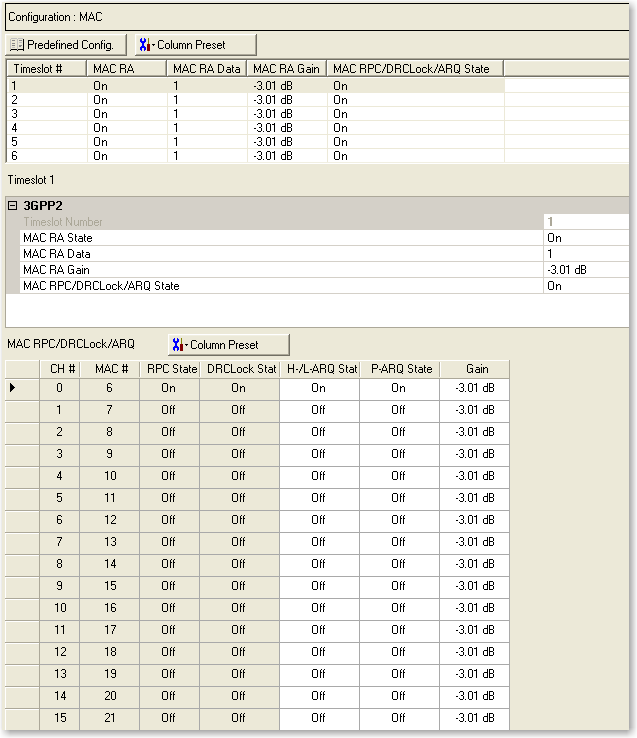
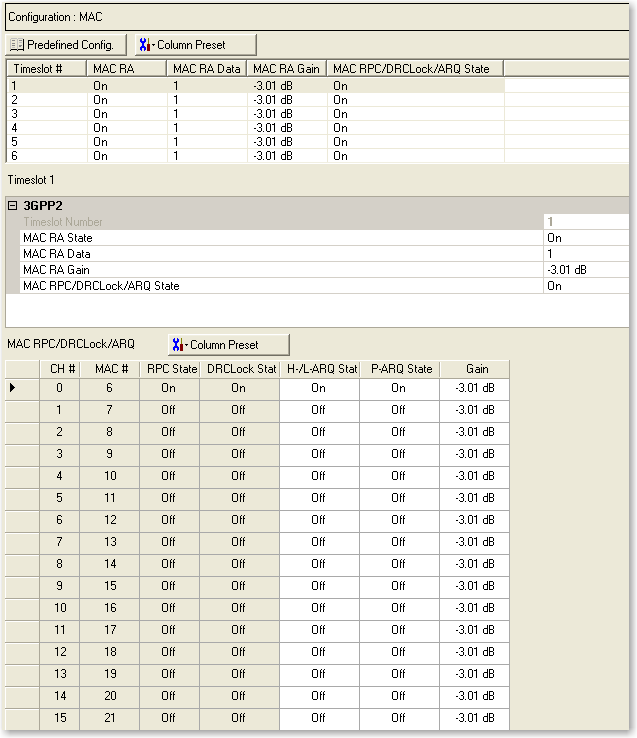
 drop-down menu
of predefined channel configuration selections. Double-clicking a configuration
replaces the current configuration in the Channel Configuration window
and displays it at the top of the window.
drop-down menu
of predefined channel configuration selections. Double-clicking a configuration
replaces the current configuration in the Channel Configuration window
and displays it at the top of the window.
 drop-down menu
which allows you to select a pattern to apply to all 16 timeslots rather
than manually editing the parameters for individual timeslots.
drop-down menu
which allows you to select a pattern to apply to all 16 timeslots rather
than manually editing the parameters for individual timeslots.
 drop-down menu
which allows you to automatically change the timeslot channel parameters
according to a selectable pattern rather than manually editing each timeslot.
drop-down menu
which allows you to automatically change the timeslot channel parameters
according to a selectable pattern rather than manually editing each timeslot.