Displays the packet number for the displayed parameters.
Enables or disables the physical layer packet of the data channel.
Sets the data rate of the physical layer packet of the data channel.
The entries correspond to the data rate [kbps] after 4, 8, 12, and 16
slots, (payload data size [bits]), and modulation type respectively.
Sets the relative gain of the physical layer packet with respect to
the data channel from –30
to 30 dB. The physical layer packet must be activated for the setting
to be valid.
Sets the data type (bit pattern) for the data channel. The data channel
must be activated before you can select the data type. The assigned bits
are used to generate one data packet. If the Data Packet Transmission
Repetition is set to 4, the amount of one data packet is 16 slots (4 slots
* 4 transmissions). Then the same data packet is repeated. If the assigned
bit stream is shorter than the amount of required length for one data
packet generation, the bit stream is repeated until the maximum length
is reached. If the assigned bit stream is longer than the amount of one
data packet generation, the longer part is ignored.
The Data Source Selection dialog box allows you to select from PN9,
PN15, or User Defined Bits.
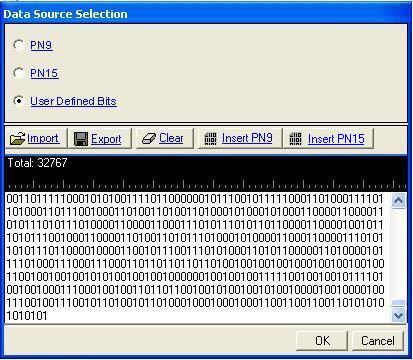
To select from the following data types,
click the desired radio selection:
PN9
Provides a pseudo-random bit sequence containing 511 bits (29-1).
When there are not enough bits left in the PN sequence to fill a frame,
the software repeats the data sequence. When the maximum length is reached,
it truncates any remaining data. If this is the selection, you are returned
to the Channel Setup pane.
PN15
Provides a pseudo-random bit sequence containing 32,767 bits (215-1). When there
are not enough bits left in the PN sequence to fill a frame, the software
repeats the data sequence. When the maximum length is reached, it truncates
any remaining data. If this is the selection, you are returned to the
Channel Setup pane.
User Defined Bits
Opens the  user data entry area,
which lets you customize the transmitted data.
user data entry area,
which lets you customize the transmitted data.
The user data entry area contains buttons to import, export, or clear
user data along with the ability to insert PN9 data. Optionally you can
manually insert or delete data. To manually insert data, simply place
the cursor within the data entry area or highlight
existing bits, and insert data. There are three ways to insert data:
-
using the 1 and 0 keys
on the keyboard
-
using the Insert PN9 button
-
pasting data from a file or from within the current
view
(The key board shortcuts Ctrl+C and Ctrl+V work for user data entry.)
To delete data, simply place the cursor at the desired location within
the data or highlight bits, and delete the data. The key board shortcut
Ctrl+Z also deletes highlighted data.
The maximum number of bits for the user data entry area is 65,536, which
is also the maximum file size.
The expanded area has five buttons that can be used to manipulate data
for the channel.
The four buttons in the expanded area are:
Import
Loads a user-defined pattern from a selected
location. When you select this button, the Open user defined data dialog
box appears for navigating to and selecting the desired file. An imported
file automatically updates the user data entry area. The software accepts
the following file types:
The maximum file size is 65,536 bits. If the imported file is larger
than 65,536 bits, the software truncates the bits to conform to the maximum
file size.
Export
Saves the current data pattern, showing
in the user data entry area, to a file. When you select this button, a
Save user defined data dialog box appears for navigating to the location
where you can save the file. The software saves the user data as one of
the following selected file types:
Clear
Clears all data showing in the user data entry area.
Insert PN9
Inserts a fixed pattern pseudo-random bit sequence containing 511 bits
(29-1) into
the user data entry area. The software generates this fixed pattern in
accordance with the CCITT recommendation O.153. Repeated clicking of this
button adds additional PN9 sequences until the software attains the maximum
file size of 65,536 bits. The software truncates data in excess of the
maximum file size.
To edit the data pattern, insert the cursor at the desired point in
the file and click Insert PN9, or enter the information manually using
the keyboard keys 1 and 0. The software inserts the data at the cursor
position and truncates all data in excess of 65,536 bits.
Insert PN15
Inserts a fixed pattern pseudo-random bit sequence containing 32,767
bits (215-1)
into the user data entry area. The software generates this fixed pattern
in accordance with the CCITT recommendation O.153. Repeated clicking of
this button adds additional PN15 sequences until the software attains
the maximum file size of 65,536 bits. The software truncates data in excess
of the maximum file size.
To edit the data pattern, insert the cursor at the desired point in
the file and click Insert PN9, or enter the information manually using
the keyboard keys 1 and 0. The software inserts the data at the cursor
position and truncates all data in excess of 65,536 bits.
Sets the number of bits that the payload data is offset. For example,
if the payload data is 0110 and the offset is 2, the resulting bit stream
begins with the third bit (1), skipping over the first two (01) before
continuing to repeat the selected pattern (0110). Therefore, in this example,
the pattern would be 10011001100110... and so on.
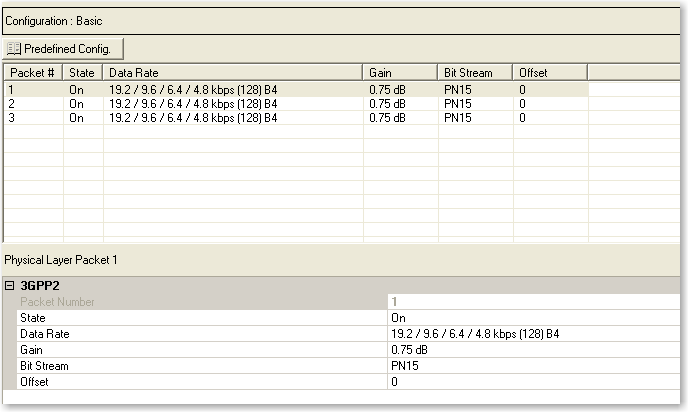
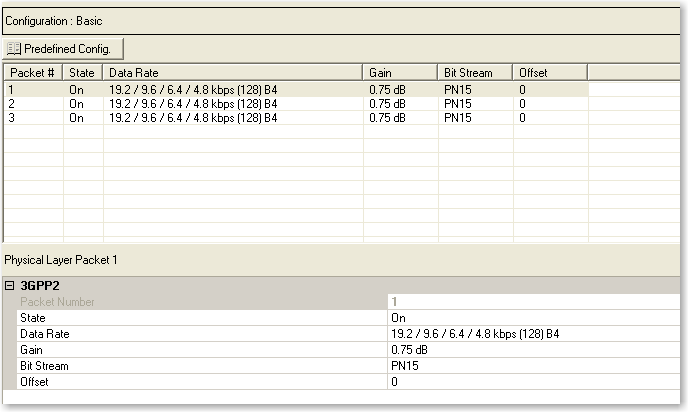
 drop-down menu
of predefined channel configuration selections. Double-clicking a configuration
replaces the current configuration in the Channel Configuration window
and displays it at the top of the window.
drop-down menu
of predefined channel configuration selections. Double-clicking a configuration
replaces the current configuration in the Channel Configuration window
and displays it at the top of the window. Several
Selections
Several
Selections icon at the right of the entry box opens
the
 Data Source Selection dialog box.
Data Source Selection dialog box.