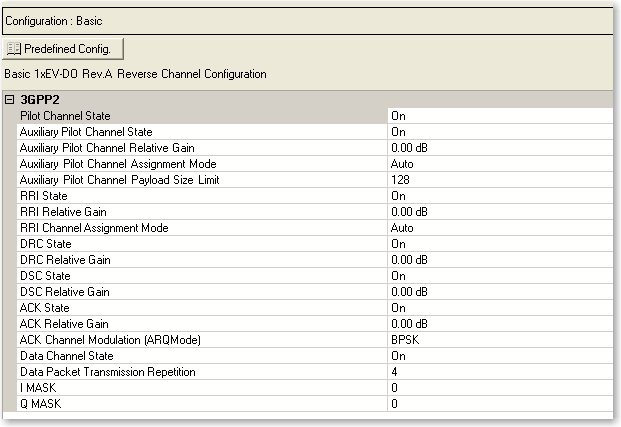
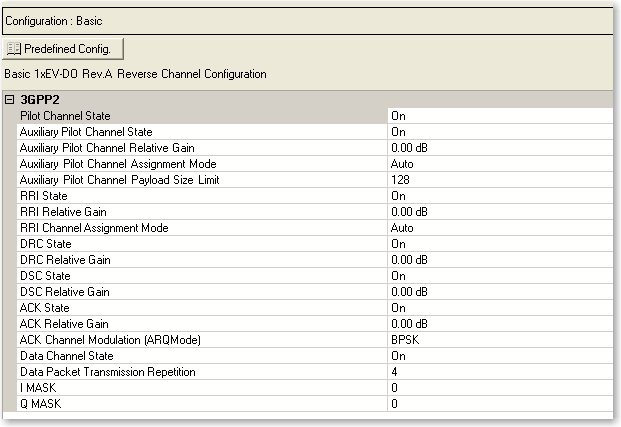
|
|
|
Opens a  drop-down menu
of predefined channel configuration selections. Double-clicking a configuration
replaces the current configuration in the Channel Configuration window
and displays it at the top of the window.
drop-down menu
of predefined channel configuration selections. Double-clicking a configuration
replaces the current configuration in the Channel Configuration window
and displays it at the top of the window.
Selections: On, Off
Default: On
Is the default active channel in every frame.
Selections: On, Off
Default: On
Automatically repeats the generated data to match the maximum length of the configured channels. The Auxiliary Pilot channel is used to increase the effective pilot energy without causing the other reverse link channels to increase their gain at high data rates.
Range: –30 dB to 30 dB
Default: 0 dB
Sets the relative gain of the auxiliary pilot channel with respect to the pilot channel from –30 to 30 dB.
Selections: Manual (16 slots), Manual (12 slots), Auto
Default: Auto
Selects  Auto
or
Auto
or  Manual
mode for the auxiliary pilot channel.
Manual
mode for the auxiliary pilot channel.
Selections: 128, 256, 512, 768, 1024, 1536, 2048, 3072, 4096, 6144, 8192, 12288
Default: 128
Sets the payload data limit for the auxiliary pilot channel in Auto mode. When the payload data size is greater than or equal to this value, the auxiliary pilot channel is automatically transmitted at the previous or next half slot.
Selections: On, Off
Default: On
Sets the state of the reverse rate indicator (RRI) channel for the entire frame. The default selection is ON. When activated, it is time division multiplexed with the pilot channel.
Range: –30 dB to 30 dB
Default: 0 dB
Sets the relative gain of the RRI channel with respect to the pilot channel from –30 to 30 dB. The RRI channel must be activated for the setting to be valid.
Selections: Manual (16 slots), Manual (12 slots), Auto
Default: Auto
Selects  Auto
or
Auto
or  Manual
mode for this channel. The RRI channel carries the transmitted payload
size and the subpacket identifier in 6 bits of data that is transmitted
in a single slot. The first four bits contain the payload index that conveys
the physical packet size being transmitted on the reverse data channel.
The last two bits indicate to the base station which subpacket is being
transmitted on the reverse data channel in the corresponding four slots.
Manual
mode for this channel. The RRI channel carries the transmitted payload
size and the subpacket identifier in 6 bits of data that is transmitted
in a single slot. The first four bits contain the payload index that conveys
the physical packet size being transmitted on the reverse data channel.
The last two bits indicate to the base station which subpacket is being
transmitted on the reverse data channel in the corresponding four slots.
Selections: On, Off
Default: On
Sets the state of the data rate control (DRC) channel for the entire frame.
Range: –30 dB to 30 dB
Default: 0 dB
Sets the relative gain of the data rate control (DRC) channel with respect to the pilot channel. The DRC channel must be activated for the setting to be valid.
Selections: On, Off
Default: On
Sets the data source control (DSC) on or off for the specified slot position.
Range: –30 dB to 30 dB
Default: 0 dB
Sets the relative gain of the data source control (DRC) channel with respect to the pilot channel. The DSC channel must be activated for the setting to be valid.
Selections: On, Off
Default: On
Sets the state of the acknowledgement (ACK) channel for the entire frame.
Range: –30 dB to 30 dB
Default: 0 dB
Sets the relative gain of the acknowledgement (ACK) channel with respect to the pilot channel. The ACK channel must be activated for the setting to be valid.
Selections: BPSK, OOK
Default: BPSK
Sets the modulation mode for the (ACK) acknowledgement channel.
|
BPSK (bipolar keying) |
+1 for ACK, –1 for NAK |
|
OOK (on-off keying) |
+1 for ACK, 0 for NAK |
Selections: On, Off
Default: On
Sets the state of the data channel for the entire frame. When active, the data channel is present in each of the frame’s timeslots.
Range: 1 to 4
Default: 4
Sets how many times to repeat the physical layer packet.
Range: 0 to 3FFFFFFFFFF
Default: 0
Sets the I mask value in hexadecimal.
Range: 0 to 3FFFFFFFFFF
Default: 0
Sets the Q mask value in hexadecimal.