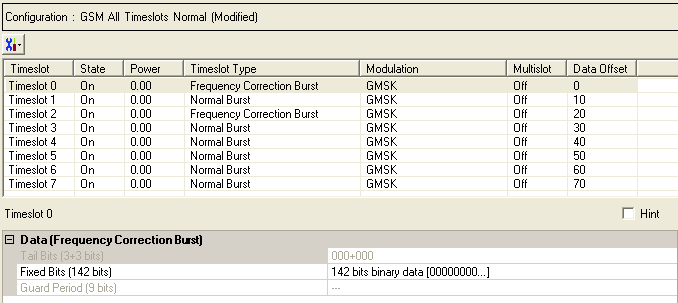
To open the Data node, click Data in the tree view. The figure below shows the Data node.
The timeslots shown below are set to show available timeslot types, not to show a typical test configuration.
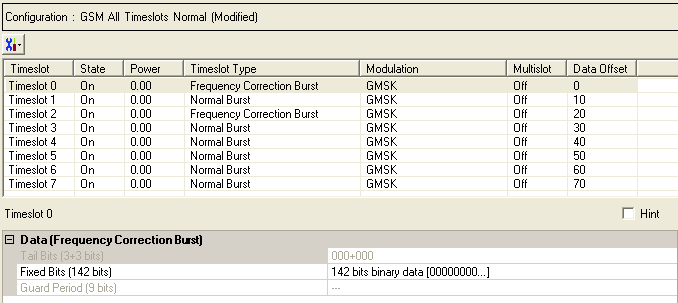
|
Timeslot |
|---|
Click  to display a drop-down menu in which you can copy a timeslot configuration
from one timeslot to another.
to display a drop-down menu in which you can copy a timeslot configuration
from one timeslot to another.
Use the Data window to define the bits in the bursts. The cells displayed in the Data section are determined by the burst type (Timeslot Type) for the selected timeslot as defined in the Timeslots window. In the window shown above, Timeslot 2 is selected, so the data cells provided are for setting up a Frequency Correction Burst.
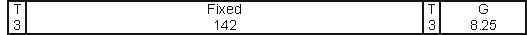
Tail bits are set by the software at 000. You cannot edit this cell.
Default: X"000...0"
Enter 142 bits to use for the fixed bits of the Frequency Correction Burst.
The guard period bits are set by the software. You cannot edit this cell.