Real Time
Data BCH (Non-Combined and Combined)
This topic provides a comprehensive listing and descriptions of the Data node settings for the combined and non-combined BCH timeslot types. The SCPI commands available for setting the BCH data are limited to the following settings:
-
SCH PLMN Color Code
-
SCH BTS Color Code
-
BCCH Cell Identity
-
BCCH Mobile Country Code
-
BCCH Mobile Network Code
-
BCCH Location Area Code
Use the following links to navigate to and view the available settings:
Buttons
|

|
Click the button to display the current BCH timeslot type channel structure:  Non-Combined or Non-Combined or  Combined. The structures display attributes such as channel state and data type. The displayed data types update when a different data selection is made. After clicking this button, the button name changes to Combined. The structures display attributes such as channel state and data type. The displayed data types update when a different data selection is made. After clicking this button, the button name changes to
|
|

|
Click the button to hide the structure (graph). After clicking this button, the button name changes to .
|
Non-Combined BCH Structure
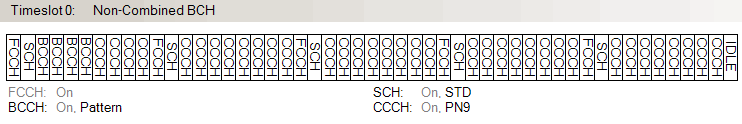
Combined BCH Structure
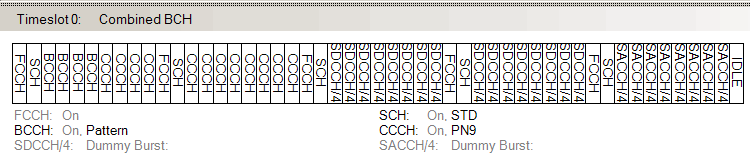
FCCH Contents
The software sets all of the FCCH parameters, so there are no user FCCH settings.
FCCH State
Displays the FCCH state set by the software, which is always set to On.
FCCH Tail Bits
Displays the tail bits set by the software, which is always 000+000.
FCCH Fixed Bits
Displays the Fixed bits of the Frequency Correction Burst set by the software.
FCCH Guard Period (9 bits)
The guard period bits are set by the software, so this cell is not editable.
SCH Contents
SCH State
Displays the SCH state set by the software, which is always set to On.
SCH Tail Bits
Displays the tail bits set by the software, which is always 000+000.
SCH Encrypted Bits
Choices: STD | PN9 | PN11 | PN15 | PN20 | PN23 | Custom Bit Pattern | User File
Default: STD
Set the encrypted bits by clicking on the cell. Then click the dialog box icon  to launch the Data Setup dialog box.
to launch the Data Setup dialog box.
SCH PLMN Color Code
Range: 0–7
Default: 0
Set the Public Land Mobile Network (PLMN) value, which is used to indicate the country where the phone is located. PLMN is also referred to as the National Country Code (NCC).
[:SOURce]:RADio:EDGE[:BBG]:SLOT0:NORMal:ENCRyption:BCH:PLMN <val>
[:SOURce]:RADio:EDGE[:BBG]:SLOT0:NORMal:ENCRyption:BCH:PLMN?
SCH BTS Color Code
Range: 0–7
Default: 0
Set the BTS color code value. This value sets the broadcast control code (BCC) which is used to indicate what training sequence is being used by the basestation in the forward channels. If the BTS color code is 0, then TSC0 should be used in BCCH and CCCH; if BTS color code is 1, then TSC1 should be used in BCCH and CCCH. This code allows the mobile station to decode the other channels in the broadcast channel.
The software does not couple the BTS color code and TSC parameters, so it is important to verify that there is no conflict between these parameters.
[:SOURce]:RADio:EDGE[:BBG]:SLOT0:NORMal:ENCRyption:BCH:BCC <val>
[:SOURce]:RADio:EDGE[:BBG]:SLOT0:NORMal:ENCRyption:BCH:BCC?
SCH Extended Training Sequence
Default: B962040F2D45761B
Set the extended training sequence bits (64-bits) by clicking on the cell. Then click the dialog box icon  to launch the Data Setup dialog box.
to launch the Data Setup dialog box.
SCH Guard Period (9 bits)
The software sets the guard period bits per the 3GPP standards.
BCCH Contents
BCCH State
Displays the BCCH state set by the software, which is always set to On.
BCCH Tail Bits
Displays the tail bits set by the software, which is always 000+000.
BCCH Encrypted Bits
Choices: STD | PN9 | PN11 | PN15 | PN20 | PN23 | Custom Bit Pattern | User File
Default: STD
Set the encrypted bits by clicking on the cell. Then click the dialog box icon  to launch the Data Setup dialog box.
to launch the Data Setup dialog box.
BCCH Cell Identity
Range: 0–65535
Default: 0
Set the cell identity, which is used to identify a cell within a location area.
[:SOURce]:RADio:EDGE[:BBG]:SLOT0:NORMal:ENCRyption:BCH:CELLid <val>
[:SOURce]:RADio:EDGE[:BBG]:SLOT0:NORMal:ENCRyption:BCH:CELLid?
BCCH Mobile Country Code
Range: 0–4095
Default: 0
Enter a mobile country code (MCC) value, which is a 12-bit binary number used to represent the country where the basestation is located.
[:SOURce]:RADio:EDGE[:BBG]:SLOT0:NORMal:ENCRyption:BCH:MCC <val>
[:SOURce]:RADio:EDGE[:BBG]:SLOT0:NORMal:ENCRyption:BCH:MCC?
BCCH Mobile Network Code
Range: 0–255
Default: 0
Enter a mobile network code (MNC) value, which is the individual number a network is assigned.
[:SOURce]:RADio:EDGE[:BBG]:SLOT0:NORMal:ENCRyption:BCH:MNC <val>
[:SOURce]:RADio:EDGE[:BBG]:SLOT0:NORMal:ENCRyption:BCH:MNC?
BCCH Location Area Code
Range: 0–65535
Default: 0
Enter a value to set the he location area code (LAC). The location area code provides 16 bits to allow the
administrator to define a location.
[:SOURce]:RADio:EDGE[:BBG]:SLOT0:NORMal:ENCRyption:BCH:LAC <val>
[:SOURce]:RADio:EDGE[:BBG]:SLOT0:NORMal:ENCRyption:BCH:LAC?
BCCH Stealing Flags ( 1+ 1 bits) (1 bit entry)
Stealing Flag for BCCH. It is always 1. This setting is not editable.
BCCH Training Sequence
Choices: TSC0 | TSC1 | TSC2 | TSC3| TSC4 | TSC5 | TSC6 | TSC7 | Custom
Default: TSC0
Set the training sequence bits by clicking on the cell. Then click the dialog box icon  to launch the Data Setup dialog box. To follow the 3GPP standards, the training sequence should align with the SCH BTS Color Code.
to launch the Data Setup dialog box. To follow the 3GPP standards, the training sequence should align with the SCH BTS Color Code.
The software does not couple the BTS color code and TSC parameters, so it is important to verify that there is no conflict between these parameters.
BCCH Guard Period (9 bits)
The software sets the guard period bits per the 3GPP standards.
CCCH Contents
CCCH State
Displays the CCCH state set by the software, which is always set to On.
CCCH Tail Bits
Displays the tail bits set by the software, which is always 000+000.
CCCH Encrypted Bits
Choices: PN9 | PN11 | PN15 | PN20 | PN23 | Custom Bit Pattern | User File
Default: PN9
Set the encrypted bits by clicking on the cell. Then click the dialog box icon  to launch the Data Setup dialog box.
to launch the Data Setup dialog box.
CCCH Stealing Flags (1 + 1 bits) (1 bit entry)
Stealing Flag for CCCH. It is always 1. This setting is not editable.
CCCH Training Sequence
Choices: TSC0 | TSC1 | TSC2 | TSC3| TSC4 | TSC5 | TSC6 | TSC7 | Custom
Default: TSC0
Set the training sequence bits by clicking on the cell. Then click the dialog box icon  to launch the Data Setup dialog box. To follow the 3GPP standards, the training sequence should align with the SCH BTS Color Code.
to launch the Data Setup dialog box. To follow the 3GPP standards, the training sequence should align with the SCH BTS Color Code.
The software does not couple the BTS color code and TSC parameters, so it is important to verify that there is no conflict between these parameters.
CCCH Guard Period (9 bits)
The software sets the guard period bits per the 3GPP standards.
SDCCH/4 Contents
SDCCH/4 State
This setting applies only to the Timeslot Type. It shows Dummy Burst as the state, which means that a dummy burst is always transmitted for the SDCCH/4.
SACCH/4 Contents
SACCH/4 State
This setting applies only to the Timeslot Type. It shows Dummy Burst as the state, which means that a dummy burst is always transmitted for the SACCH/4.
 Non-Combined or
Non-Combined or  Combined. The structures display attributes such as channel state and data type. The displayed data types update when a different data selection is made. After clicking this button, the button name changes to
Combined. The structures display attributes such as channel state and data type. The displayed data types update when a different data selection is made. After clicking this button, the button name changes to 

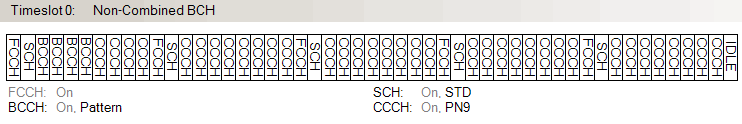
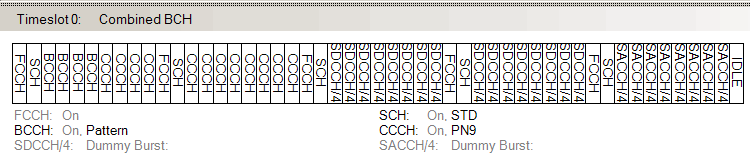
 to launch the
to launch the